Gnss signal level display, Navigating the menus and selecting menu items, Gnss s – Ag Leader GPS 2500/2500B Operators Manual User Manual
Page 16
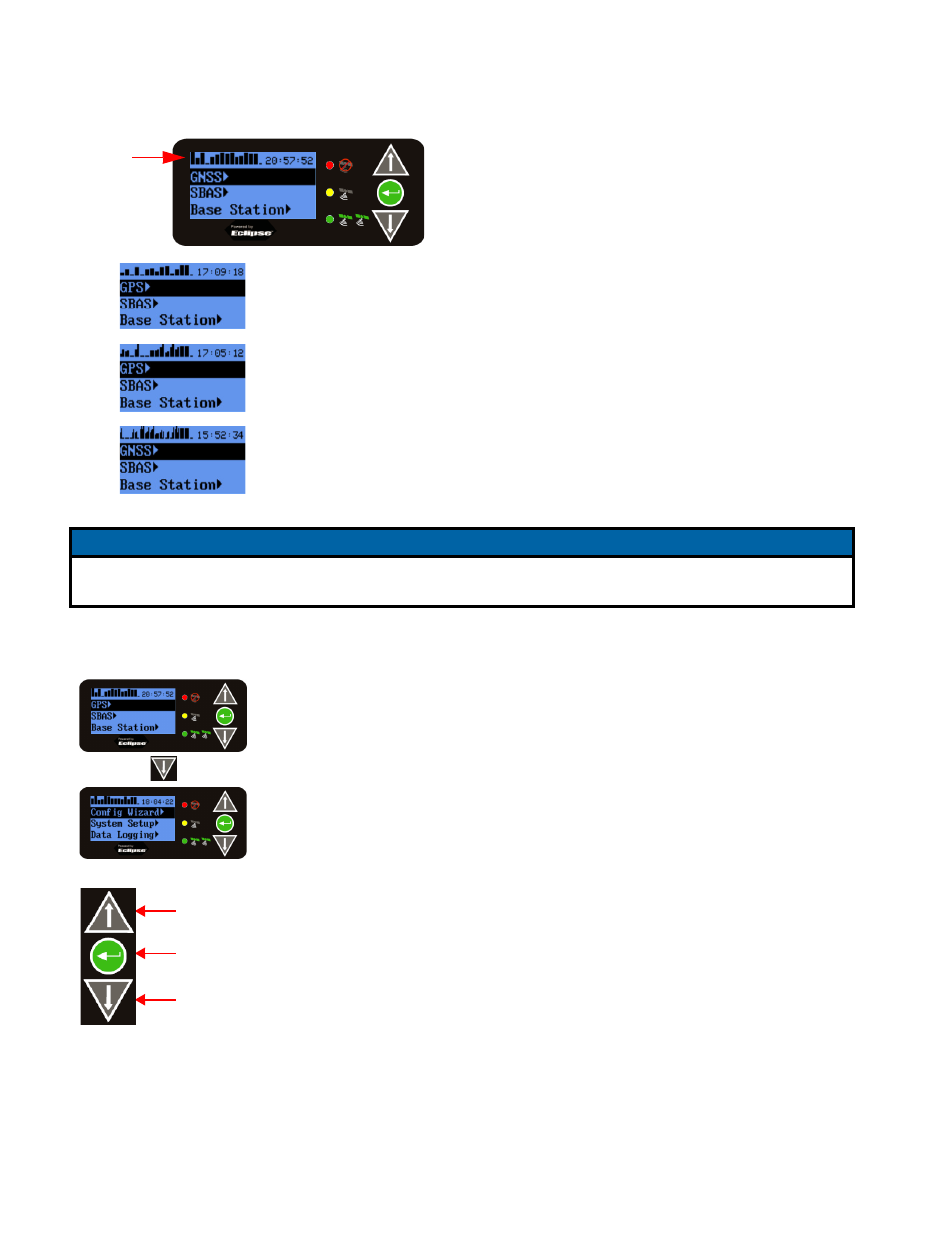
10
GNSS S
IGNAL
L
EVEL
D
ISPLAY
The channel bars above the menu visually display
each channel's tracking status (one bar section for
each channel) as follows:
• When tracking L1 GPS only, each bar represents L1 GPS.
• When tracking L1/L2 GPS, each bar is two separate bars (starting from the left, first
bar for L1 GPS, second bar for L2 GPS)
• When tracking L1/L2 GPS and GLONASS, each bar is four separate bars (starting
from the left, first bar for L1 GPS, second bar for L2 GPS, third bar for L1 GLONASS,
fourth bar for L2 GLONASS)
N
AVIGATING
THE
M
ENUS
AND
S
ELECTING
M
ENU
I
TEMS
Whether you are using the physical display on the GPS 2500B or you have an
GPS 2500 or GPS 2500B connected to a PC and are running Remote
Control, on startup the Top menu appears.
The GPS 2500/GPS 2500B front panel contains three soft buttons: Up
Arrow, Enter, and Down Arrow.
In addition to selecting items you can return to previous menu levels using the following menus items:
• Select Back to return to the previous menu level
• Select Top Menu to return to the Top menu
NOTE
If you have a GLONASS subscription, the first menu item on the Top menu is GNSS. If you do not have a
GLONASS subscription, the first menu item is GPS.
Channel
bars
Up Arrow button
Enter button
Down Arrow button
(scroll up through items)
(scroll down through items)
(select an item)
