Entering glonass unlocks, Gps 2500/gps 2500b radio configuration, Glonass u – Ag Leader GPS 2500/2500B Operators Manual User Manual
Page 18: Ntering, Nlocks, Adio, Onfiguration
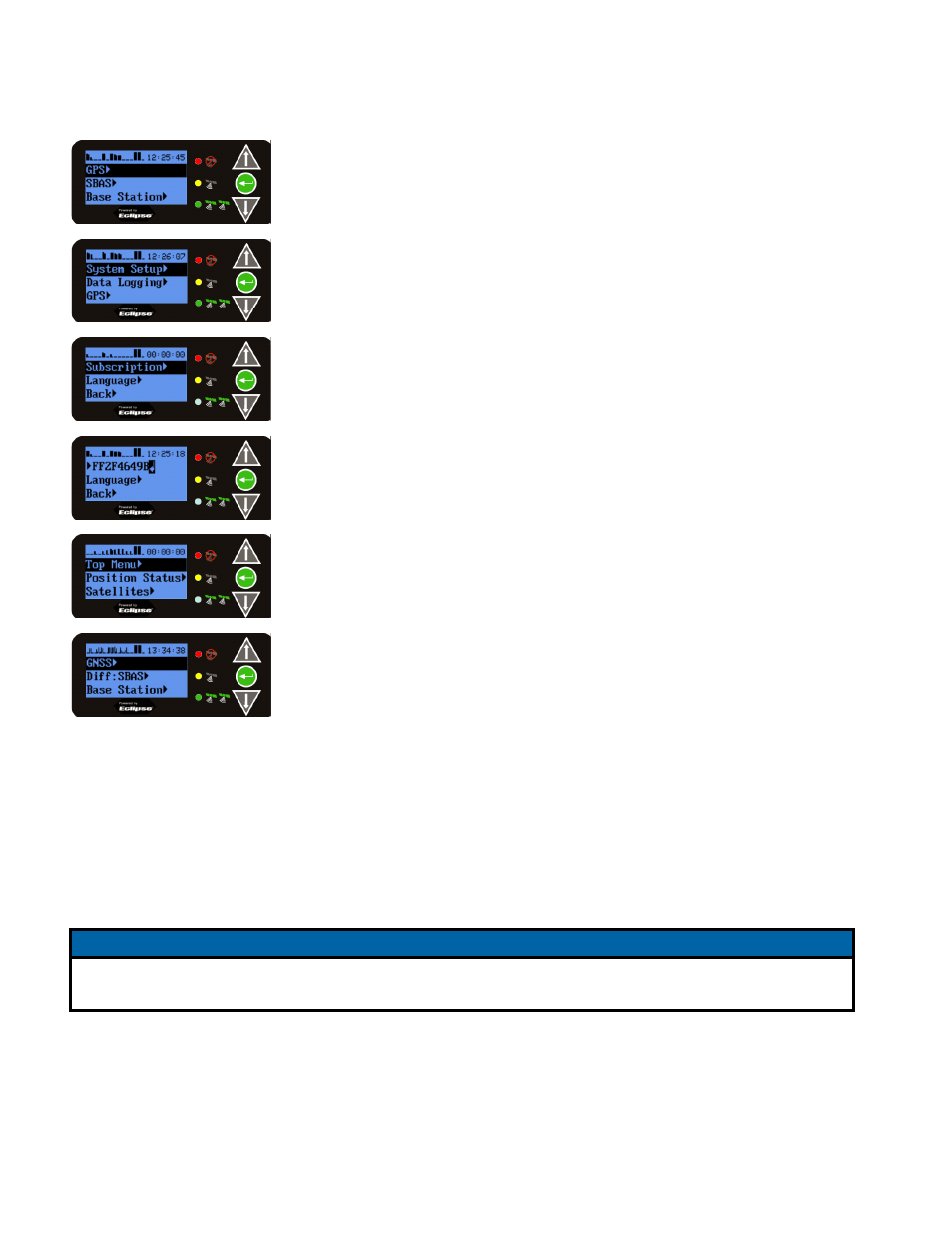
12
E
NTERING
GLONASS U
NLOCKS
1. Start from the Main Screen.
2. Arrow down to System Setup and press the Enter button.
3. Arrow down to Subscription and press the Enter button.
4. Use the up and down arrows to enter the Subscription Code. Once you
have entered the Code, arrow up until you see the “enter” symbol and press
the Enter button. You will get an Accepted message if the Subscription Code
was entered correctly.
5. Arrow down to “Top Menu” and press Enter button.
6. To verify GLONASS is unlocked, you will now see GNSS on the main
screen. Prior to the Subscription Code, you will see GPS.
GPS 2500/GPS 2500B R
ADIO
C
ONFIGURATION
If your GPS 2500/GPS 2500B antenna has an optional radio use the information in this section to
configure the GPS 2500/GPS 2500B to set the following:
• Radio mode of operation
• Channel/frequency
• Power
Some configuration steps will differ slightly depending on the type of radio you have installed in your
GPS 2500/GPS 2500B.
NOTE
The radio mode and channel/frequency of the GPS 2500 rover must match that of the GPS 2500B base
station for the GPS 2500 rover to successfully receive the broadcasted RTK messages.
