Setting the channel – Ag Leader GPS 2500/2500B Operators Manual User Manual
Page 20
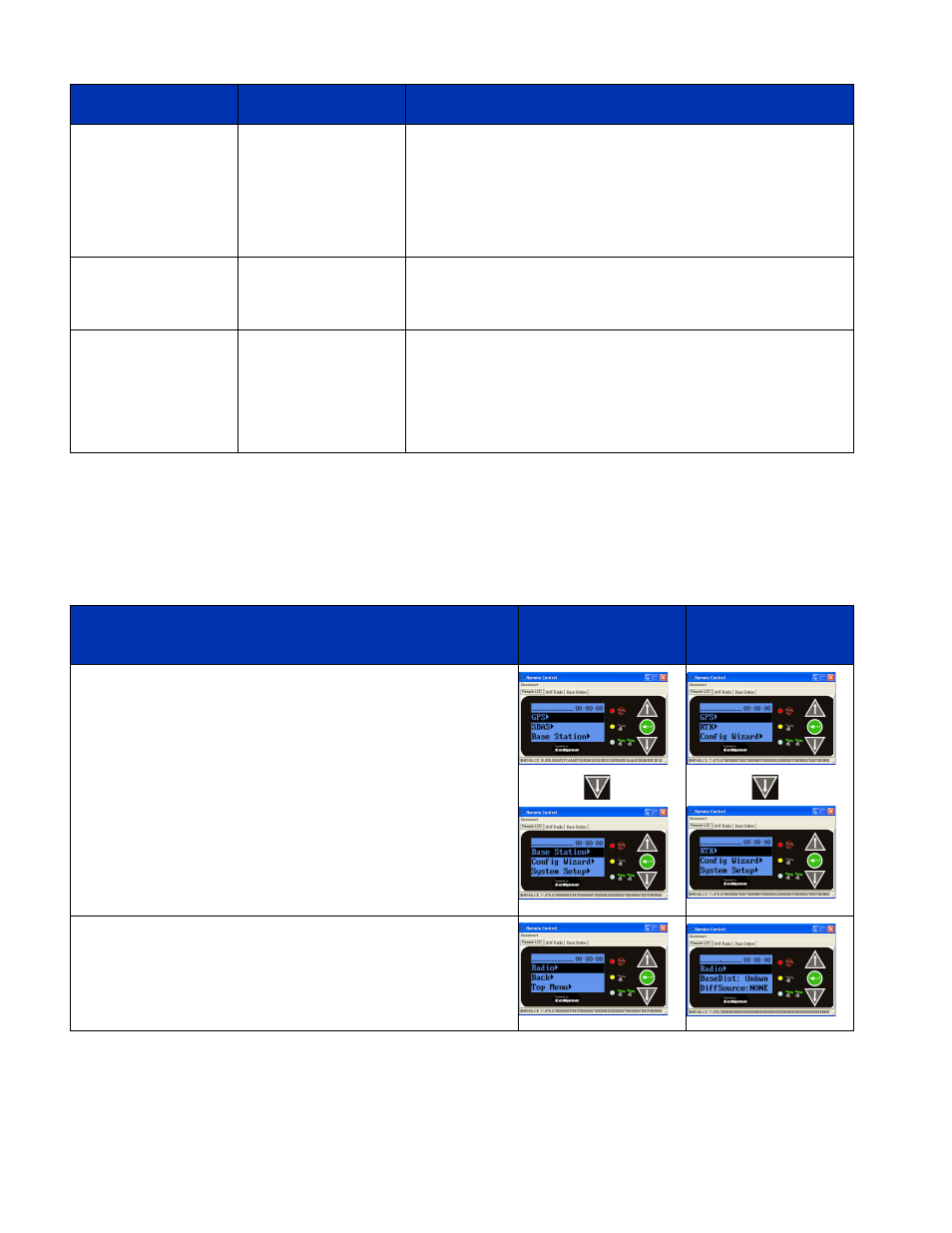
14
Setting the Channel
You can set the channel to any value between 1 and 100.
Each GPS 2500B base station and GPS 2500 rover in a network must be configured to operate on the
same channel. The following steps show how to use Remote Control software to set the channel. Follow
the same steps if using the actual menu on the GPS 2500B to set its channel.
Mode
Description
Comment
SLOW
19200 bit/s RF
link rate with
forward error
correction (FEC)
Compatible with previously-released MHX920-SL1 (Part
No.
808-1003-000) radio kit. Lowest data throughput of all the
modes. Not recommended for new installations.
SLOW is required for use on older 900 MHz radios.
SLOW2
19200 bit/s RF
link rate with no
FEC
Improved data throughput over SLOW mode. Suitable for
use in low-noise environments with GPS 2500/GPS
2500B.
FAST
(recommended)
115200 bit/s RF
link rate with no
FEC
Superior data throughput allows RTK messages to be
rebroadcast multiple times per second. Provides the best
performance in most applications.
FAST is required for GLONASS on the GPS 2500/GPS
2500B.
Step
Base Station Screen
Item
Rover Screen Item
Base Station
1. On the Top menu scroll to and select Base Station.
Rover
1. On the Top menu scroll to and select RTK.
2. Scroll to (if necessary) and select Radio.
