Pf3000 cotton yield monitor, Ag leader technology – Ag Leader PF3000 Cotton Yield Monitor Operators Manual User Manual
Page 39
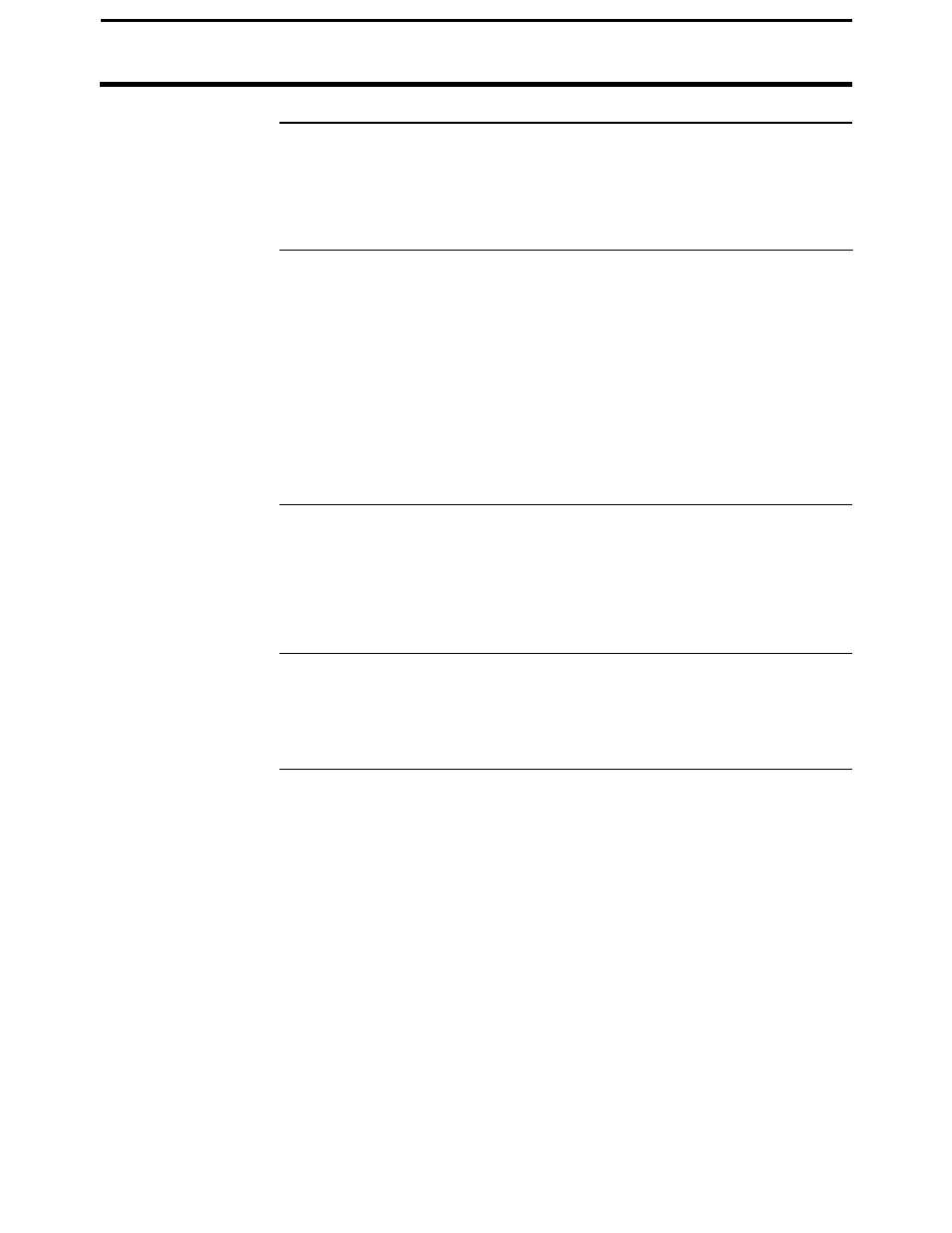
PF3000 Cotton Yield Monitor
Ag Leader Technology
Memory Setup
March 2002
2-25
Available Memory
The monitor does not have a pre-determined number of fields and loads that
it can store. It is only limited by memory. Instead, you should look at the %
memory used to get a relative idea of how many more fields and loads you
can create.
Clear Load
If you want to clear one load or all loads in a field, press CLEAR LOADS
key. Press EDIT key use the UP or DOWN ARROW to select the field
where loads are to be cleared and press ACCEPT key. Scroll down to
LOAD and press EDIT key use the UP or DOWN ARROW key to highlight
a specific load from a field and press ACCEPT key. Press the CLEAR
LOAD key to remove a specific load. The next screen will advise you to
press ACCEPT key to clear the load or CANCEL to abort. To remove all
loads from a field press CLEAR ALL key. The next screen will advise you
to press ACCEPT to clear all loads or CANCEL to abort.
Erase Memory
If you want to clear all the setup, calibration and field and load data in the
monitor press the ERASE MEMORY key. The monitor will warn you that
you will lose all the data. Press the ACCEPT key to remove all the data.
You should normally only clear all the data at the beginning of the season.
Restoring Data
from a Memory
Card
You can restore field and load data from a memory card. The field and load
data can be from another PF3000 Cotton Yield Monitor or PF3000 Pro
Cotton Monitor. Refer to the card setup instructions in the setup section.
* * *
