Pf3000 cotton yield monitor, Ag leader technology, Updating operating program – Ag Leader PF3000 Cotton Yield Monitor Operators Manual User Manual
Page 107
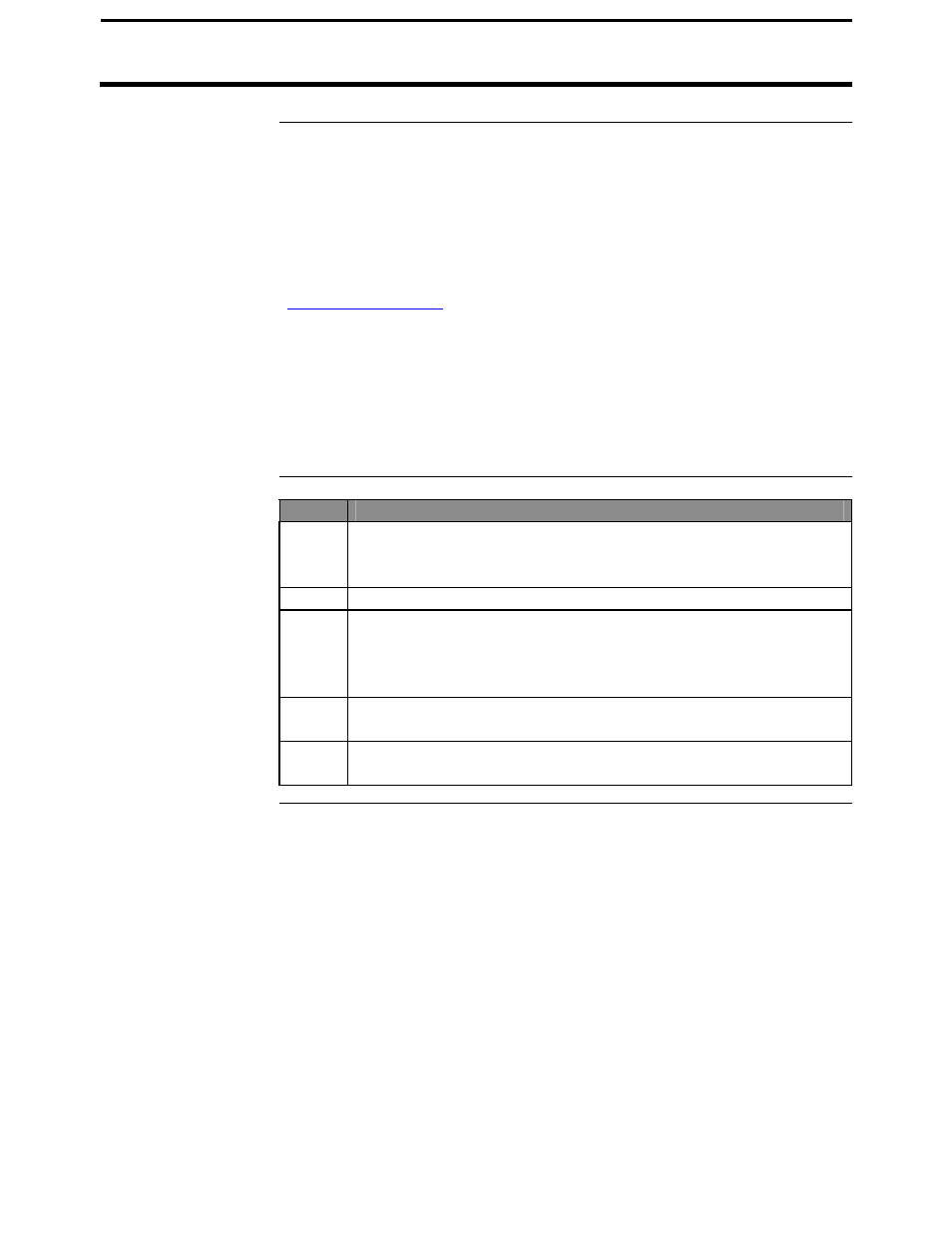
PF3000 Cotton Yield Monitor
Ag Leader Technology
Updating Operating Program
March 2002
4-39
Introduction
Ag Leader Technology will offer free operating program upgrades to the
PF3000 as new capabilities are added. The new operating program is a
computer file that you must load into the PF3000. The name of the file will
always have a pld extension in the name of the file.
NOTE: You must be registered to receive free upgrades from Ag Leader
Technology. The latest upgrade file is posted on our Internet site,
http://www.agleader.com
You can install the new operating program using a memory card or by
connecting a computer to the PF3000. The recommended method of
installing a new operating program is by using a memory card.
The version of operating program that the monitor is using is displayed
when you turn on the PF3000.
Updating from a
Memory Card
Step
Action
1
Using a computer and card reader, copy the file "upgrade.pld"
from the floppy disk to the memory card. Delete all other files off
the memory card.
2
Insert the memory card in the monitor and turn on the monitor.
3
The monitor will detect a new operating program on the card.
Press the SHOW FILES key. The monitor will display the version
number of the current program and new program. Press ACCEPT
key to install the new version.
4
The monitor will erase the old program and install the new
program.
5
Check some of the field/load information and settings to confirm
that the new program is operating correctly.
Using The Serial
Port Upgrade
Utility for
Windows 95
If you do not have a memory card and card reader available you can install
the Serial Port Upgrade Utility program on your computer. This utility
program enables your computer to transfer the (upgrade.pld) file to the
PF3000 using the PC interface cable.
NOTE: The Serial Port Upgrade Utility program is available from Ag
Leader Technology on the Precision Map 2000 V3.3 CD or by
downloading it from http//www.agleader.com or calling (515)-232-5363.
