Installing the b120i cache module – HP ProLiant ML350e Gen8 Server User Manual
Page 75
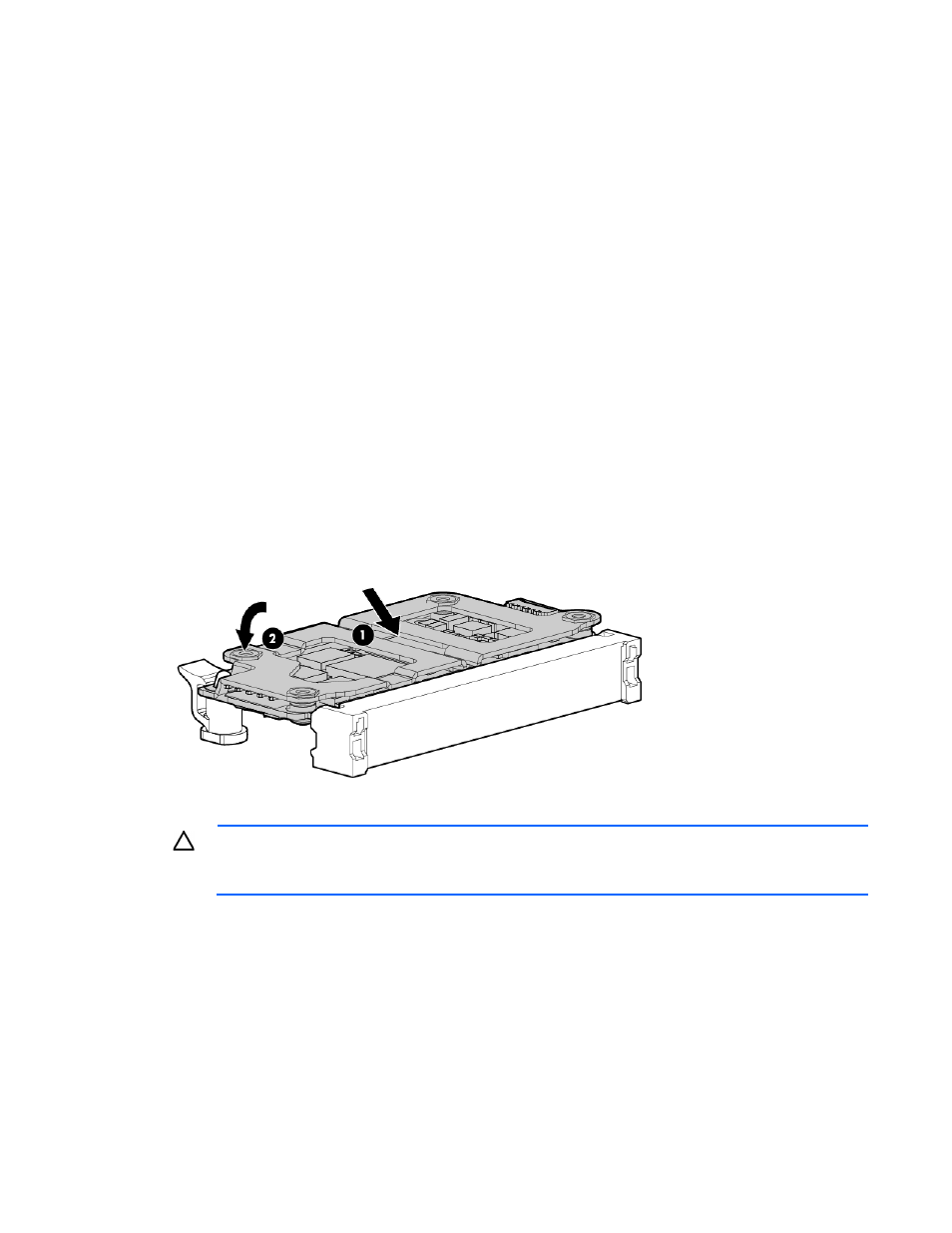
Hardware options installation 75
o
For tower models, install the bezel ("
" on page
o
For rack models, if removed, install the security bezel ("
" on page
Installing the B120i cache module
1.
Do one of the following:
o
For tower models, open and remove the bezel ("
" on page
o
For rack models, if installed, remove the security bezel (on page
2.
Power down the server (on page
3.
Remove all power:
a.
Disconnect each power cord from the power source.
b.
Disconnect each power cord from the server.
4.
Do one of the following:
o
For tower models, place the server on a flat, level surface with the access panel facing up.
o
For rack models, extend the server from the rack (on page
5.
Remove the access panel (on page
6.
Remove the PCI air baffle (on page
), if installed.
7.
Remove any PCI cards installed in PCI slots 3, 4, 5 and 6.
8.
Install the FBWC module in the cache module connector on the system board.
9.
Install the FBWC capacitor pack.
CAUTION:
When connecting or disconnecting the capacitor pack cable, the connectors on the
cache module and cable are susceptible to damage. Avoid excessive force and use caution to
avoid damage to these connectors.
