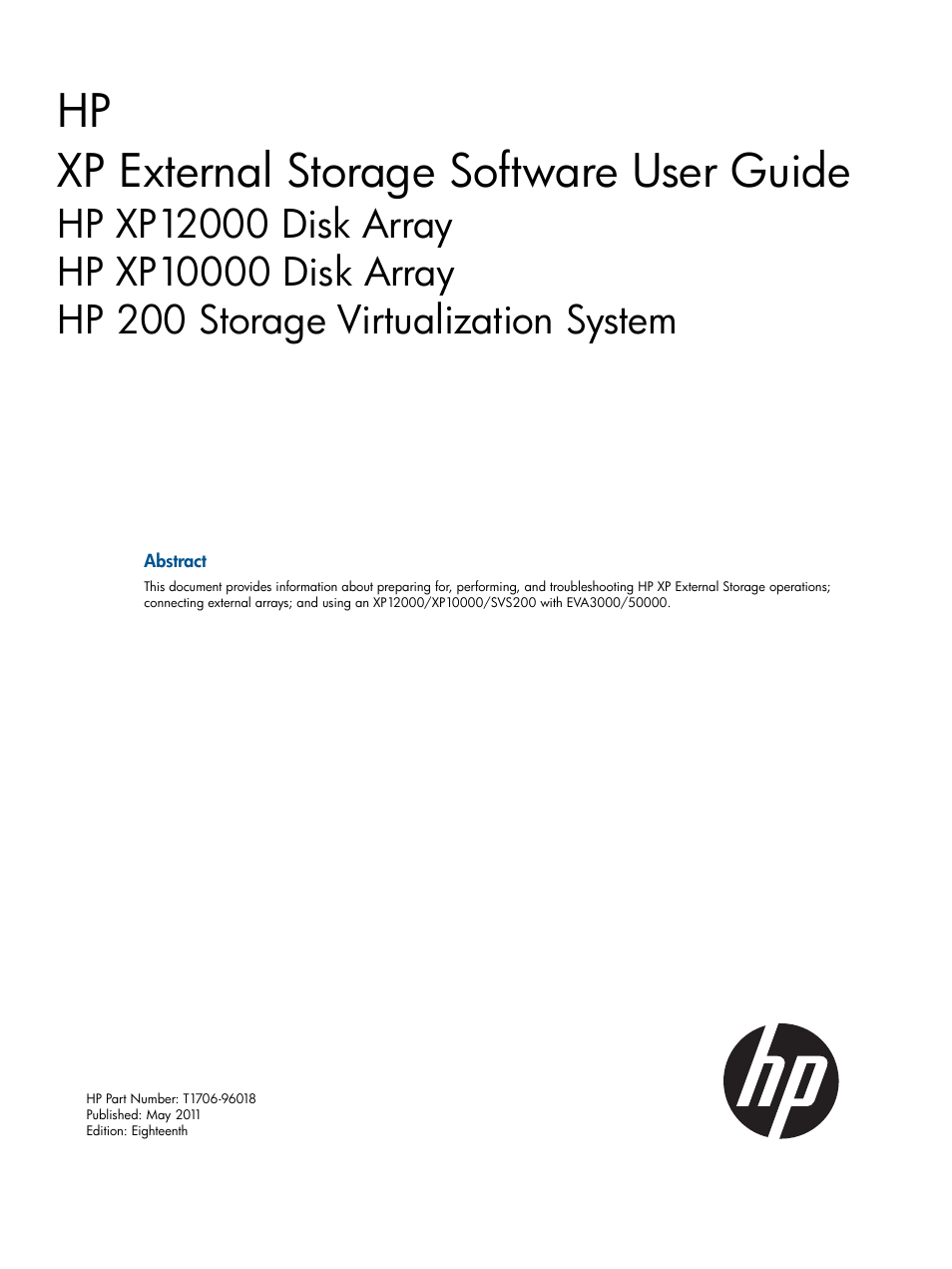HP StorageWorks XP Remote Web Console Software User Manual
Hp xp external storage software user guide, Hp 200 storage virtualization system
Table of contents
Document Outline
- XP External Storage Software User Guide
- Contents
- 1 Overview of connecting external arrays
- 2 Preparing for XP External Storage operations
- Supported storage platforms and firmware
- Prerequisites
- System requirements
- XP External Storage requirements
- Installing XP External Storage
- Preparing for XP External Storage settings
- Powering arrays on or off
- Using mapped external LUs from the host connected to the local array
- Uninstalling XP External Storage
- Limitations on XP External Storage operations
- Combining XP External Storage with other HP products
- 3 Managing cache with external storage
- 4 XP External Storage panes
- 5 Configuring external LUs
- Overview of configuring external LUs
- Setting an external array's port
- Setting a local array's port attributes
- Discovering and Mapping LUs
- Setting alternate paths for external LUs
- Adding alternate paths by selecting multiple external LUs (Add Paths)
- Deleting alternate paths by selecting multiple external LUs (Delete Paths)
- Checking an external LU's status (LDEV Information)
- Disconnecting external arrays or LUs
- Checking the connection status and resuming external LU operations (Check Paths & Restore Vol.)
- Restoring external LUs (LDEV Restore)
- Changing the cache mode setting of the external LU
- Changing the cache mode of all external LUs in an external array
- Changing the cache mode of an individual external LU
- Stopping the use of paths to an external LU by specifying an external array's WWN (Disconnect Paths)
- Restoring paths to an external LU by specifying an external array's WWN (Check Paths)
- Changing an external array's port setting
- Stopping the use of paths to an external LU by specifying a local array's port (Disconnect Paths)
- Restoring paths to an external LU by specifying a local array's port (Check Paths)
- Deleting external LU mappings (Delete LU)
- 6 Troubleshooting NAS Blade systems that include external arrays
- 7 Remote command devices
- 8 Troubleshooting XP External Storage
- 9 Support and other resources
- A Notes on connecting external arrays
- Connecting Thunder 9500V subsystems
- System parameters for connecting Thunder 9500V subsystems
- Relationship between serial number and array model of Hitachi Thunder 9500V subsystem
- Relationship between the WWN of the port on the Thunder 9500V subsystem and the controller
- Path status and examples of recovery procedures (Thunder 9500V subsystems)
- Connecting TagmaStore AMS and TagmaStore WMS subsystems
- System parameters for connecting TagmaStore AMS and TagmaStore WMS subsystems
- Relationship between serial numbers in device list on the LU operation panel and TagmaStore AMS and TagmaStore WMS subsystem models
- Relation between the WWN of the port on the TagmaStore AMS or TagmaStore WMS subsystem and controller
- Path status and examples of recovery procedure (TagmaStore AMS and TagmaStore WMS subsystems)
- Notes When Power Saving Feature is Used (For TagmaStore AMS Subsystem, TagmaStore WMS Subsystem)
- Connecting VSP Subsystem
- Connecting XP24000/XP20000 Disk Arrays
- Connecting XP12000/XP10000 Disk Arrays
- Connecting XP1024/XP128 Disk Arrays
- Connecting XP512/XP48 Disk Arrays
- Connecting HP 200 Storage Virtualization System as external storage
- Connecting EVA arrays
- System parameter settings for connecting EVA arrays
- Identifying logical volumes of EVA arrays (using Characteristic 2)
- Alternate path's behavior when an EVA array is connected
- System parameter settings for connecting Sun StorEdge 6120/6320
- System parameter settings for connecting Sun StorageTek FlexLine 380
- System parameter settings for connecting Sun StorageTek 2540
- Alternate paths for connecting Sun StorageTek V2X2
- Connecting EMC CLARiiON CX Series
- Notes on Connecting EMC CLARiiON CX Series
- System Parameter for Connecting EMC Symmetrix Series
- System parameter settings for connecting IBM DS4000 Series
- Alternate Path Mode for Connecting IBM DS8000 Series
- IBM V7000 Series
- Non-HP arrays
- Connecting Thunder 9500V subsystems
- B Required volume capacity for emulation types
- C Adjusting volume capacity for copy pair setting
- Index