HP StorageWorks XP Remote Web Console Software User Manual
Page 100
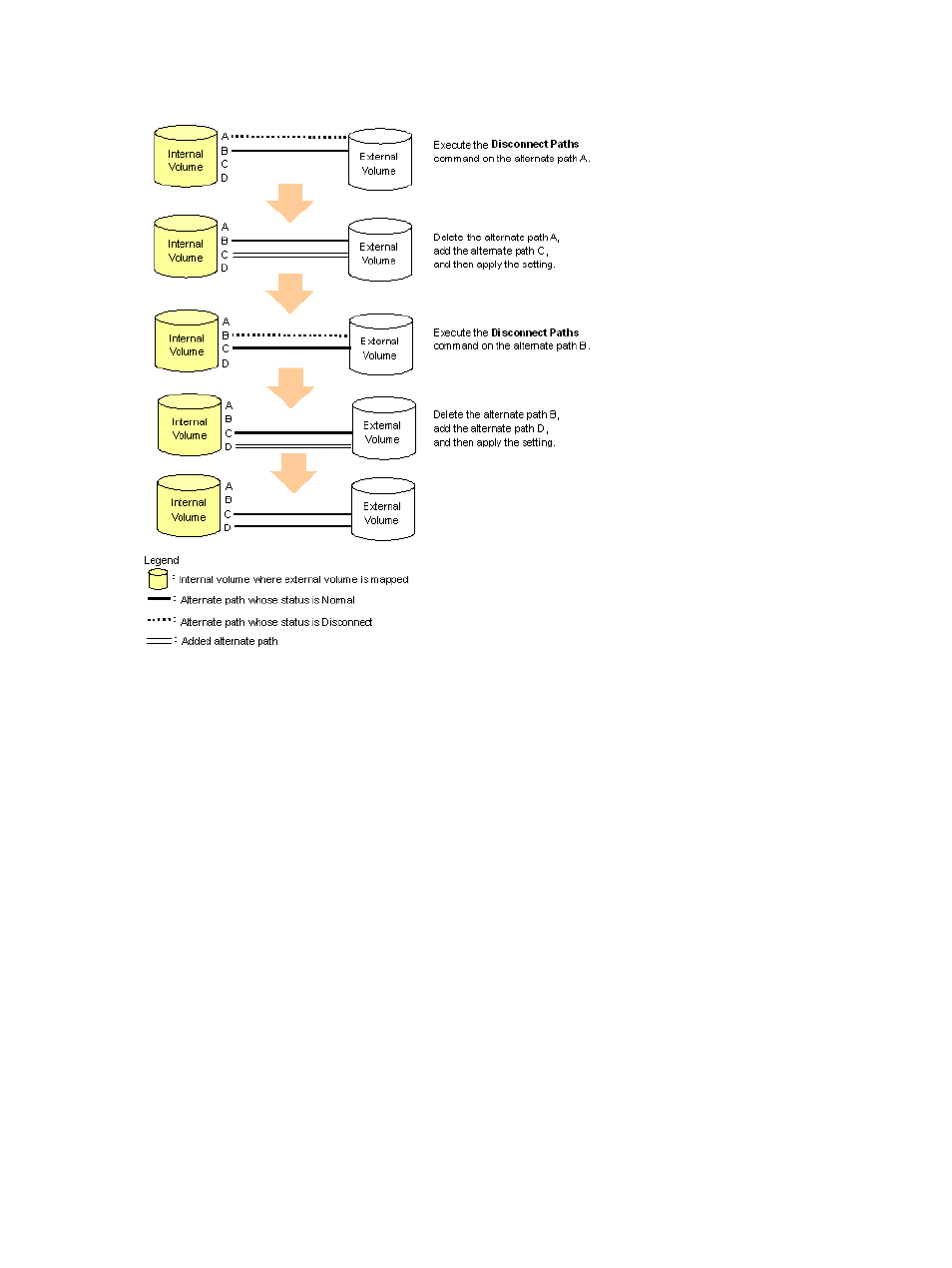
Figure 53 Overview of Operation to Replace All the Current Alternate Paths with Newly-added
Alternate Paths
To replace all the current alternate paths (A and B) with newly-added alternate paths (C and D):
1.
Execute the Disconnect Paths command on the alternate path A (see 5.16).
2.
Disconnect the cable which the alternate path A uses, and connect the cable which the alternate
path C uses.
3.
Cancel the configuration of the alternate path A, and add the alternate path C (see 5.5.4).
4.
Click the Apply button to apply the settings of the alternate paths A and C.
5.
Make sure the status of the alternate path C is Normal.
At this point, the alternate paths B and C are configured as normal paths.
Take the following steps to delete the alternate path B and add the alternate path D.
6.
Execute the Disconnect Paths command on the alternate path B (see 5.16).
7.
Disconnect the cable which the alternate path B uses, and connect the cable which the alternate
path D uses.
8.
Cancel the configuration of the alternate path B, and add the alternate path D (see 5.5.4).
9.
Click the Apply button to apply the settings of the alternate paths B and D.
10.
Make sure the status of the alternate path D is Normal.
Adding alternate paths by selecting multiple external LUs (Add Paths)
To add paths other than the alternate paths you have set as you have mapped the volume, you
can add paths at one time selecting the multiple volumes that belong to the same external volume
group. To add the alternate paths to the multiple volumes at one time, you need to set on the Add
100 Configuring external LUs
