Ibm v7000 series, System parameters for connecting ibm v7000 series, Notes on connecting ibm v7000 cx series – HP StorageWorks XP Remote Web Console Software User Manual
Page 159: Non-hp arrays
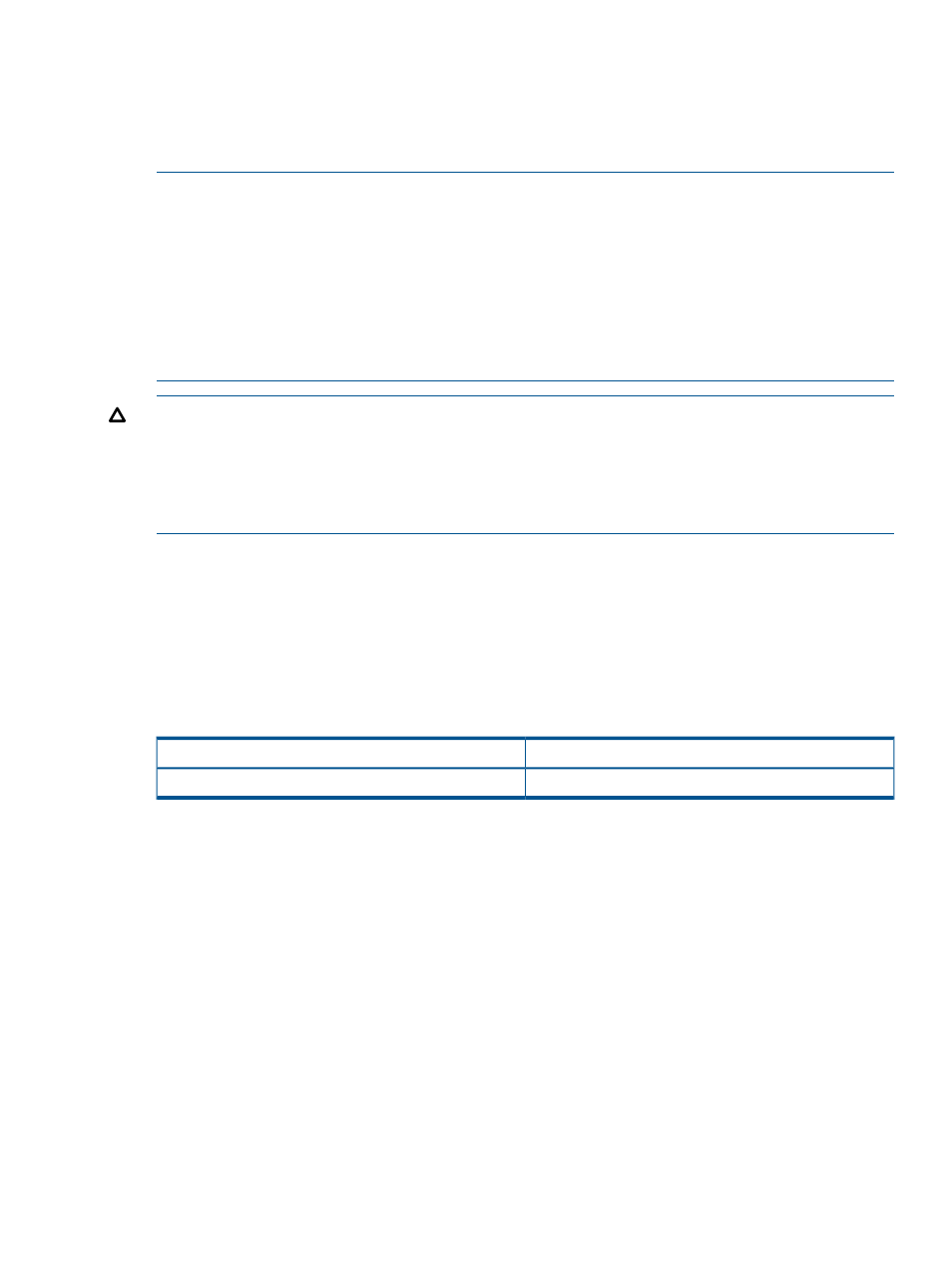
Alternate Path Mode for Connecting IBM DS8000 Series
The alternate path mode for an IBM DS8000 series is Single by default. The alternate path mode
for all IBM DS8000 series connected as external Storage can be changed to Multi when System
Option Mode 566 to ON. Please call the Support Center to arrange for this mode to be set to ON
and activated.
NOTE:
This System Option Mode requires minimum Microcode Version 50-09-77-00/00 (or
higher).
This mode can be changed either to ON or OFF non-disruptively.
This mode can be changed by authorized service personnel.
To immediately activate the mode, perform [Check Paths] for a V-VOL that has already been
mapped to the DS8000. For more information about [Check Paths], see
external LU by specifying a local array's port (Check Paths)” (page 117)
. Note that once per hour
a device health check is automatically run which will change the path mode to reflect the setting
of Mode 566 (Single or Multi) without the need to perform [Check Paths].
CAUTION:
If Check Paths is performed while ShadowImage for z/OS, FlashCopy Mirror, or XP
Flex Copy pairs are defined in the mapped volume, the Check Path operation will be rejected with
message number 605 2518. If this should occur, wait for the path mode to be automatically
changed when device health check runs instead of performing Check Paths.
The Remote Web Console may not correctly display the alternate path mode after it has changed
until you select the All Refresh and then recheck the display.
IBM V7000 Series
System parameters for connecting IBM V7000 series
When connecting an IBM V7000 series as an external storage system, set the system parameters
of the IBM V7000 series according to the following table. For system parameters that are not in
, refer to the documentation of the IBM V7000 series and set the parameters
appropriately for the connecting configuration.
Table 33 System Parameter (IBM V7000 Series)
Parameter Setting
Parameter
Generic
host type
Notes on Connecting IBM V7000 CX Series
The model name of the IBM V7000 series is displayed as "SVC" on the Remote Web Console.
Non-HP arrays
Generally, when you connect a non-HP array as the external array, the non-HP array port must be
configured as a target attached to a Windows host. The third-party vendor should be contacted
as necessary for the technical details to accomplish this.
Connecting EVA arrays
159
