Changing alternate paths – HP StorageWorks XP Remote Web Console Software User Manual
Page 99
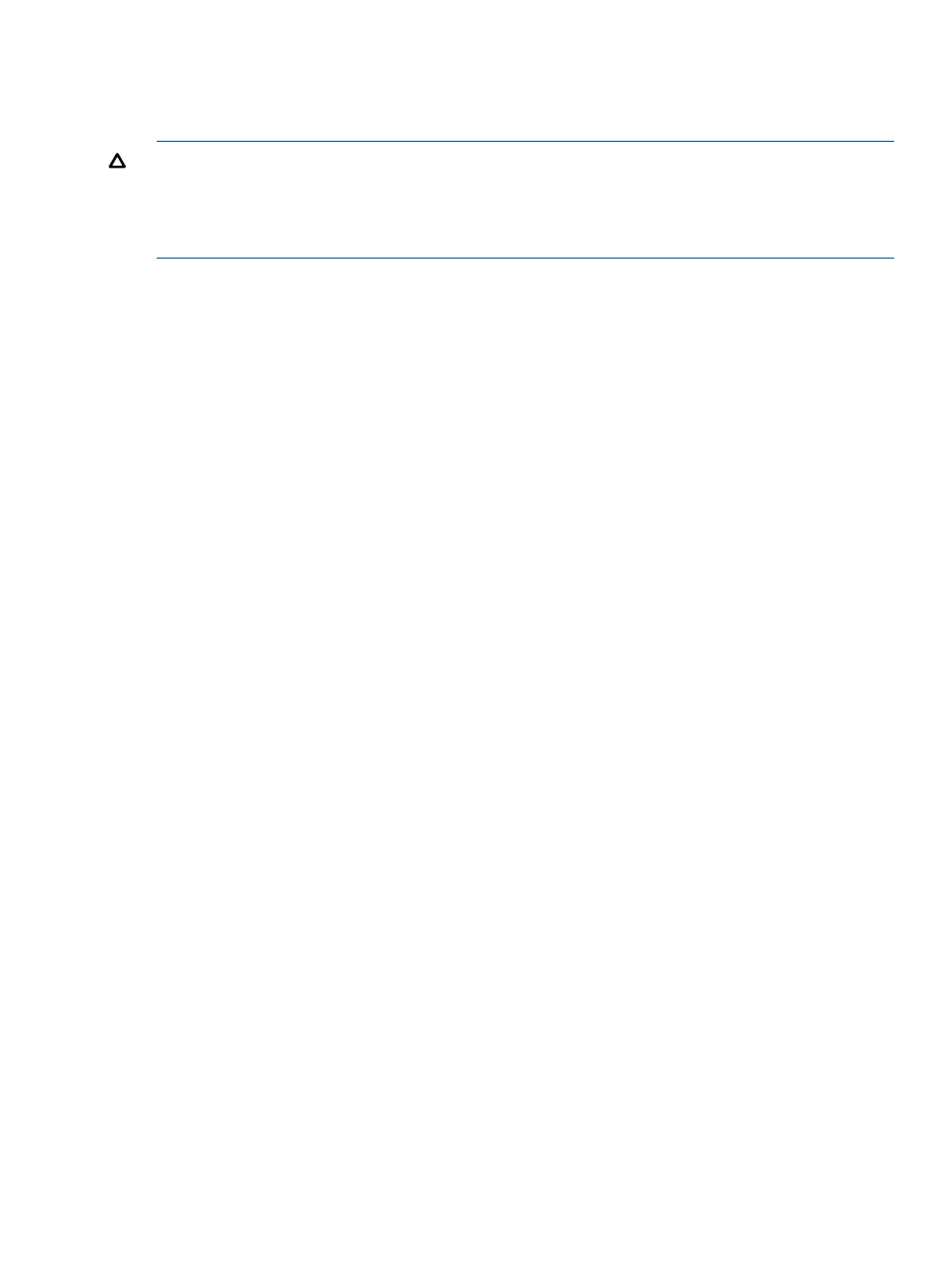
Changing alternate paths
To change an alternate path, cancel the current alternate path, and then define another path as
a new alternate path.
CAUTION:
You cannot delete all the current alternate paths to substitute newly-added alternate
paths for them in one operation. To replace all the current alternate paths with newly-added alternate
paths, you need to perform more than two operations and leave at least one current alternate path
setting when you perform the first operation. For the detailed procedure, see
alternate paths with newly-added alternate paths” (page 99)
.
1.
Follow step 1 to step 3 in
.
2.
In the Configured Paths table, right-click the row of the path currently defined as the alternate
path, and select Delete.
The selected alternate path's definition is canceled, and detailed information about the path
is deleted from the Configured Paths table.
3.
In the Available Paths table, right-click the row of the path to be defined as the new alternate
path, and select Add.
The specified alternate path is defined, and detailed information about the path is displayed
in the Configured Paths table.
4.
Follow step 6 to step 8 in
.
Replacing all the alternate paths with newly-added alternate paths
This section explains how to change all the current alternate paths to newly-added alternate paths
with an example.
The following figure shows the overview of the operation and the status of the alternate paths.
When you delete the current alternate paths (A and B) and add new alternate paths (C and D),
you cannot delete both the current alternate paths (A and B) in one operation because at least one
current path which functions normally has to be configured. In this case, you need to delete the
alternate path A and add the alternate path C, and then apply the setting. After that, you need to
delete the alternate path B and add the alternate path D.
Setting alternate paths for external LUs
99
