Setting the configuration parameters, Options dialog box—configuration tab, Appearance settings – HP SAN Virtualization Services Platform User Manual
Page 32
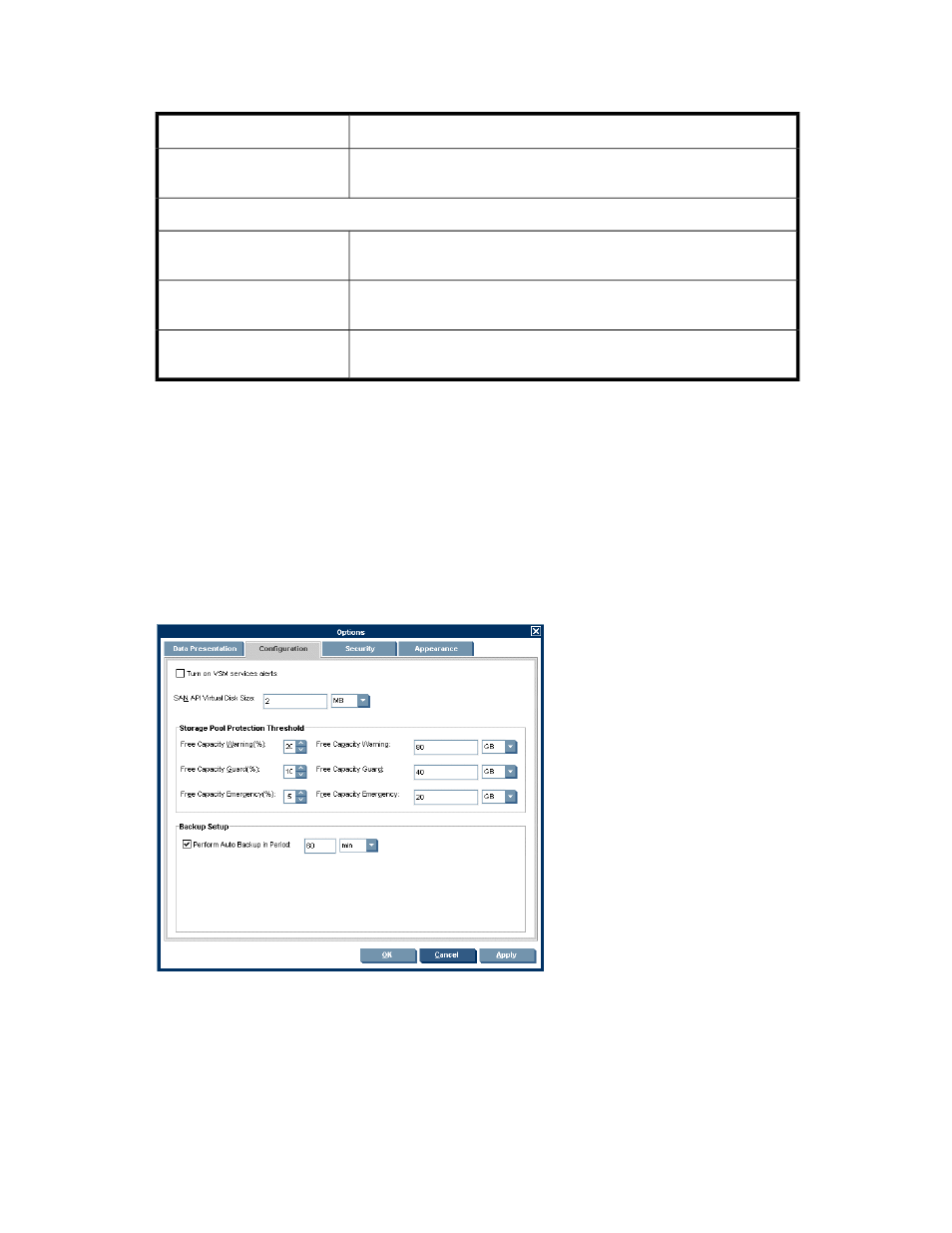
3.
Change any of the settings, as required.
describes the settings.
Table 4 Appearance settings
Description
Setting
From the dropdown box, select a location that has the time zone you
want.
Change Time Zone
Tab appearance
From the dropdown box, select the position in which you want the tabs
to appear in the tabs area.
Tab placement
From the dropdown box, select a layout with which to display the tabs
in the tabs area.
Tab layout
To specify that search results appear in a new window on top of the VSM
client window, check the Show Search Result in New Window option.
Show Search Result in New
Window
4.
Click Apply. Your changes are applied to the interface.
5.
Click OK. The Options dialog box closes.
Setting the configuration parameters
You can set global configuration parameters in the Configuration tab of the Options dialog box.
To open the Configuration tab of the Options dialog box:
1.
From the Tools menu, select Options > General. The Options dialog box appears.
2.
Select the Configuration tab. The configuration options appear.
Figure 5 Options dialog box—Configuration tab
.
Getting started
32
