Changing the udh operating system or personality, Setting the preferred path, 152 setting the preferred path – HP SAN Virtualization Services Platform User Manual
Page 152
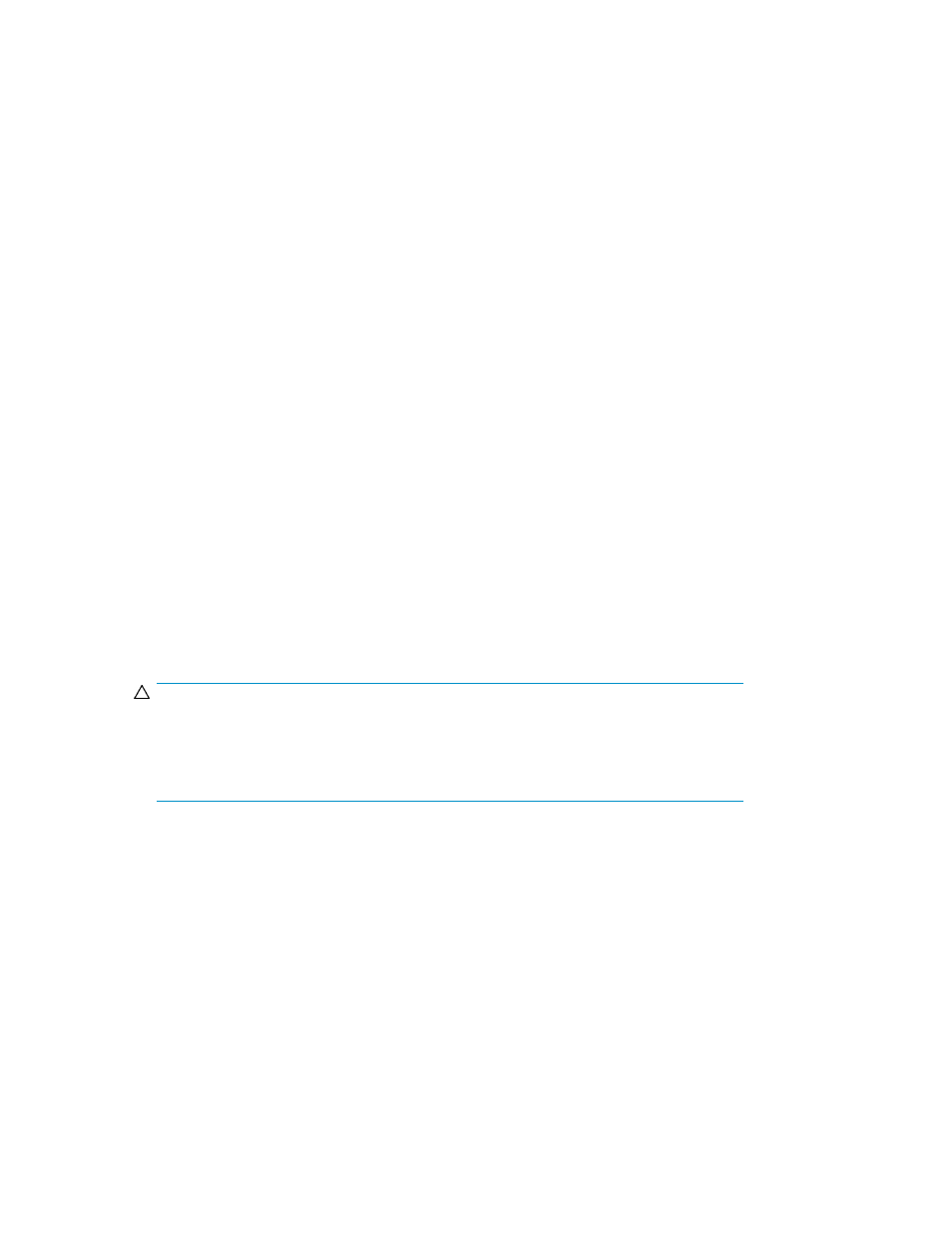
16.
Click Next. The Select Folder screen appears.
17.
If you want to add the UDH to a folder, enter the folder name in the Folder field or click Browse
to browse to the folder. The folder must already have been created. For information about creating
folders, see “
18.
Click Next. A confirmation screen appears, displaying the details of the UDH you are creating.
19.
Check that you are satisfied with the details. If you are not satisfied with the details, click Back
to return to the previous screens and alter the details.
20.
Click Finish. The UDH is created with the parameters you provided, and appears in the hosts list.
Changing the UDH operating system or personality
You can change the operating system or personality of a UDH.
To change the operating system or personality of a host:
1.
Right-click the host.
2.
Select Manage > Change Features. The Change Features screen appears.
3.
To change the operating system, select the host’s operating system in the OS type dropdown
box.
4.
To change the SCSI personality that the DPM uses for presenting virtual disks to the host, select
the host’s personality in the Personality dropdown box.
5.
To change the operating mode of the selected personality, select the host’s mode in the Mode
dropdown box. You can only change the mode for hosts with the Solaris operating system.
6.
To change the LUN range, enter new values in the First LUN and Last LUN fields.
7.
Click Next. A confirmation screen appears displaying the warning “Changing host personality
will replace the storage devices that the host currently uses. Unmount all the LUNs exposed by
the DPMs, before committing this change”.
CAUTION:
If you changed the personality or its operational mode, you must release all LUNs that are
being used by the host before clicking Finish. After the change, you may need to change
the multipath software running on the host for the host to work properly with the newly
selected personality. You must also perform a rediscovery on the host’s LUNs.
8.
Click Finish. The operating system or personality is changed.
Setting the preferred path
A preferred path for a host is a primary path through which virtual disks are presented to the host.
You can set a preferred path for hosts with each of the following agent types:
•
No Agent (UDH)—The HP SVSP requires that all UDHs be connected to more than one DPM and
running multipath software. Therefore, the preferred path specifies a primary DPM for presenting
all assigned virtual disks to the host.
•
No Agent (HBA)—For a host that represents an HBA exposed to VSM through DPMs, setting the
preferred path sets the primary DPM that presents virtual disks to the HBA.
Working with hosts
152
