Viewing snapshot information, Snapshot information—storage pool tab, Snapshot storage pool tab fields – HP SAN Virtualization Services Platform User Manual
Page 207
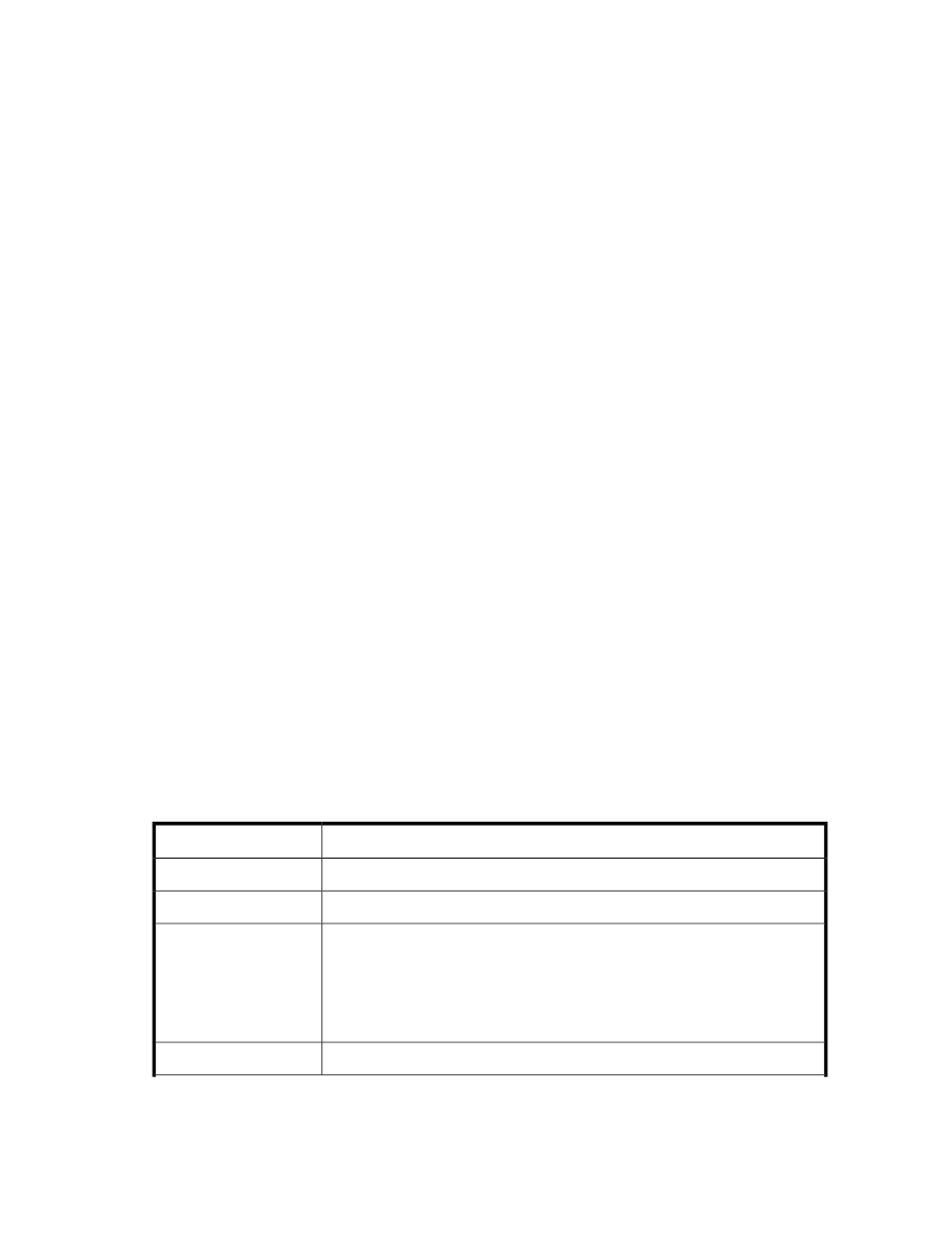
Viewing snapshot information
You can display detailed information related to each snapshot in the tabs area below the snapshots
list.
To view information related to a snapshot:
In the snapshots list, select a snapshot. The following tabs are displayed:
•
Properties—Provides general information about the selected virtual disk, as described in
•
Storage Pool—Shows the properties of the storage pool on which the temporary virtual disk which
holds the data modifications made on the snapshot resides.
•
Temporary Virtual Disk—Shows the properties of the temporary virtual disk which holds the data
modifications made on the snapshot.
•
Source PiT—Shows the properties of the PiT from which the selected snapshot was created.
•
PiT—Displays any snapshot PiTs created on the snapshot.
•
Host Presentation—Provides information about hosts that have permission to access the selected
snapshot.
•
Data Path Module—If the selected snapshot is used by a host connected by DPMs, the Data Path
Module tab shows which DPM is the primary DPM for presenting the snapshot to the host and
which DPM is currently active.
•
Security—Shows which permissions are assigned to users and user groups for managing the
snapshot.
•
Hierarchy—Shows the relationship between the selected snapshot and any other PiTs and snapshots
for which the snapshot is the source element.
•
Persistent Reservation—Shows the status of the persistent reservations of the selected snapshot,
including the registered initiators.
•
Disabled Operations—Shows which operations you cannot currently perform on the snapshot,
and the reason for each. See the release notes for a current list of disabled operations.
These tabs are described in the following sections.
Snapshot information—Storage Pool tab
The Storage Pool tab shows the properties of the storage pool on which the temporary virtual disk
which holds the data modifications made on the snapshot resides.
Table 89 Snapshot Storage Pool tab fields
Description
Property
The row number.
No
The name of the storage pool.
Name
The status of the storage pool. Possible values:
•
Normal—All of the storage pool members are present and accessible.
•
Partial—At least one of the storage pool members is either absent or inaccess-
ible.
•
Absent—All storage pool members are absent.
Status
The total capacity of the storage pool.
Capacity
HP StorageWorks SAN Virtualization Services Platform Manager user guide
207
