HP SAN Virtualization Services Platform User Manual
Page 277
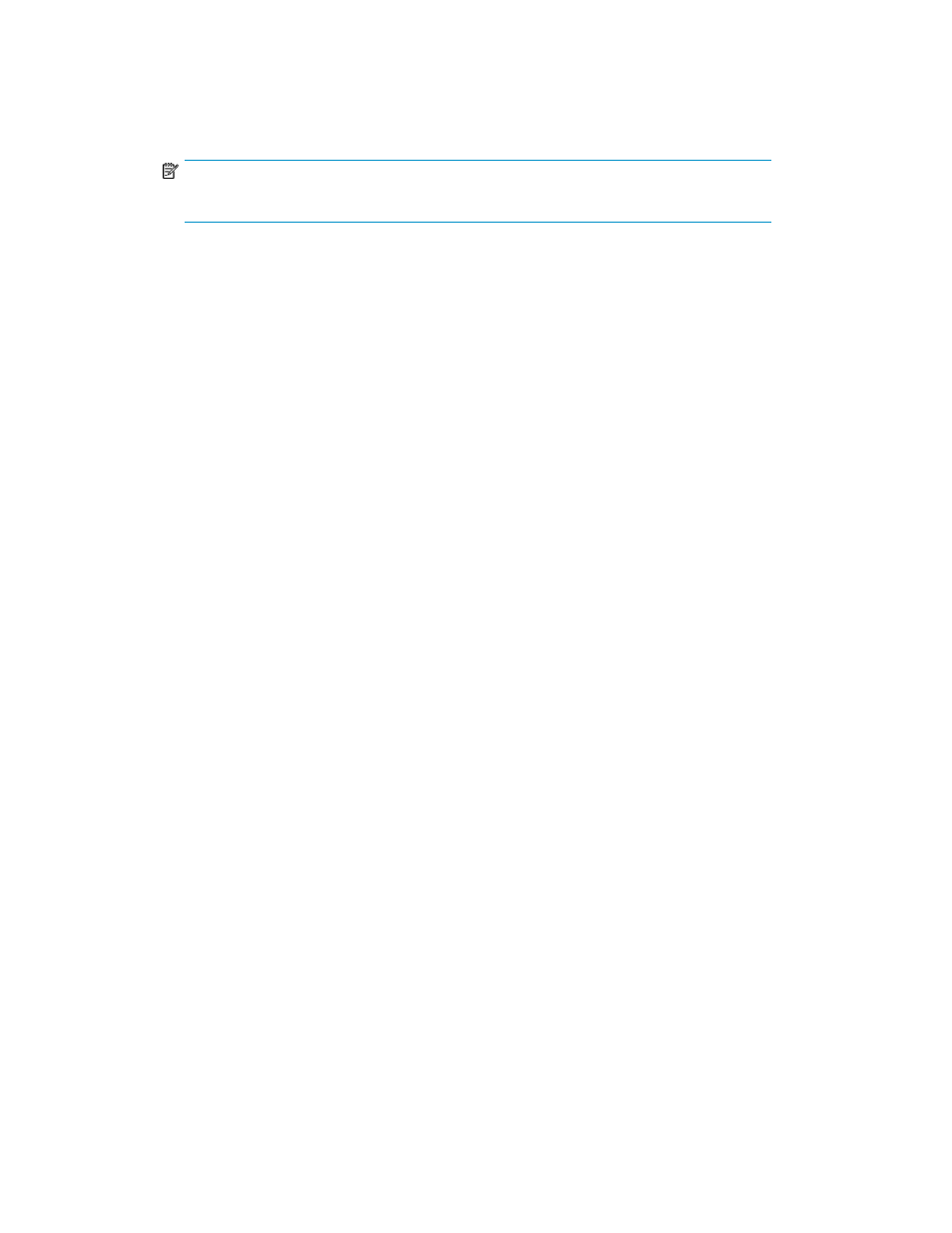
10.
In the “Minimum creation time between two PiTs” field, enter the interval at which the mirror
service should check for conditions suitable for creating a new standard PiT. Select the units from
the dropdown box. This will be the minimum time difference between two successive mirror
standard PiTs.
NOTE:
The supported minimum interval is 10 minutes.
11.
In the Required destination PiTs field, enter the number of mirror PiTs that should be maintained
on each task’s destination virtual disk at any time.
12.
In the Destination PiTs Alert field, enter the number of PiTs above the number specified in the
Required destination PiTs field to allow before triggering an alert. If the number of PiTs on each
task’s destination virtual disk exceeds the sum of the Required destination PiTs and the Destination
Pits alert values, an alert event is sent, if VSM service alerts are enabled.
13.
In the Comment field, enter any text you want.
14.
If you right-clicked the virtual disk or snapshot that you want to mirror in step 1, continue with
step 18. Otherwise, click Next. The Select Virtual Disk(s) or Select Snapshot screen appears,
displaying the list of available virtual disks or snapshots
15.
If you would like to select a virtual disk or a snapshot from a folder, navigate to the folder in the
tree on the left of the screen. The Select Virtual Disk or Select Snapshot screen displays the list of
virtual disks or snapshots in the selected folder.
16.
Select the virtual disk or snapshot that you want to mirror.
17.
Click Add. The virtual disk or snapshot you selected appears in the lower right area of the screen.
If you want to deselect the virtual disk or snapshot, select it in the lower right area and click
Remove.
18.
Click Next. The Select destination domain screen appears, displaying the local domain and any
domains exposed to the local domain.
19.
Select the destination domain for the group’s first task.
20.
Click Add. The domain you selected appears in the lower right area of the screen. If you want
to deselect the domain, select the domain in the lower right area, and click Remove.
21.
If you selected Any node in step 5, continue with step 27. If you selected Suggested node in step
5, click Next. The Select local data mover screen appears.
22.
In the upper area of the screen, select a VSM server on the local domain to be the preferred VSM
server for handling the group’s tasks.
23.
Click Add. If you want to deselect the VSM server that you selected, select the VSM server in the
lower right area, and click Remove.
24.
Click Next. The Select remote data mover screen appears.
25.
In the upper area of the screen, select a VSM server on the remote domain to be the preferred
VSM server for handing the group’s tasks on the remote side.
26.
Click Add. If you want to deselect the VSM server that you selected, select the VSM server in the
lower right area, and click Remove.
27.
Click Next. The Select Storage Pool screen appears, displaying the list of available storage pools.
If the destination domain is a remote domain, the screen displays the storage pools on the remote
domain.
HP StorageWorks SAN Virtualization Services Platform Manager user guide
277
