Viewing folder contents, Viewing folder content information, 317 viewing folder content information – HP SAN Virtualization Services Platform User Manual
Page 317: Folder content properties
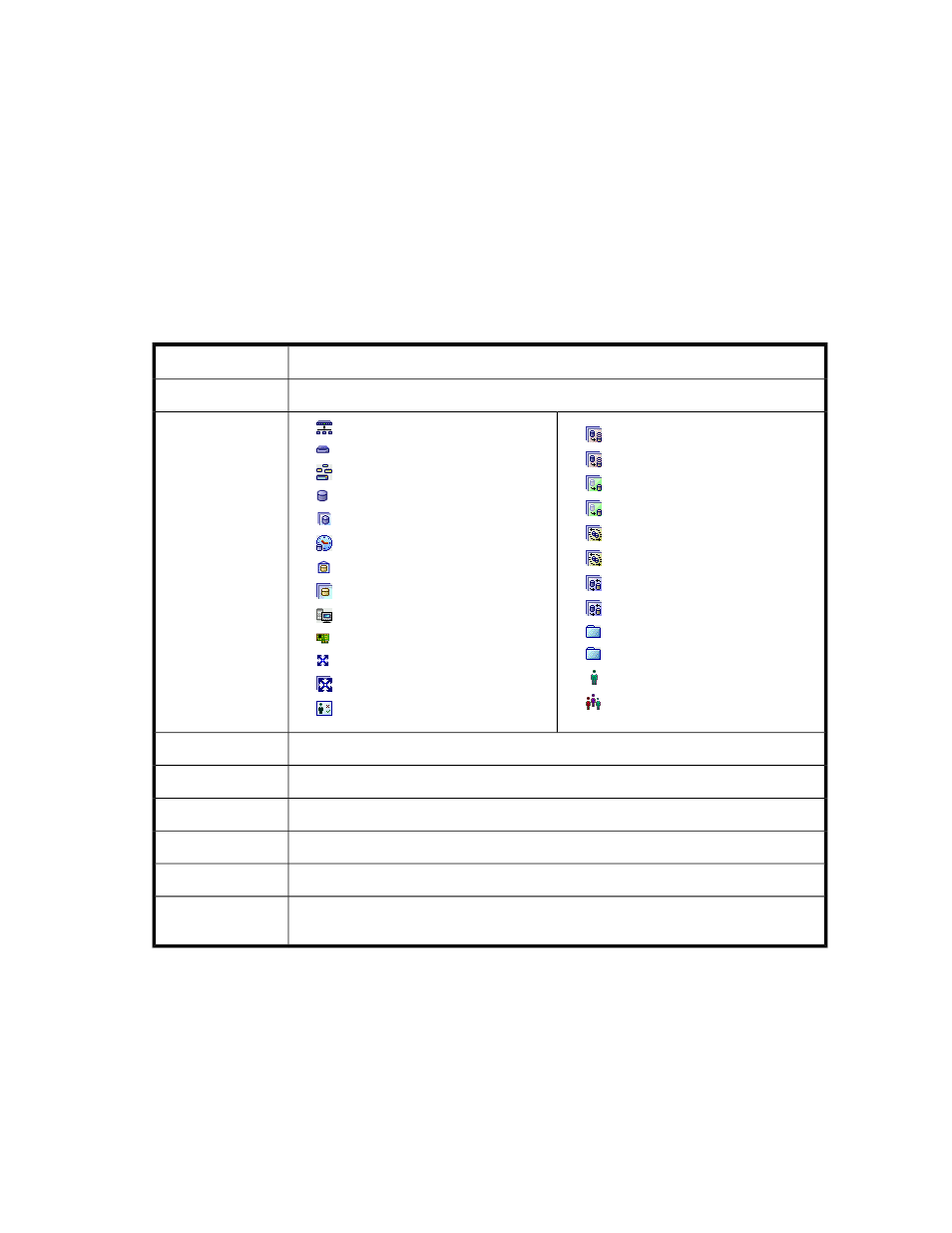
•
Add entities to folders
•
Move entities between folders
•
Remove entities from folders
Viewing folder contents
You can view the entities contained in folders.
To open a folder:
Under the Folders node in the navigation tree, select the folder you want to open. The entities in the
folder are displayed in the list area.
The following properties are displayed, by default, for each entity in a folder.
Table 134 Folder content properties
Description
Property
An icon indicating an entity. Possible values:
Type
•
—Snapclone group
•
—Snapclone task
•
—Migration group
•
—Migration task
•
—Async Mirror group
•
—Async Mirror task
•
—Sync Mirror group
•
—Sync Mirror task
•
—Folder
•
—Subfolder
•
—User
•
—User group
•
—SVSP domain
•
—Back-end LU
•
—Storage pool
•
—Virtual disk
•
—VDG
•
—PiT
•
—Snapshot
•
—VDG snapshot
•
—Host
•
—HBA
•
—DPM
•
—DPM Group
•
—Permission template
The name of the folder.
Name
The user who created the folder.
Created By
The time at which the folder was created.
Creation Time
The name of the user who last made a modification to the folder.
Modified By
The time at which the folder was last modified.
Modification Time
A free text display field. To modify the text that appears here, right-click the folder in-
formation row and select Manage > Edit Comment. You can use this field for any purpose.
Comment
Viewing folder content information
You can display detailed information about entities contained in folders.
To view entity information:
HP StorageWorks SAN Virtualization Services Platform Manager user guide
317
