HP SAN Virtualization Services Platform User Manual
Page 228
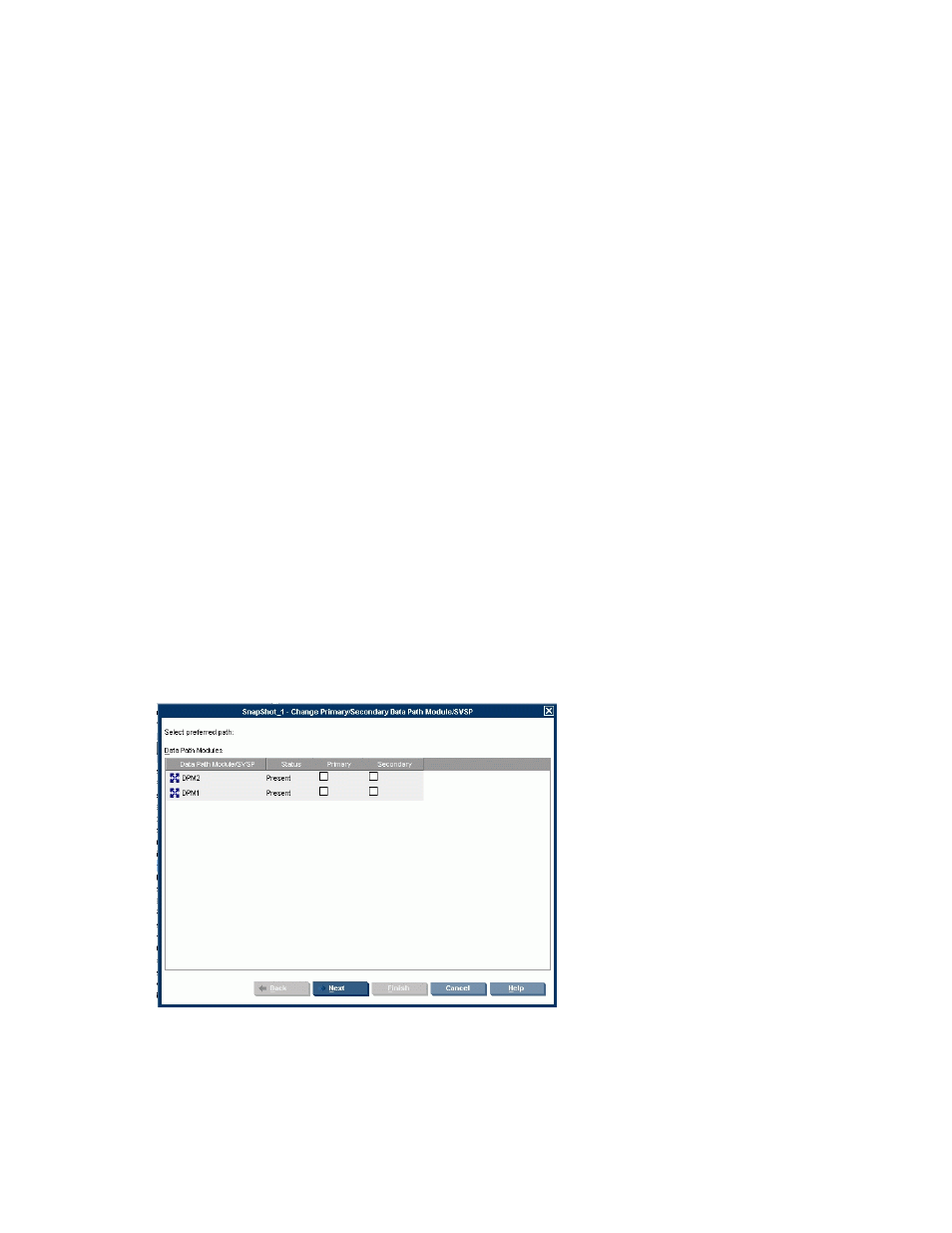
2.
Select Manage > Manage Permission > Change LUN. The Change LUN wizard opens to the
Select host(s) screen.
3.
In the upper area of the screen, select the host(s) for which you want to change the LUN used to
present the snapshot to the host.
4.
Click Next. The Select LUN screen appears.
5.
Select one of the following:
• Next free LUN (recommended)—VSM assigns the next free LUN available for presenting the
snapshot to permitted host(s).
• Specified LUN—VSM assigns the LUN that you specify for presenting the snapshot to permitted
host(s).
6.
Click Next. A confirmation screen appears.
7.
Click Finish. The LUN with which the DPM presents the snapshot to the permitted host is changed.
Configuring the primary and secondary DPMs per snapshot or VDG snapshot
With a host connected to two DPMs, and having access to the snapshot, you can set the primary and
secondary DPM that presents the snapshot to the host. With multipath software running on the host,
the snapshot fails over from the primary to the secondary DPM in the event that the primary DPM fails.
The VSM client enables you to fail back the snapshot to the primary DPM.
You cannot configure the primary and secondary DPM for a snapshot that belongs to a VDG. A
snapshot that belongs to a VDG is presented to permitted hosts according to the primary and secondary
DPM settings for the VDG.
To change the primary and secondary DPMs that present a snapshot or VDG snapshot to a host:
1.
Right-click the snapshot or VDG snapshot.
2.
Select Manage > Manage Data Path Module/VSM > Change Primary/Secondary Data Path
Module/VSM. The Change Primary/Secondary Data Path Module/VSM wizard opens to the
Select preferred path screen.
The upper area of the screen displays the DPM groups through which the host is registered.
Figure 46 Add Host Permission wizard—Set Primary/Secondary Data Path Module or VSM screen
.
Using snapshots
228
