Dpm information—virtual disks tab, Dpm information—personalities tab, 182 dpm information—personalities tab – HP SAN Virtualization Services Platform User Manual
Page 182: Dpm virtual disks fields, Dpm personality tab fields
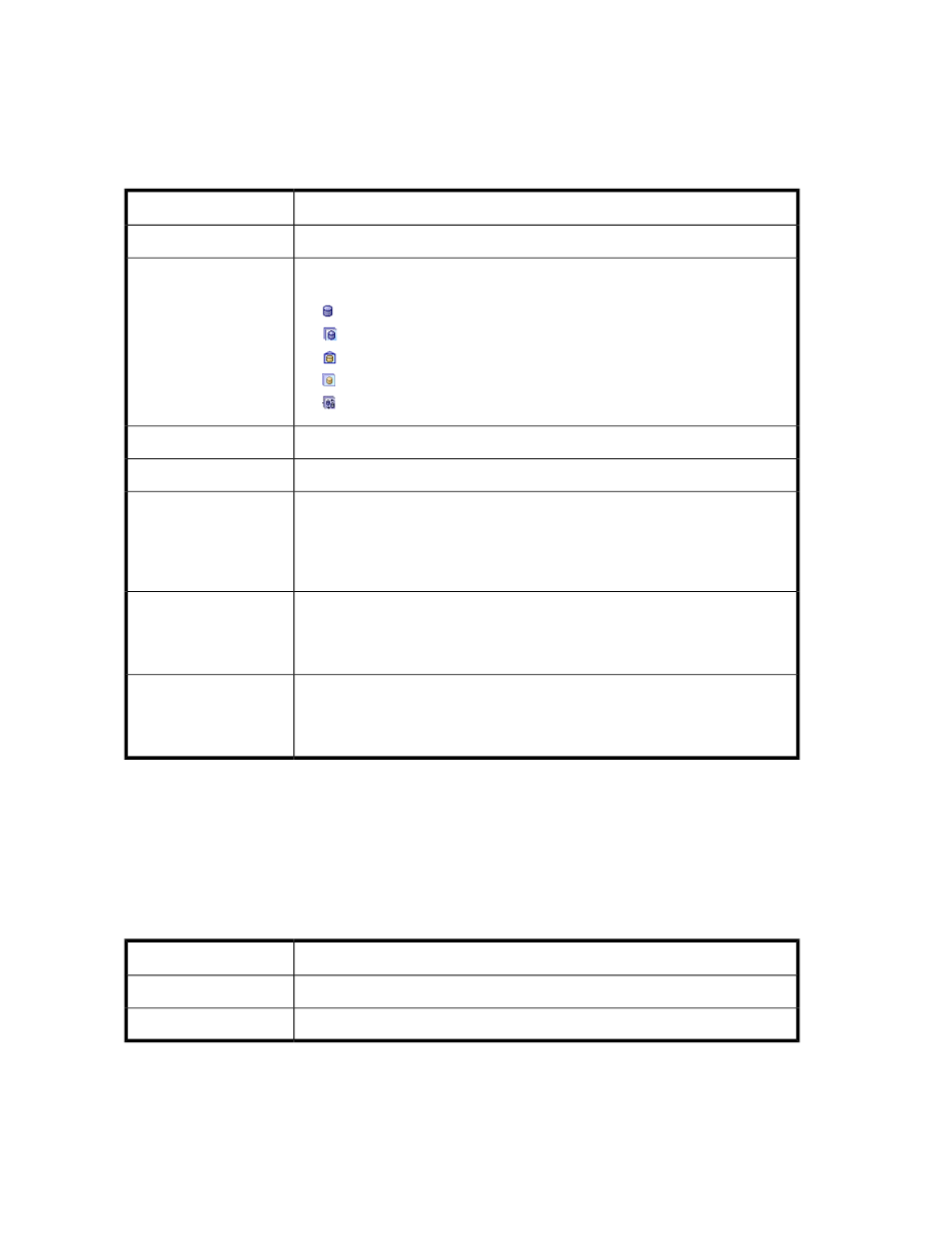
DPM information—Virtual Disks tab
The Virtual Disks tab displays the virtual disks, snapshots, virtual disk groups, and VDG snapshots
that are presented to hosts by the selected DPM.
Table 77 DPM virtual disks fields
Description
Display field
The row number.
No
An icon representing the type of a VSM storage element exposed by the selected
DPM. Possible icons:
•
—A virtual disk.
•
—A virtual disk group.
•
—A snapshot.
•
—A VDG snapshot.
•
—A synchronous mirror group.
Type
The name of a VSM storage element.
Name
The status of the VSM storage element.
Status
Yes indicates that the virtual disk is defined as a cluster resource. This setting tunes
the SVSP system behavior when the virtual disk is permitted to multiple hosts
(configured as a resource in a cluster application). For a description of configuring
virtual disks for cluster applications, see “
Clustered
Yes indicates that the selected DPM is currently active in presenting the VSM storage
element to the permitted host. No indicates that the DPM is currently passive. There
is probably another DPM supporting this configuration that is the active DPM for
the storage element.
Active
Indicates whether the DPM is the primary DPM for the VSM storage element. The
primary DPM for the VSM storage element is the preferred DPM through which a
permitted DPM host accesses the VSM storage element. In case of failure or
manual switchover, the secondary DPM, if there is one, takes over.
Primary
DPM information—Personalities tab
The Personalities tab displays the SCSI personalities supported by the selected DPM. The personality
is defined per host and selected according to the multipath software running on the host, which
depends on the host operating system. For a full list of host operating systems and their supported
personalities, see
Table 78 DPM personality tab fields
Description
Property
The row number.
No
The personality supported by the DPM.
Personality
Working with Data Path Modules
182
