E light print or fade, E specks, E dropouts – HP LaserJet 9040.9050 Multifunction Printer series User Manual
Page 162: E lines, Light print or fade, Specks, Dropouts, Lines
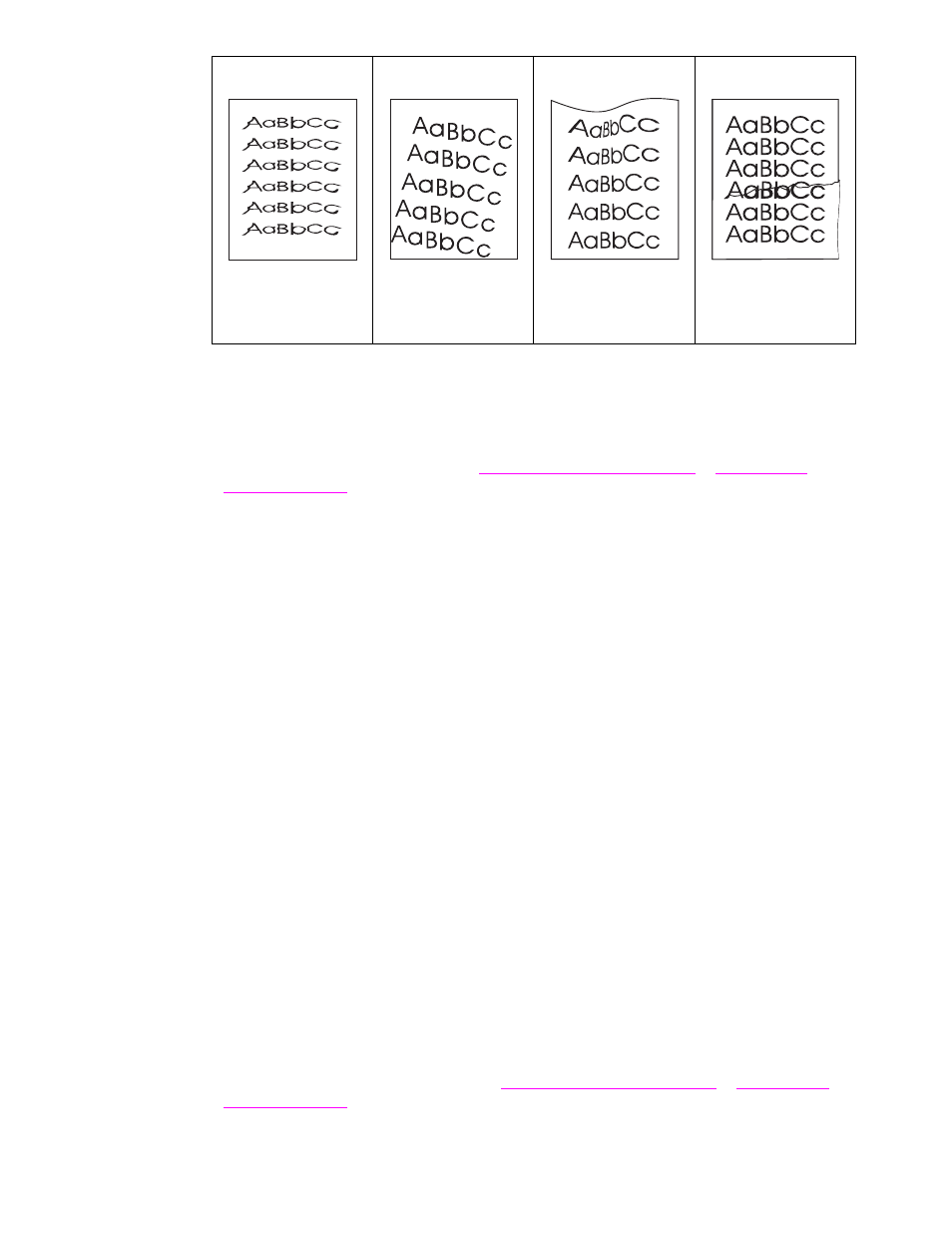
158 Chapter 10 Problem solving
ENWW
Light print or fade
●
The print cartridge might be low. Replace the print cartridge.
●
Maintenance might be due. Check this by printing a copy of the supplies status page (see
). If maintenance is due, order and install the printer maintenance kit.
(See
, or go to
Specks
Specks might appear on a page after a jam has been cleared.
●
Print a few more pages to see if the problem corrects itself.
●
If specks occur frequently, set your MFP up to automatically run a cleaning page (see
).
●
Clean the inside of the MFP and run a manual cleaning page to clean the fuser (see
●
Try using a different type of paper.
●
Check for print cartridge leaks. If the print cartridge is leaking, replace it.
Dropouts
●
Make sure that the environmental specifications for the MFP are being met (see
).
●
If the paper is rough and the toner easily rubs off, either try changing the fuser mode to
High 1 or High 2, or try using a smoother paper.
●
Try using a different paper type.
Lines
●
Print a few more pages to see if the problem corrects itself.
●
Clean the inside of the MFP and run a manual cleaning page to clean the fuser (see
●
Replace the print cartridge.
●
Maintenance might be due. Check this by printing a copy of the supplies status page (see
). If maintenance is due, order and install the printer maintenance kit.
or go to
