HP LaserJet 9040.9050 Multifunction Printer series User Manual
Page 156
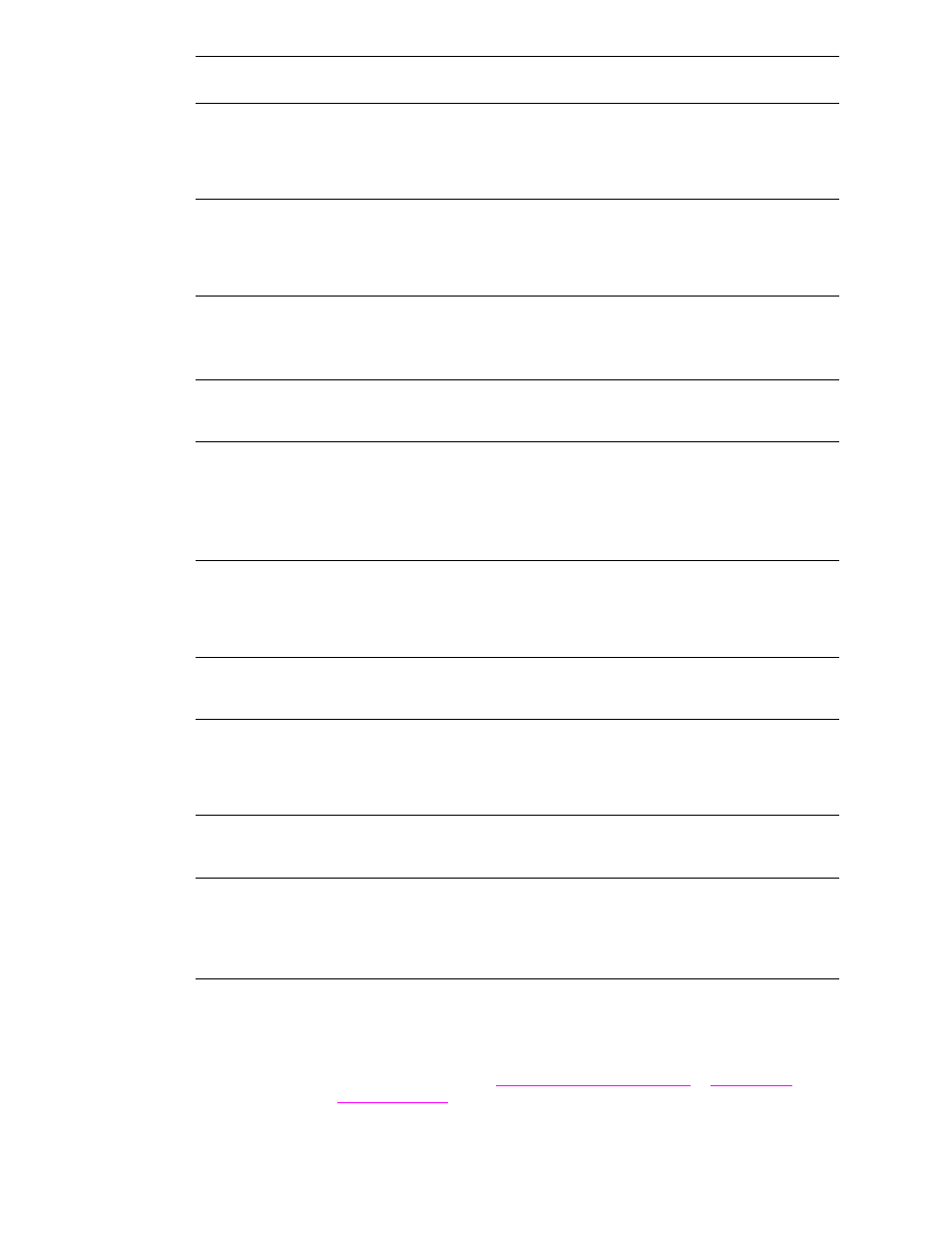
152 Chapter 10 Problem solving
ENWW
TOO MANY PAGES
IN JOB TO FINISH
For help touch
OK
The external device received too many pages to perform the requested
finishing process.
TOO MANY PAGES
IN JOB TO STAPLE
For help touch
OK
The print job is too large to staple. The job will be completed unstapled.
TOO MANY PAGES
TO MAKE BOOKLET
The page content is too large to be saddle stitched.
Verify that the job is within specifications to be saddle stitched. See the User’s
Guide that came with the output device for more information.
UNABLE TO
STORE JOB
A job cannot be stored on the MFP because of a memory, disk, or configuration
problem.
UNSUPPORTED DATA
ON [FS] DIMM IN
SLOT X
To clear touch
OK.
The DIMM in the specified slot contains unsupported data.
Username or
password is
incorrect.
Please re-enter.
The user name or password is incorrect or mis typed. Retype the user name
and password.
Waiting for tray
xx to lift
The tray is lifting the paper to the top of the tray for correct feeding.
Windows Login
Required to use
this feature:
Provide Windows network credentials to access the digital sending feature.
10.xx.yy SUPPLY
MEMORY ERROR
The MFP cannot read or write to at least one supply e-label or an e-label is
missing from a supply. Reinstall the supply, or install a new supply.
11.xx Internal
clock error
To continue
touch OK
There is a problem with the MFP’s real time clock. The MFP will prompt the
user to set the date and time whenever the product is turned off, and then
turned on.
If the error persists, replace the formatter.
13.xx.yz JAM IN
[LOCATION]
Remove jammed media from the specified location (see
Open and close the front door to clear the message.
If the message persists after all jams have been cleared, a sensor might be
stuck or broken. Contact an HP-authorized service or support provider (see the
HP support flyer, or go to
.hp.com/support/lj9040mfp
or
.hp.com/
support/lj9050mfp
).
Message
Explanation or recommended action
