Selecting the output bin – HP LaserJet 9050 Printer series User Manual
Page 57
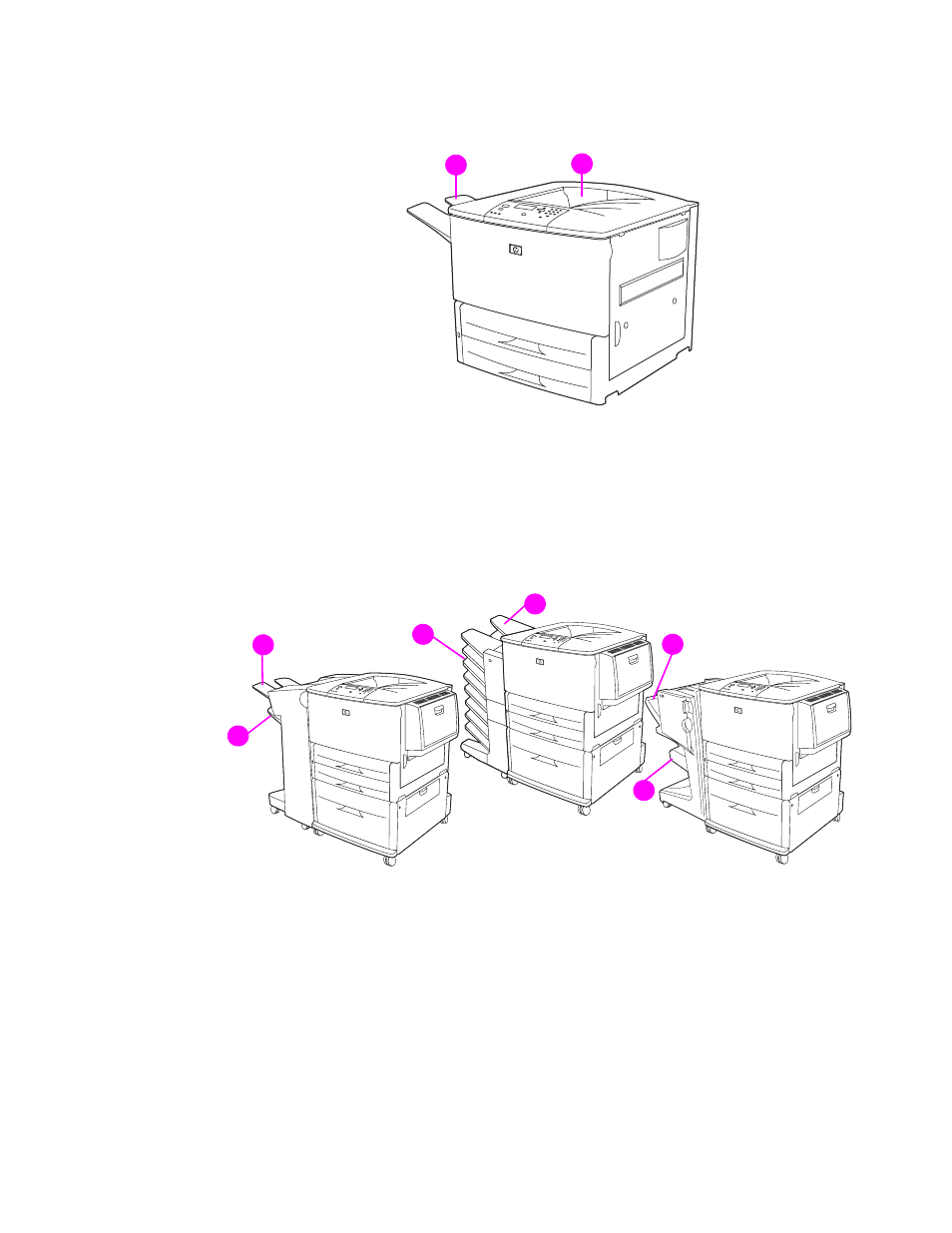
ENWW
Selecting the output bin 55
Selecting the output bin
The printer has several output locations: the standard top bin, the left output bin, and the optional
output devices.
The left output bin (
1
), located on the left side of the printer, holds up to 100 sheets of paper.
The standard top bin (
2
) is located at the top of the printer and is the factory default bin. This bin
can receive up to 500 sheets of paper in the correct (face-down) order as they exit the printer. A
sensor causes the printer to stop when the paper bin is full. Printing continues when you empty
or reduce the amount of paper in the bin.
Stacker or stacker/stapler output bins
For the 3,000-sheet stacker or 3,000-sheet stacker/stapler, the output bins are the upper bin (1)
(face-up) and the lower bin (2) (face-down).
The upper bin (face-up) (
1
) is the top bin on the stacker or stacker/stapler. This bin holds up to
100 sheets of paper in face-up order as they exit the printer. A sensor causes the product to stop
when the bin is full. Product operation continues when you empty or reduce the amount of paper
in the bin.
Lower bin (face-down) (
2
) is the lower bin on the stacker or stacker/stapler. This bin holds up to
500 sheets of paper and can stack or staple jobs. This bin is the default output bin.
1
1
1
2
1
1
1
2
1
3
1
4
1
5
1
6
