HP LaserJet 9050 Printer series User Manual
Page 140
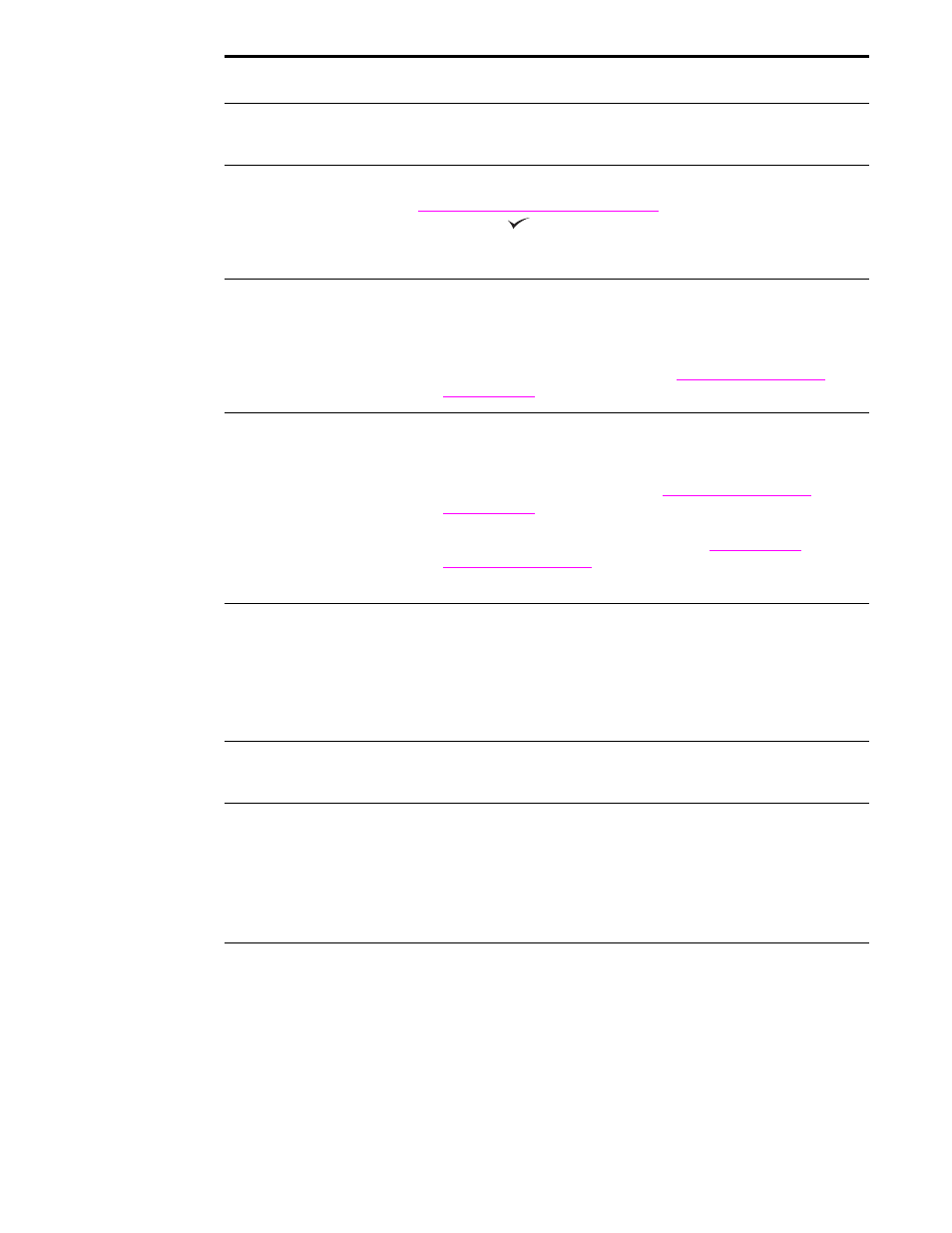
138 Chapter 6 Problem solving
ENWW
Optional Tray 4 will not
work.
The power cord is not firmly plugged in to both the printer and the
power receptacle. Remove and reconnect the power cord.
Paper is loaded into
optional Tray 1, and a load
or manual feed message
appears on the control-
panel display.
Load the correct paper in the tray. (See
, or go to
.
) If the correct paper is already
loaded, press
.
Paper is not going to the
correct output location.
●
Verify that the correct output bin is selected in the printer driver.
For more information about changing printer driver settings, see
the online help.
●
The paper does not meet the specifications for the output bin. (See
to
.
)
Paper jams and paper-
feeding problems.
●
To clear jams in Trays 2 and 3
or
.
●
Ensure that paper specifications are within recommended range.
(See
to
.
)
●
Make sure the paper guides are adjusted properly and are not
skewed. (See
, or go
to
)
●
Perform preventive maintenance if requested by the printer.
Printer does not recognize
the duplex printing
accessory.
●
Print a configuration page to ensure that the duplex printing
accessory is installed properly (see
●
Turn the printer off. Remove and reinstall the unit. Turn the printer
on.
●
Make sure that the duplex printing accessory has been configured
in the printer driver.
Printer does not recognize
the hard disk.
Turn the printer off and verify that the hard disk is inserted correctly
and is securely fastened.
Printer does not recognize
optional Tray 4.
●
Make sure you selected optional Tray 4 in the printer driver (see
).
●
Turn the printer off and then on.
●
Make sure the power cord is plugged into optional Tray 4.
●
If the printer still does not recognize optional Tray 4, contact your
dealer or authorized HP service provider.
Printer does not recognize
stapler.
Check the cable to the stapler. Make sure it is properly connected at
both ends.
Situation
Solution
