To install ddr memory dimms, Installing memory and, Fonts – HP LaserJet 9050 Printer series User Manual
Page 184: Determining memory requirements, Installing memory and fonts
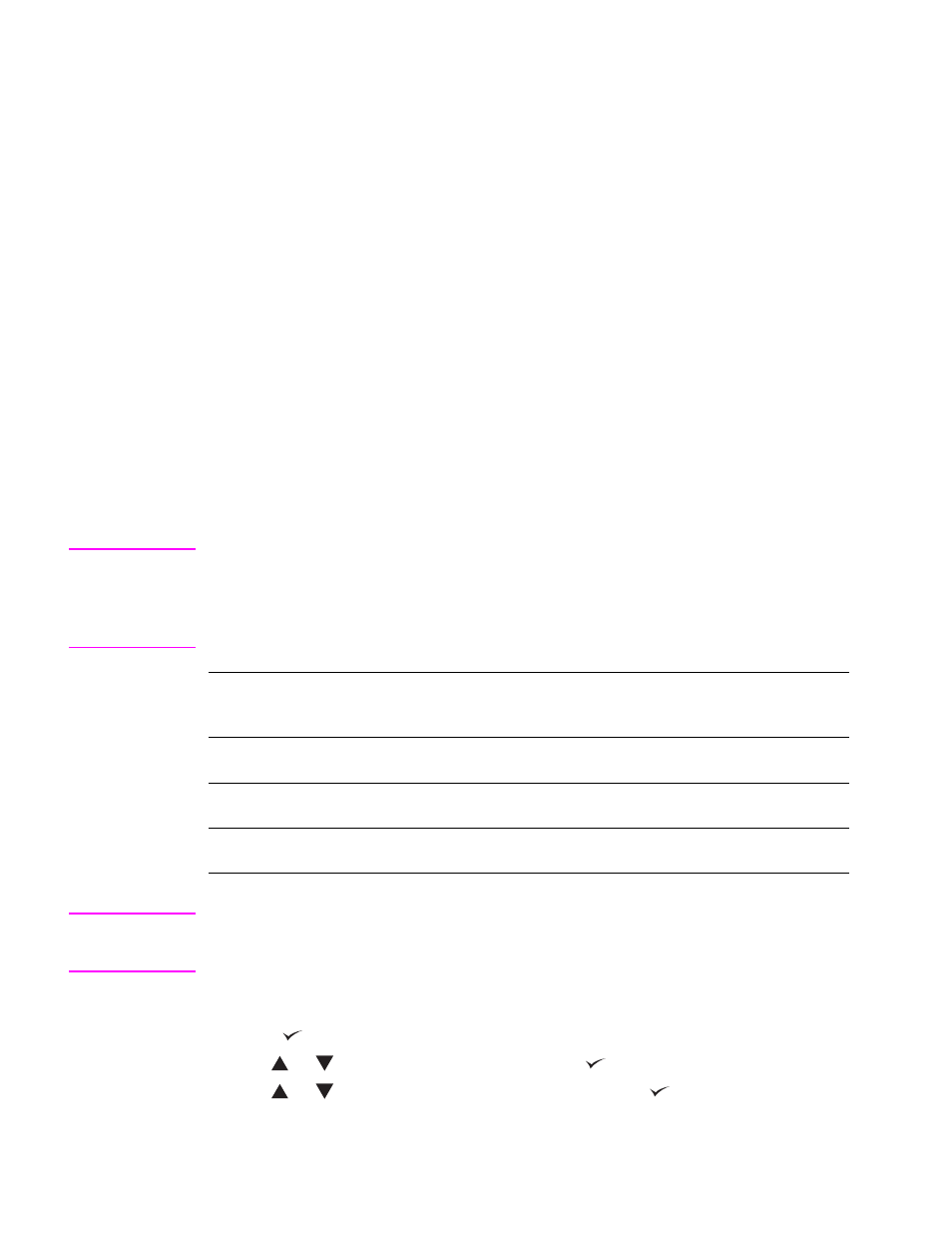
182 Appendix C Printer memory and expansion
ENWW
Determining memory requirements
The amount of memory you need depends on the types of documents you print. Your print
engine can print most text and graphics at 1,200 dpi FastRes without additional memory.
Add memory to your printer if you:
●
commonly print complex graphics.
●
use many temporarily downloaded fonts.
●
print complex documents.
●
print two-sided documents.
●
use advanced functions.
●
print PostScript documents.
Installing memory and fonts
To install DDR memory DIMMs
Use this procedure to install additional memory. Before you begin, print a configuration page
(see
) to find out how much memory is installed in the printer before
adding more memory. The table lists the maximum amount of memory allowed for each DIMM
slot.
Note
On the HP LaserJet 9040/9050 base model, to obtain 512 MB of memory, you need to remove
the 64 MB that came with the printer and replace it with 256 MB.
On the HP LaserJet 9040n/9050n and the HP LaserJet 9040dn/9050dn, to obtain 512 MB of
memory, you need to remove the 128 MB that came with the printer and replace it with 256 MB.
CAUTION
Static electricity can damage DIMMs. When handling DIMMs, either wear an antistatic wrist strap
or frequently touch the surface of the DIMM antistatic package, then touch bare metal on the
printer.
To print a configuration page
1
Press .
2
Use
or
to scroll to
Information
and press
.
3
Use
or
to scroll to
Print Configuration
and press
.
Slot label on the
Configuration page
Slot label on the
Formatter board
Description
Slot 1
J1
64 MB or 128 MB depending on model
Slot 2
J2
Empty
Total
64 MB or 128 MB depending on model
