To install a flash memory card – HP LaserJet 9050 Printer series User Manual
Page 187
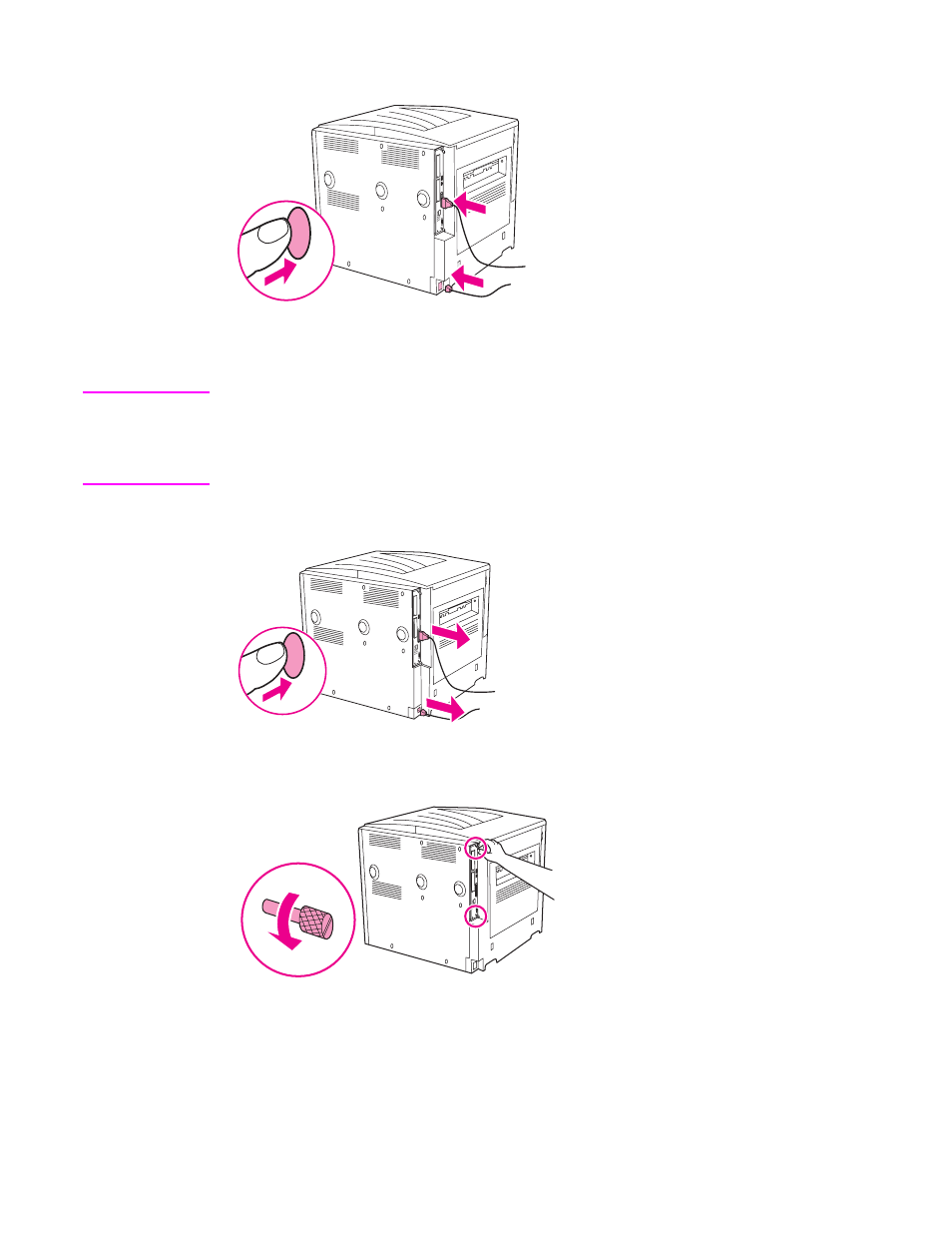
ENWW
Installing memory and fonts 185
8
Plug in the power cord and connect all cables. Turn the printer on.
To install a flash memory card
CAUTION
Do not insert a flash memory card that is designed for use with a digital camera into the printer.
The printer does not support photo printing directly from a flash memory card. If you install a
camera-type flash memory card, a message asking if you want to reformat the flash memory card
appears on the control-panel display. If you choose to reformat the card, all data on the card will
be lost.
1
Turn the printer off and disconnect all power and interface cables.
2
Loosen the two captive thumb screws on the back of the printer.
This manual is related to the following products:
