Loading trays 2, 3, and 4 – HP LaserJet 9050 Printer series User Manual
Page 41
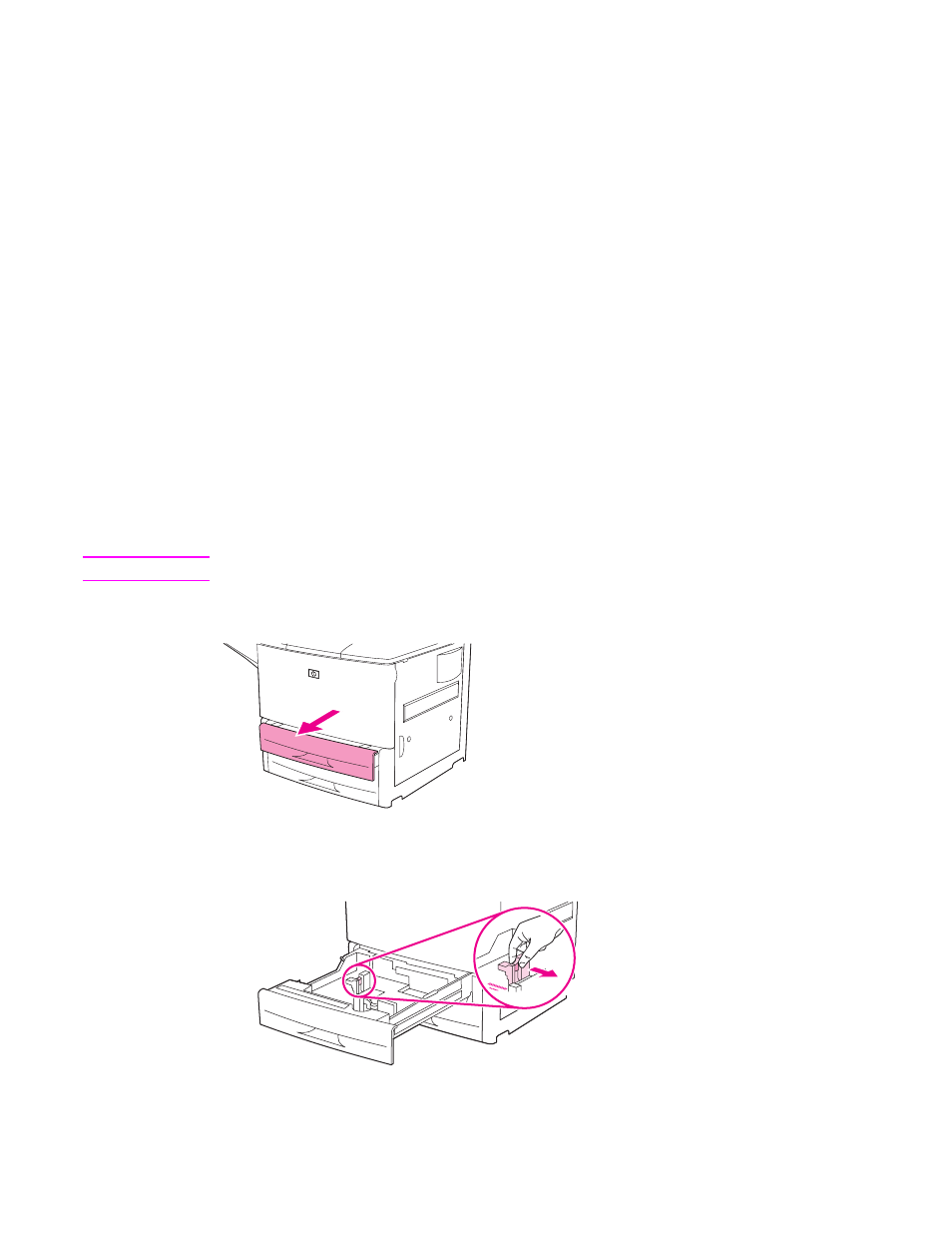
ENWW
Loading input trays 39
13 Press
M
ENU
to exit the menus. The tray is ready to use.
Loading Trays 2, 3, and 4
The 500-sheet input trays (Trays 2 and 3) come with the printer. Tray 4 is an optional tray that
holds up to 2,000 sheets of standard-size paper. For paper specifications, see
To load detectable, standard-size paper in Trays 2, 3, and 4
Follow this procedure to load detectable standard-size paper in the tray. The following are the
detectable sizes, which are marked inside the tray:
●
A4
●
Letter
●
A3
●
Legal
●
11 x 17
●
Executive
●
B4 (JIS)
●
B5 (JIS)
●
A4-Rotated
●
Letter-Rotated
CAUTION
To avoid a jam, never add or remove paper from a tray while printing from that tray.
1
Open the tray until it stops.
2
Adjust the left (Y) paper guide by pressing the tab on the guide and set the guide to the
correct paper size.
