6 using the export tool, Files to be exported, Chapter 6 – HP XP Array Manager Software User Manual
Page 99
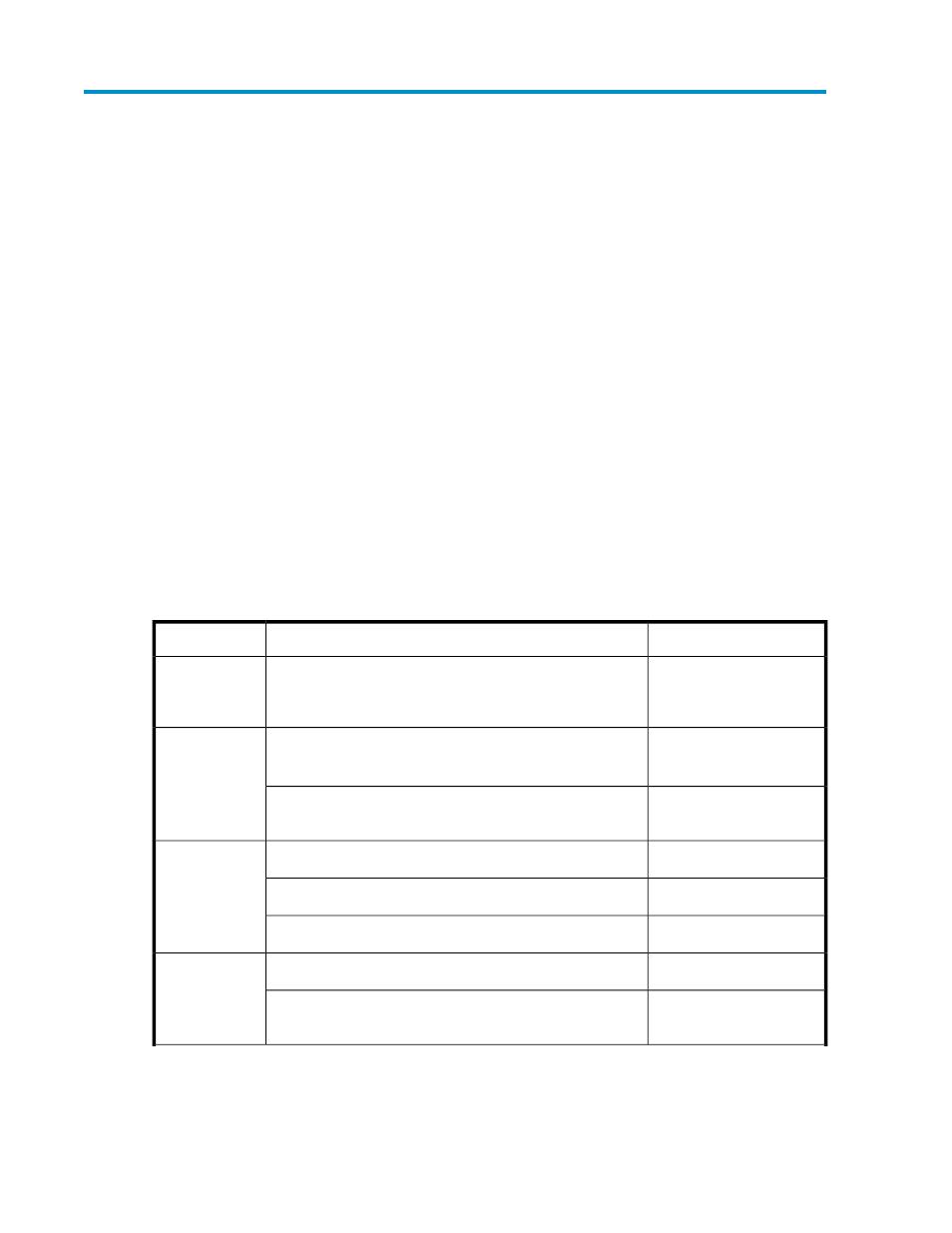
6 Using the Export Tool
This chapter explains using the export tool.
• Preparing for Using the Export Tool
Files to be Exported
Use the Export Tool to save monitoring data in the Auto LUN window into files. You can also use the
Export Tool to save monitoring data about remote copy operations into files. The Export Tool usually
compresses monitoring data in ZIP files. To use a text editor or spreadsheet software to view or edit
the monitoring data, you usually need to decompress the ZIP files to extract CSV files. However, if
you want the Export Tool to save monitoring data in CSV files instead of ZIP files, you can force the
Export Tool to do so.
shows the correspondence between the windows of Performance Monitor and the monitoring
data that can be saved by the Export Tool. For details on the ZIP files and CSV files that are saved,
see the tables indicated in the See column.
Table 7 Auto LUN Windows and Monitoring Data Saved by the Export Tool
See
Monitoring Data
Window
Statistics about resource usage and write pending rates
Physical tab in
the Auto LUN
window
Statistics about parity groups, external volume groups, or
V-VOL groups
LDEV tab in the
Auto LUN
window
Statistics about volumes in parity groups, in external volume
groups, or in V-VOL groups
Statistics about ports
Port-LUN tab in
the Auto LUN
window
Statistics about host bus adapters connected to ports
Statistics about volumes (LUs)
Statistics about XP Performance Control groups
WWN tab in the
Auto LUN
window
Statistics about host bus adapters belonging to XP Performance
Control groups
XP24000/XP20000 Performance Monitor User Guide
99
