Figure – HP XP Array Manager Software User Manual
Page 124
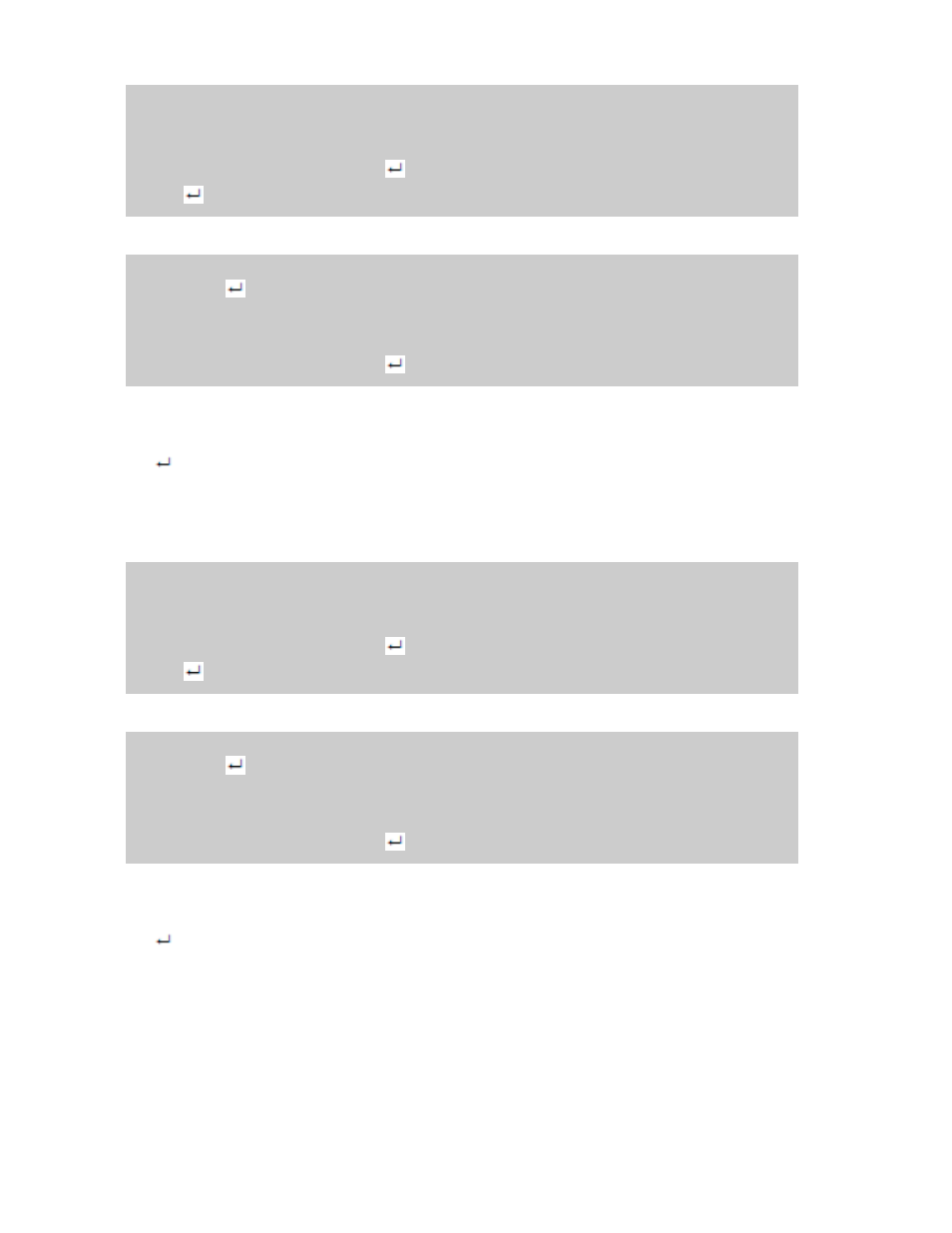
Batch file for Windows computers (runWin.bat)
Java -classpath "./lib/JSanExport.jar;./lib/JSanRmiServer.jar"
-Dhttp.proxyHost=Jupiter
-Dhttp.proxyPort=8080 -Dmd.command=command.txt -Dmd.logpath=log
sanproject.getmondat.RJMdMain
pause
Batch file for UNIX computers (runUnix.bat)
#! /bin/sh
Java -classpath "./lib/JSanExport.jar:./lib/JSanRmiServer.jar"
-Dhttp.proxyHost=Jupiter
-Dhttp.proxyPort=8080 -Dmd.command=command.txt -Dmd.logpath=log
sanproject.getmondat.RJMdMain
Figure 40 Scripts in Batch Files (When Specifying the Host Name of a Proxy Host)
.
The
symbol indicates the end of a command line.
If the IP address of the proxy host is 158.211.122.124 and the port number is 8080, the resulting
command script is as follows:
Batch file for Windows computers (runWin.bat)
Java -classpath "./lib/JSanExport.jar;./lib/JSanRmiServer.jar"
-Dhttp.proxyHost=158.211.122.124
-Dhttp.proxyPort=8080 -Dmd.command=command.txt -Dmd.logpath=log
sanproject.getmondat.RJMdMain
pause
Batch file for UNIX computers (runUnix.bat)
#! /bin/sh
Java -classpath "./lib/JSanExport.jar:./lib/JSanRmiServer.jar"
-Dhttp.proxyHost=158.211.122.124
-Dhttp.proxyPort=8080 -Dmd.command=command.txt -Dmd.logpath=log
sanproject.getmondat.RJMdMain
Figure 41 Scripts in Batch Files (When Specifying the IP Address of a Proxy Host)
.
The
symbol indicates the end of a command line.
For detailed information about syntax of the Java command, see “
Java Command for Exporting Data
Using the Export Tool
124
