Performance monitor limitations – HP XP Array Manager Software User Manual
Page 28
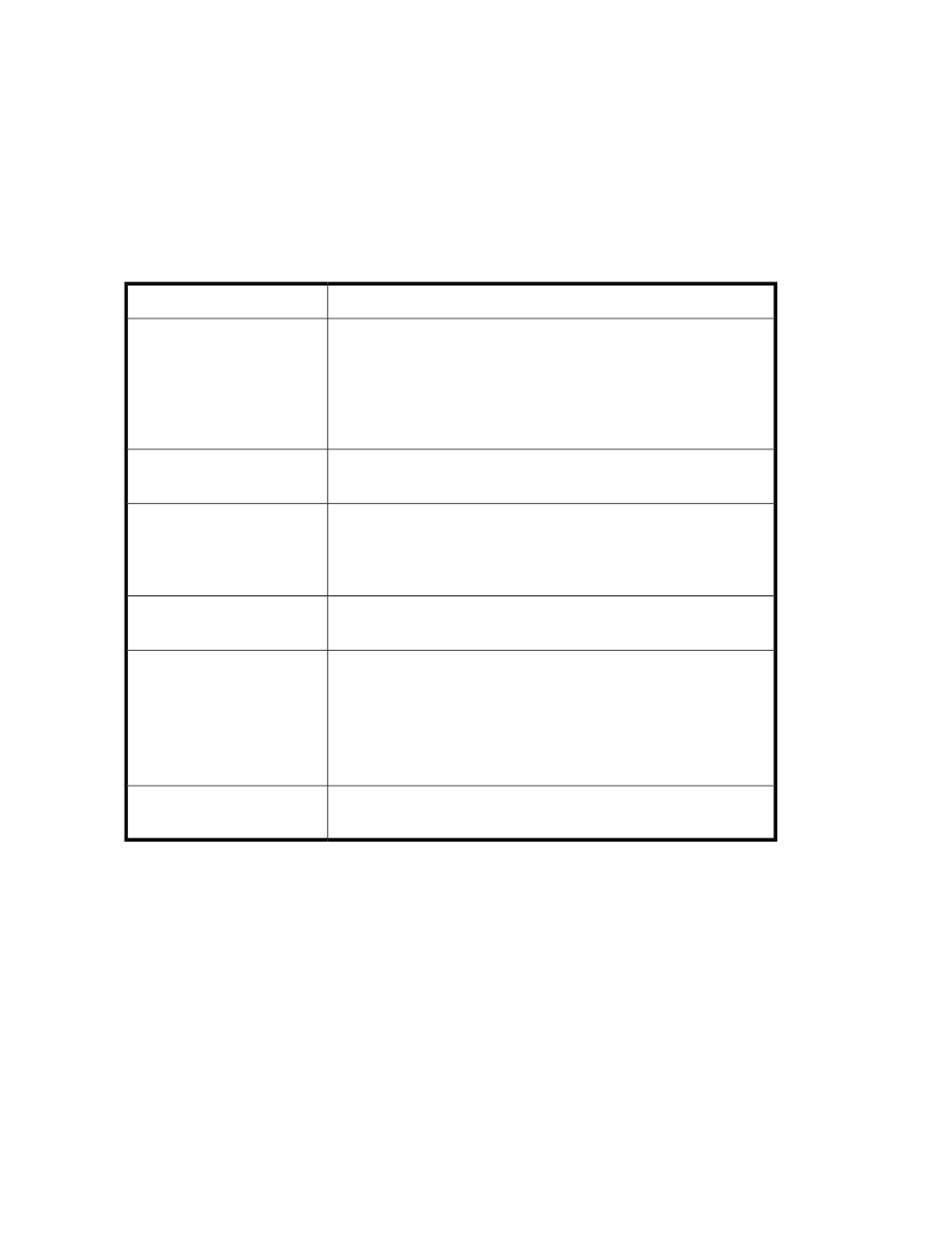
For more information on using XP Auto LUN, see the HP StorageWorks XP24000/XP20000 Auto
LUN Software User Guide.
This section explains the permission-driven limitations of Performance Monitor and the Export Tool.
Performance Monitor Limitations
The Performance Monitor functions, which are limited when you logged in as a storage partition
administrator, are shown in
. For the window of Performance Monitor displayed when you
logged in as a storage partition administrator, see
.
Table 2 Limitations for Storage Partition Administrators (Performance Monitor)
Limited function
Window
The tree and list display only the information in the SLPR (storage
management logical partition) allocated to the user ID.
The Auto LUN button is not displayed. Therefore, the user cannot start
XP Auto LUN.
For more information on using XP Auto LUN, see the HP StorageWorks
XP24000/XP20000 Auto LUN Software User Guide.
Physical tab in the Auto LUN
window
The tree and list display only the information in the SLPR allocated to the
user ID.
LDEV tab in the Auto LUN
window
The tree and list display only the information in the SLPR allocated to the
user ID.
The PFC button is not displayed. Therefore, the user cannot start XP
Performance Control.
Port-LUN tab in the Auto LUN
window
The WWN tab is not displayed. The user cannot view the traffic between
host bus adapters and ports.
WWN tab in the Auto LUN
window
These windows are not displayed. The user cannot view the information
about remote copy operations performed by XP Continuous Access,
TrueCopy for Mainframe, XP Continuous Access Journal, and Universal
Replicator for Mainframe.
Continuous Access Monitor
window
TC MF Monitor window
Continuous Access Journal
Monitor window
UR MF Monitor window
The Monitoring Options windows is not displayed. The user cannot start
or stop monitoring, or change the gathering interval.
Monitoring Options window
Preparing for Performance Monitor Operations
28
