HP XP Array Manager Software User Manual
Page 75
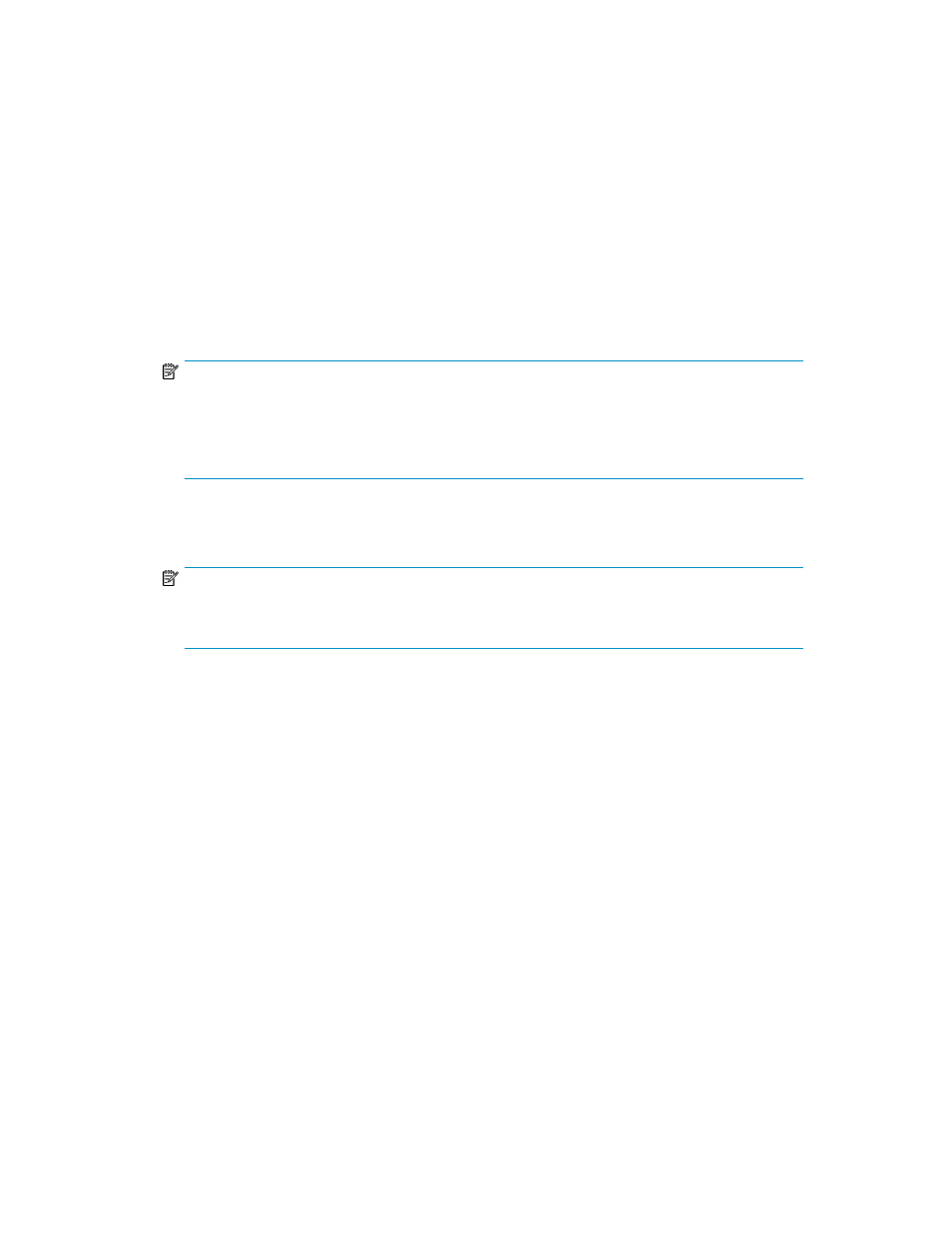
When you view usage statistics about paths, the items displayed in the list by selecting longrange
and shortrange are the same.
4.
In the tree, double-click the Access Path Usage folder.
5.
Do one of the following:
• To check usage statistics about paths between adapters (CHAs and DKAs) and the cache
switch, select Adapter-CSW, from below the Access Path Usage folder.
• To check usage statistics about paths between adapters (CHAs and DKAs) and the shared
memory, select Adapter-SM, from below the Access Path Usage folder.
• To check usage statistics about paths between cache switches and the cache memory, select
CSW-Cache, from below the Access Path Usage folder.
The list on the right in
displays the average and maximum usage rate for the specified
paths. The displayed statistics are the average and the maximum usage rates for the period
specified in the From and To boxes.
NOTE:
If you change the date and time in the From and To boxes and then click Apply, Performance
Monitor recalculates usage rates and updates information in the list. To change the date and
time in From and To boxes, use the arrow buttons and the sliders (for details, see “
6.
To display a graph that illustrates changes in usage statistics about paths, select the desired paths
in the list and then click Draw.
NOTE:
The range of monitoring and the gathering interval affects the time period represented by a
graduation on the horizontal axis.
XP24000/XP20000 Performance Monitor User Guide
75
