Viewing usage statistics about access paths, Viewing usage statistics about, Access paths – HP XP Array Manager Software User Manual
Page 74
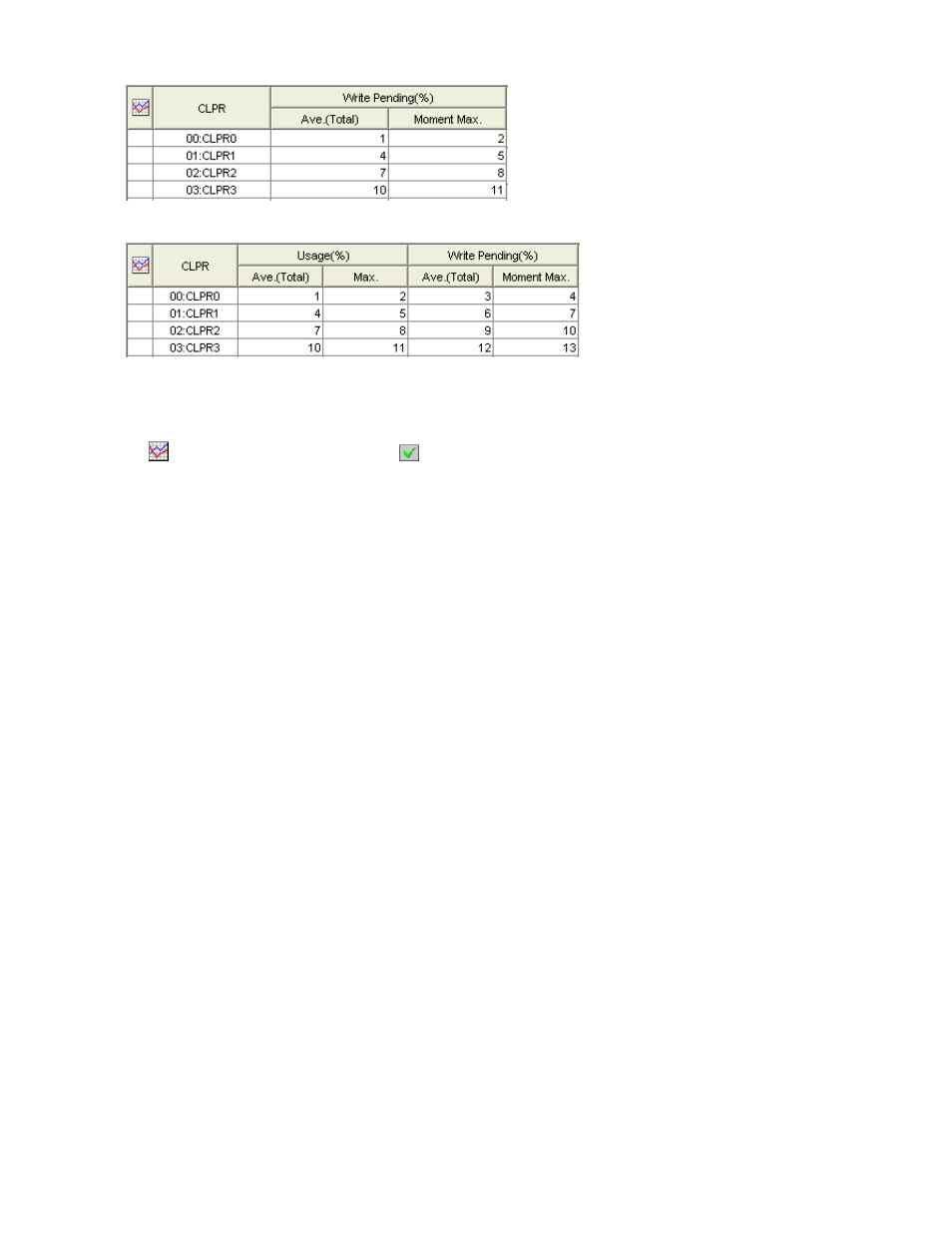
When selecting longrange for storing period of statistics:
When selecting shortrange for storing period of statistics:
Figure 28 Examples of Write Pending Rate and Cache Usage Rate Displayed
.
The list displays the following items:
•
: When the green checkmark icon
is displayed on the left of the write pending rate, the
graph illustrates changes in the write pending rate and usage statistics about the cache memory.
•
CLPR: This column indicates numbers and names of cache logical partitions (CLPRs) in the format
CLPR-number:CLPR-name. For details on CLPRs, see HP StorageWorks XP24000/XP20000
Disk/Cache Partition User Guide.
•
Usage: This item is displayed only when you select shortrange for the storing period of statistics.
• The Ave. (Total) column displays the average usage rate of the cache in the specified period.
• The Max. column displays the maximum usage rate of the cache in the specified period.
•
Write Pending:
• The Ave. (Total) column displays the average write pending rate for the specified period.
• The Moment Max. column displays the maximum write pending rate for the specified period.
Viewing Usage Statistics about Access Paths
The channel adapters (CHAs) and the disk adapters (DKAs) transfer data to the cache switch (CSW)
and the shared memory (SM) when I/O requests are issued from hosts to the storage system. In some
configurations, DKAs are called array control processors (ACPs). The cache switch also transfers data
to the cache memory.
Performance Monitor audits these data transfer paths and provides statistics about the average and
the maximum usage rate for the paths in a specified period. Performance Monitor also displays a
graph that illustrates changes in path usage within that period.
To view usage statistics about paths:
1.
Ensure that the Auto LUN window is displayed.
2.
In the tree, click the Physical tab.
3.
In the list above the tree, select the storing period of statistics from longrange and shortrange for
display.
For details on the types of storing period of statistics, see “
Understanding Statistical Storage
Performance Monitor Operations
74
