HP XP Array Manager Software User Manual
Page 54
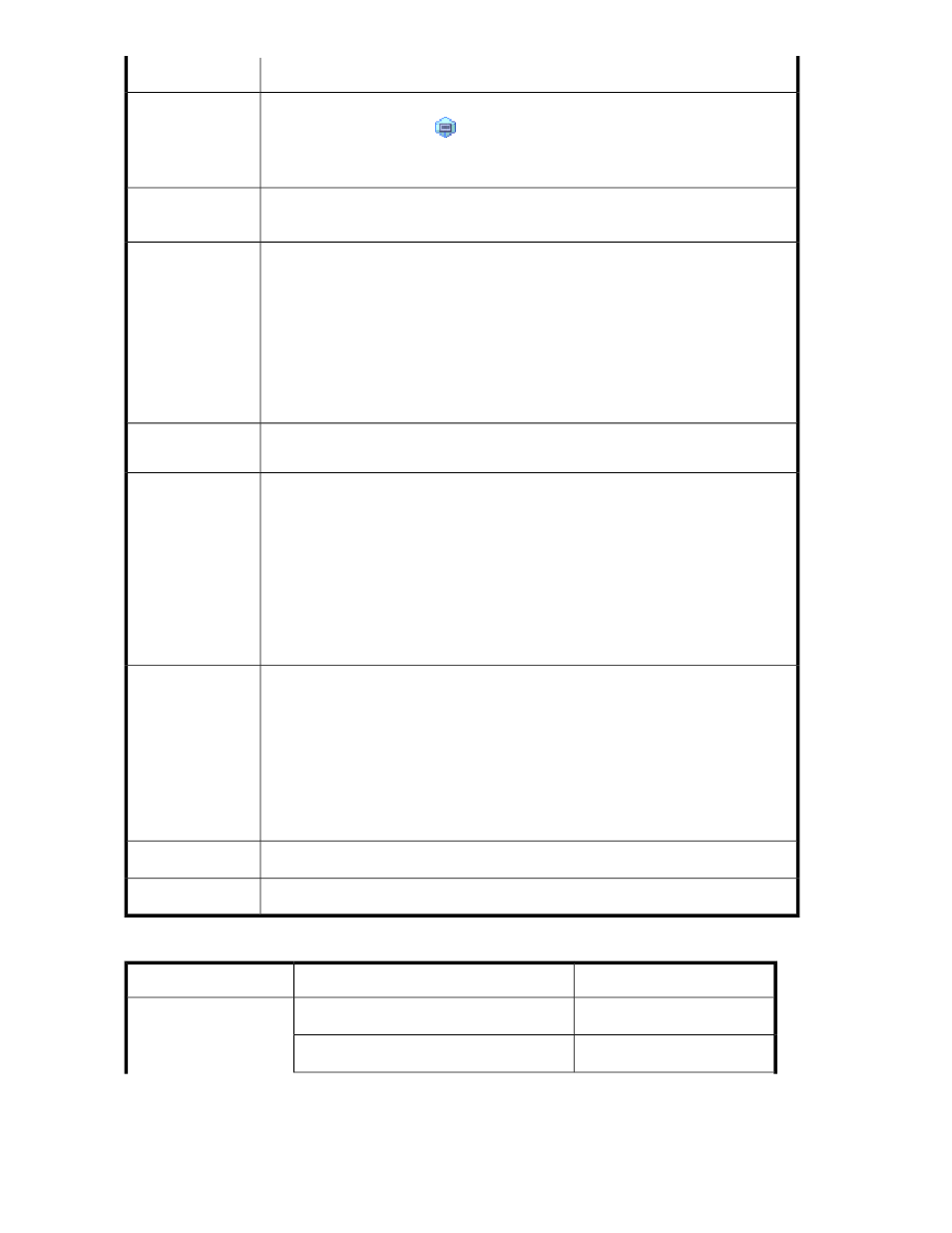
Description
Item
A list of IDs of the parity groups that can be monitored. Each cell displayed in the list
is accompanied by an icon
. Click PG on the header to sort the parity groups by ID.
If you click the cell for an individual parity group, the CUs that belong to that parity
group are displayed in the CU table on the right.
PG list
LDKC numbers. To select an LDKC as a monitoring target, click the LDKC number. All
the CUs that belong to that LDKC are displayed.
LDKC list
The CU table consists of cells representing CUs. One cell corresponds to one CU. Each
row consists of 16 cells (CUs). A set of 16 rows represents CUs for one LDKC. The table
header row displays the last digit of each CU number in the form of +n (n is an integer
between 0 and 9, or a letter from A to F).
To select a CU, click a cell to invert its color. To restore the cell to its original color, click
the inverted cell. To select all the (16) CUs of the same number in the second last digits,
click the CU number (00 to F0). By dragging the cursor over multiple cells, you can
select all the cells from the source to the destination.
The relationship of the display of a cell to the CU status is shown in
CU table
The number of existing and newly added CUs to be monitored.
Monitoring Target
CUs
Adds the CU selected in the CU table to the CUs to be monitored. The characters in a
cell appear as follows:
•
Before Click
–: Hyphen in black
R: in blue italics
•
After Click
N: in black italics
S: in black
Select
Removes the CU from monitoring targets. The characters in a cell appear as follows:
•
Before Click
N: in black
S: in black
•
After Click
–: Hyphen in black bold
R: in blue italics
Release
Applies settings in the Monitoring Options window to the storage system.
Apply
Resets the settings in the Monitoring Options window.
Reset
Table 6 Relationship between the Display of a Cell and the CU Status in the CU Table
Letter Displayed in The Cell
CU Monitoring Status
CU Exists
S: in black
CU is being monitored
Yes
R: in blue italics
CU is to be released from monitoring
Using the Performance Monitor Windows
54
