Update copy operation – HP StorageWorks XP Remote Web Console Software User Manual
Page 26
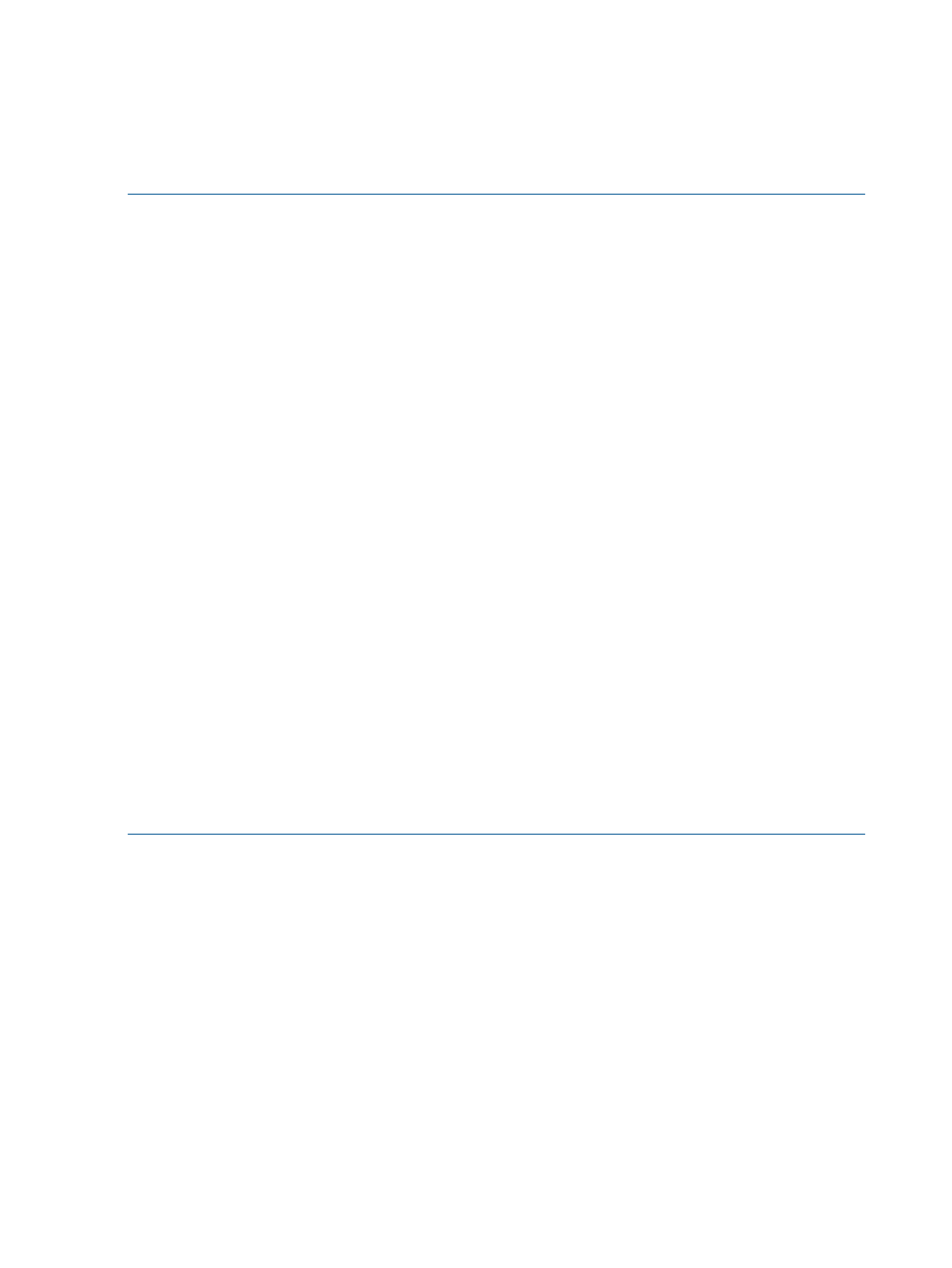
data volume pair is suspended, the status of data that is updated from the host to the primary and
secondary data volumes is recorded to the difference bitmap.
The base-journal data of primary storage system is stored on the secondary storage system journal
volume according to the read command from the secondary storage system. After that, the
base-journal data is restored from the journal volume to the secondary data volume. The initial
copy operation will finish when all base-journals are restored.
NOTE:
•
If you manipulate volumes (not journal groups) to create or resynchronize two or more data
volume pairs within the same journal group, the base journal of one of the pairs will be stored
in the restore journal volume, and then the base journal of another pair will be stored in the
restore journal volume. Therefore, the operation for restoring the latter base journal will be
delayed.
•
You can specify None as the copy mode for initial copy operations. If the None mode is
selected, initial copy operations will not be performed. The None mode must be used at your
responsibility only when you are sure that data in the primary data volume is completely the
same as data in the secondary data volumes.
•
You may create a Universal Replicator for Mainframe data volume pair by using the Hitachi
TrueCopy™ for Mainframe initial copy. In that case, your HP service representative must turn
on system option 474 on both the primary and secondary storage systems. This process is
controlled by a user script that must be written. If such a script is used without setting the system
option on the secondary storage system, the storage system recognizes the TrueCopy for
Mainframe R-VOL as the Universal Replicator for Mainframe S-VOL, and the SSB log
(SSB=CBED) will be generated in the secondary storage system. In this case, the command
to create the pair will be rejected. The script will be executed normally when you use the script
without setting the system option on the primary storage system; however, note that the
processing speed of the TrueCopy for Mainframe initial copy will slow down if there is update
I/O during the operation.
•
If you delete all Universal Replicator for Mainframe data volume pairs in the journal group
and then create a Universal Replicator for Mainframe data volume pair, wait for one or more
minutes after deleting pairs.
•
When RCU that is shared with multiple MCUs, perform the pair resume operation after the
system option mode 593 is set to enable(ON), f you resume 1025 or more pairs from multiple
MCUs (such as with an EXCTG) at the same time. Pair resume operations may fail if the system
option mode 593 is not enabled (ON).
Update Copy Operation
When a host performs a write I/O operation to a primary data volume of a data volume pair, an
update copy operation will be performed. During an update copy operation, the update data that
is written to the primary data volume is obtained as an update journal. The update journal will be
copied to the secondary storage system, and then restored to the secondary data volume.
The primary storage system obtains update data that the host writes to the primary data volume
as update journals. Update journals will be stored in journal volumes in the journal group that the
primary data volume belongs to. When the secondary storage system issues read journal commands,
update journals will be copied from the primary storage system to the secondary storage system
asynchronously with the completion of write I/Os by the host. Update journals that are copied to
the secondary storage system will be stored in journal volumes in the journal group that the
secondary data volume belongs to. The secondary storage system will restore the update journals
to the secondary data volumes in the order write I/Os are made, so that the secondary data
volumes will be updated just like the primary data volumes are updated.
26
About Universal Replicator for Mainframe Operations
