HP StorageWorks XP Remote Web Console Software User Manual
Page 171
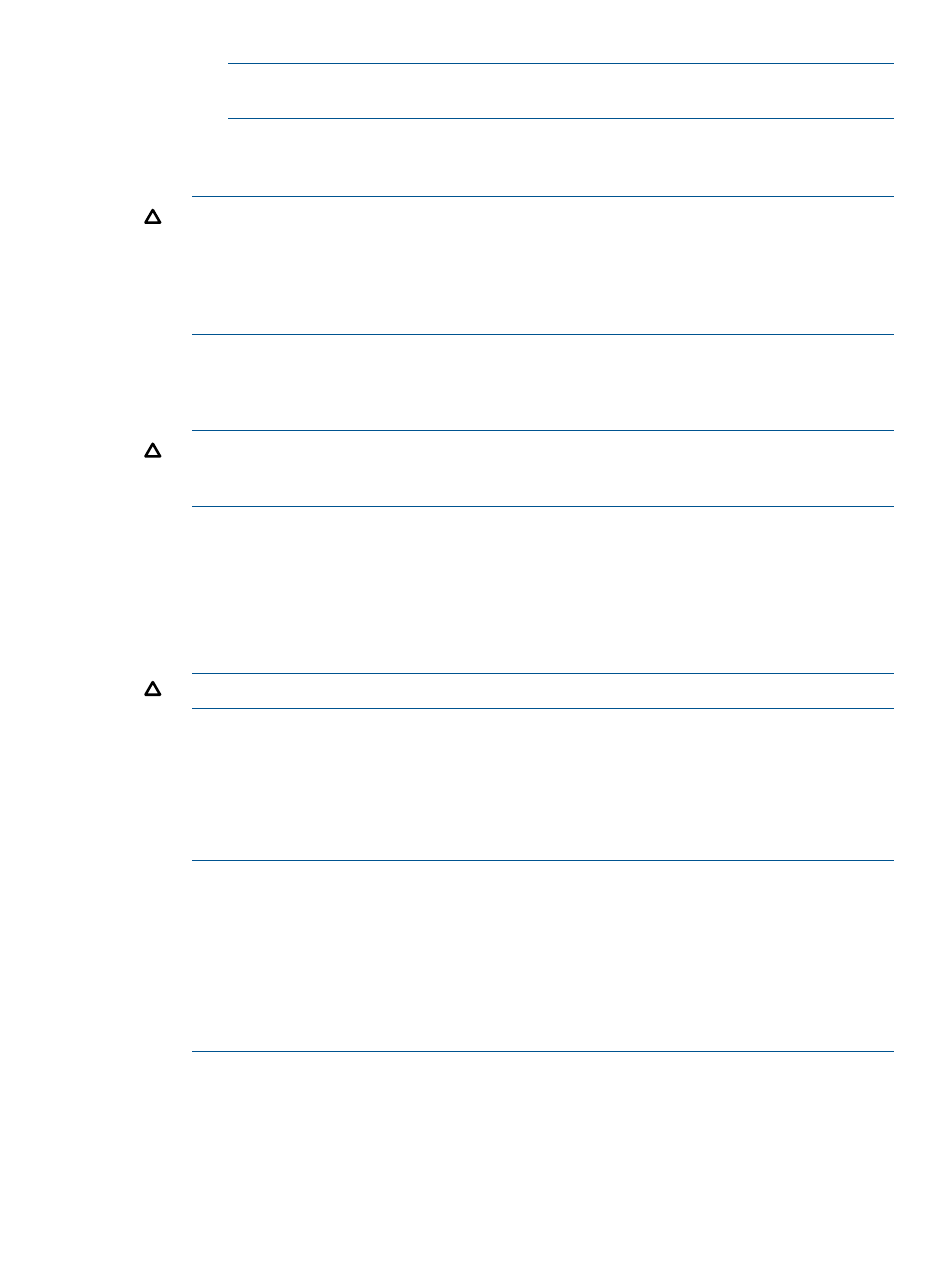
NOTE:
When there is insufficient space in the cache, journal data will also be stored
into the journal volume.
◦
Not Use: Journal data will not be stored into the cache.
◦
Blank: The current setting of Use of Cache will remain unchanged.
CAUTION:
This setting does not take effect on master journal groups. However, if the Business
Continuity Manager YKRESYNC REVERSE command is used to change a master journal group
into a restore journal group, this setting will take effect on the journal group. If you set Use,
this setting only takes effect on the journal volumes of RAID-5 or RAID-6 that are in the journal
group. For external volumes, non-RAID-5 journal volumes, and non-RAID-6 journal volumes,
Use works the same as Not Use.
•
Speed of Line: Allows you to specify the line speed of data transfer. The unit is Mbps (megabits
per second).
You can specify one of the following settings: 256, 100, or 10.
CAUTION:
This setting does not take effect on master journal groups. However, if the Business
Continuity Manager YKRESYNC REVERSE command is used to change a master journal group
into a restore journal group, this setting will take effect on the journal group.
•
Delta resync Failure: Allows you to specify the processing that will take place when the delta
resync operations are initiated but cannot be performed.
◦
Entire: Whole data in the primary data volume is copied to the secondary data volume
when the delta resync operation cannot be performed. The default is Entire.
◦
None: No processing takes place when the delta resync operation cannot be performed.
Therefore, the secondary data volume is not updated.
CAUTION:
This option cannot be specified in the secondary site.
•
Timer Type: Allows you to specify the type of clock used for the consistency time.
System: The system clock of the mainframe host is used.
◦
◦
Local: The system clock is not used.
◦
None: The system clock of the mainframe host is used. The difference between System
and None is explained in
NOTE:
◦
Ensure that the same timer type is specified in both the primary and the secondary sites.
◦
Do not change the Timer Type if At-Time Split function is used when Universal Replicator
for Mainframe and ShadowImage for Mainframe are used in conjunction
◦
You can only specify System if the journal group belongs to an extended consistency
group.
◦
When you use Fujitsu OS, select Local in Timer Type.
•
Set: Applies the settings in the window to the Journal Operation window (
).
•
Cancel: Cancels the settings and closes the dialog box.
Changing Options for a Journal Group
171
