Removing journal groups – HP StorageWorks XP Remote Web Console Software User Manual
Page 182
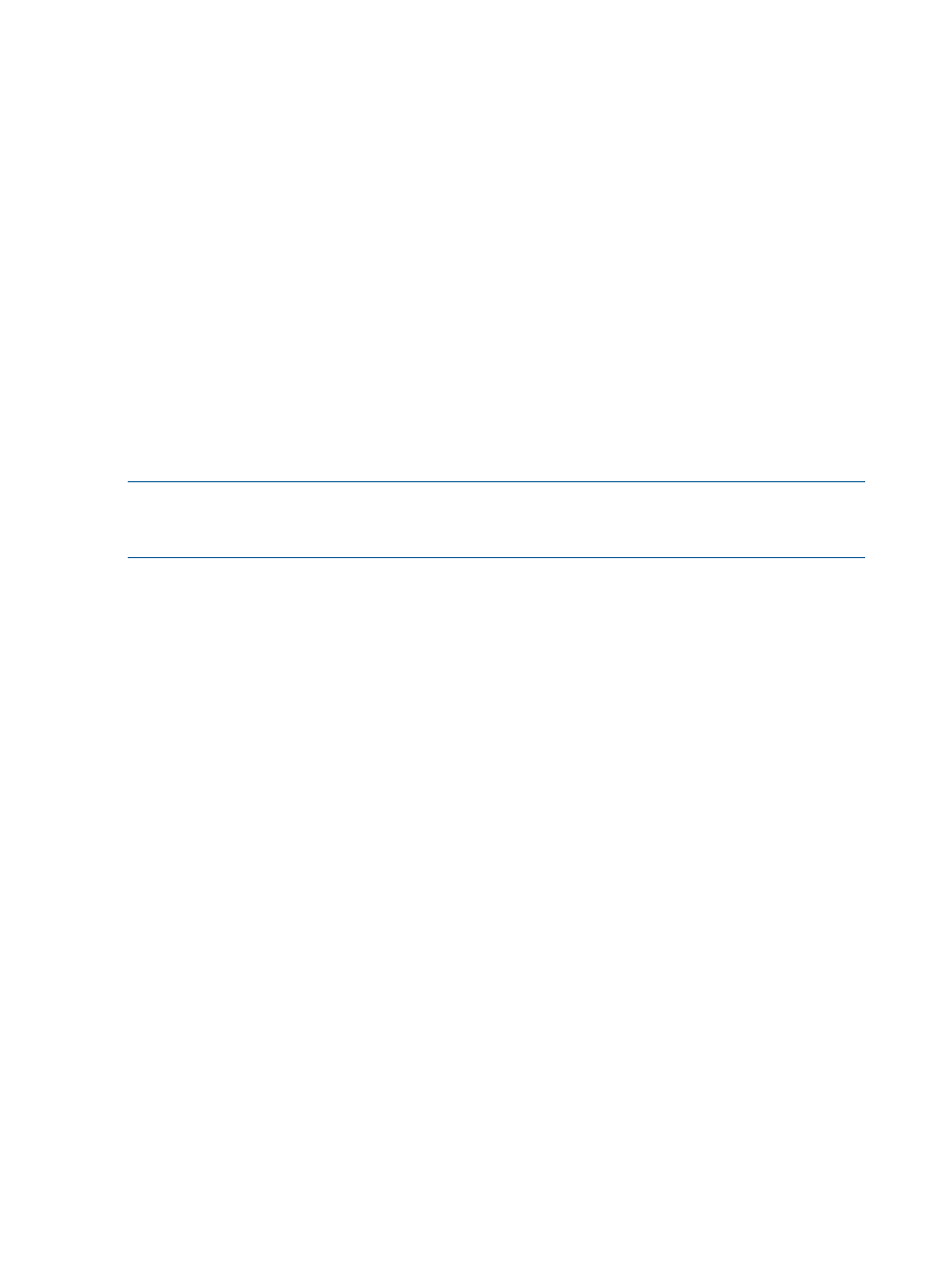
When you specify an extended consistency group and split data volume pairs in the specified
group collectively, you can specify Flush or Purge as the suspend mode:
•
If you specify Flush, all pairs in the extended consistency group can be split while the
consistency of the data update sequence will be maintained within that group.
•
If you specify Purge, the consistency of data update sequence will not be maintained within
the extended consistency group. However, the consistency of data update sequence will be
maintained within each journal group. Furthermore, the pairs will be split faster than when
Flush is specified.
To split, restore, or release data volume pairs in an extended consistency group, you can split,
restore, or release all data volume pairs that belong to a specific journal group in the extended
consistency group collectively. If you collectively split data volume pairs that belong to a specific
journal group in the extended consistency group, the supervisor DKC will execute arbitration
processing on the other journal groups. For example, in the case described in
Copy Operations Among Three Primary Storage Systems and Three Secondary Storage Systems”
(page 183)
, if you collectively split all data volume pairs that belong to journal group 1, the supervisor
DKC executes arbitration processing on journal groups 2 and 3, and therefore the consistency of
data update sequence will be maintained only within primary storage systems 2 and 3 and
secondary storage systems 2 and 3. If you restore data volume pairs in journal group 1, the
supervisor DKC will execute arbitration processing on journal groups 1 and 3.
NOTE:
When you collectively split data volume pairs in a specific journal group in an extended
consistency group, you cannot use the REVERSE option of the Business Continuity Manager
YKSUSPND command.
Removing Journal Groups from an Extended Consistency Group
The EXCTG Operation window allows you to remove journal groups from an extended consistency
group.
To remove journal groups from an extended consistency group, follow the procedure below. To
perform this operation, you must be logged in to the supervisor DKC.
1.
Ensure that the Remote Web Console main window is in Modify mode.
For detailed information about how to do this, see the HP XP24000/XP20000 Remote Web
Console User's Guide.
2.
Ensure that the EXCTG Operation window is displayed.
3.
In the EXCTG Operation window (
“EXCTG Operation Window” (page 131)
), take one of the
following steps:
•
From the list, select and right-click the journal group(s) that you want to remove.
•
To remove all journal groups from all extended consistency groups, select and right-click
Registered from the tree.
•
To remove all journal groups from an extended consistency group, select and right-click
the extended consistency group from the tree or the list.
•
To remove all journal groups from a storage system, select and right-click the storage
system from the tree or the list.
•
To remove all journal groups from an extended consistency group belonging to an LDKC,
select and right-click the LDKC from the tree.
4.
From the pop-up menu, select Remove JNLG from EXCTG.
5.
See the Preview list to check the journal group(s) to be removed.
182
Using Extended Consistency Groups
