HP StorageWorks XP Remote Web Console Software User Manual
Page 116
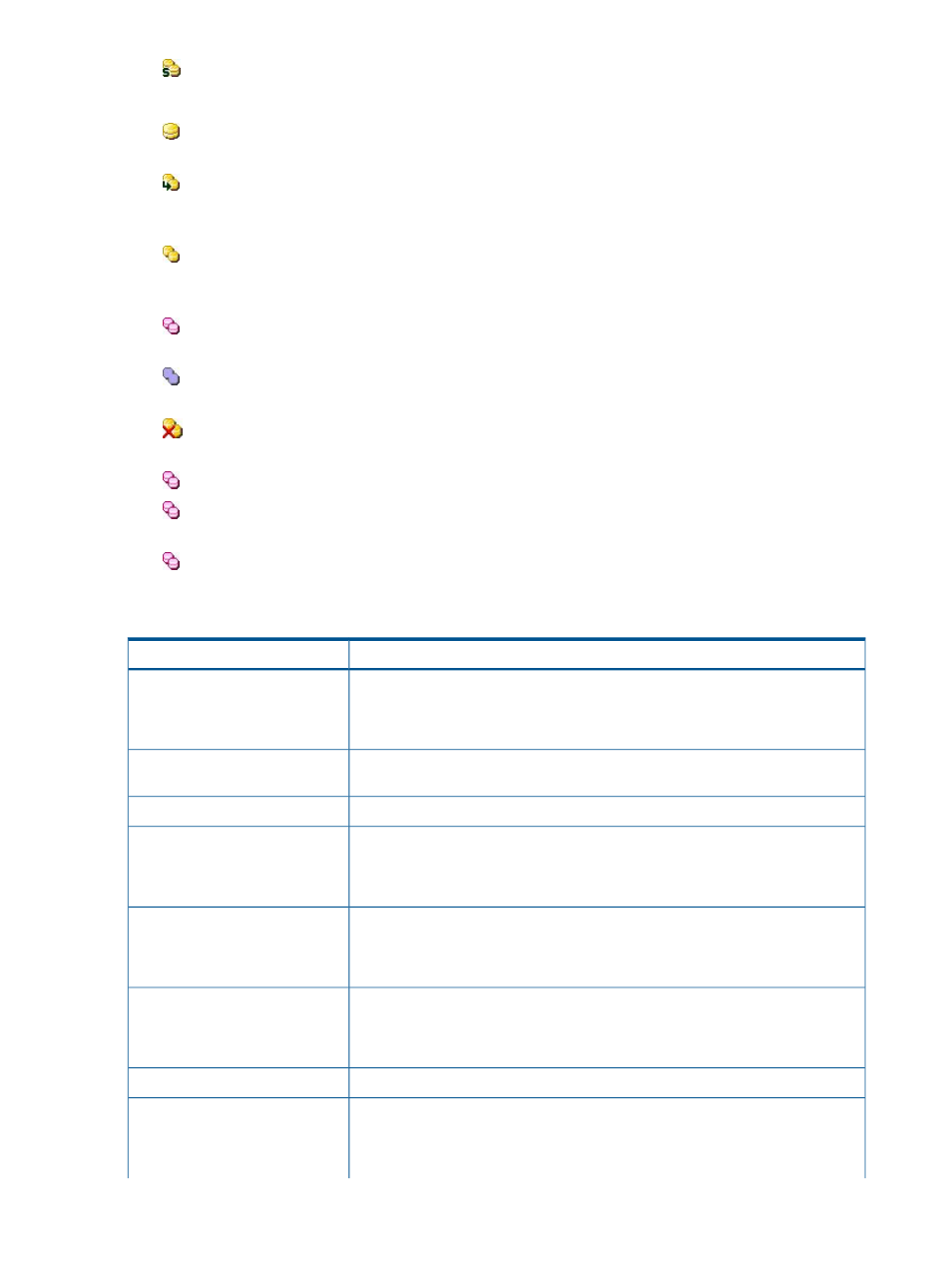
This volume is a secondary data volume.
•
Status: The status of volume pairs.
Simplex: The volume is not currently assigned to a pair. When the initial copy is started
by an Add Pair operation, the volume status changes to Pending.
Pending: The initial copy operation is in progress. Data in the primary data volume is not
synchronized with data in the secondary data volume. When the initial copy is complete, the
status changes to Duplex.
Duplex: The volume is paired with another volume. The two volumes are fully synchronized.
All updates from the host to the primary data volume are duplicated at the secondary data
volume.
Suspend: The pair has been split. The primary data volume and the secondary data volume
are not synchronized.
Suspending: The primary data volume and the secondary data volume are not synchronized.
This pair is in transition from the Pending or Duplex status to the Suspend status.
Deleting: The primary data volume and the secondary data volume are not synchronized.
This pair is in transition from the Pending, Duplex, or Suspend status to the Simplex status.
Hold: A Universal Replicator for Mainframe pair for the delta resync operation is created.
Holding: A Universal Replicator for Mainframe pair for delta resync operation is being
created.
Hlde: An error occurred on the Universal Replicator for Mainframe pair for the delta resync
operation.
Table 29 Pair Operation Window Details
Description
Item
Lists LDKCs of the local storage system, and lists CU groups under the LDKC. The
CU images appear under the CU groups. Selecting a CU group or a CU image
Tree
lists the volumes for the CU group or image. You can select only one CU group or
image at a time and cannot select two or more simultaneously.
Opens the Display Filter dialog box where you can narrow information in the list
so that the list shows only the volumes that satisfy certain conditions.
Display Filter
Saves information about volume pairs in a text file.
Export
The list can display up to 1,024 volume pairs simultaneously. If the number of
volume pairs exceeds 1,024, use the Previous and Next buttons to display the
Previous
remaining volume pairs in the list. The Previous button shows the previous 1,024
volume pairs in the list.
The list can display up to 1,024 volume pairs simultaneously. If the number of
volume pairs exceeds 1,024, use the Previous and Next buttons to display the
Next
remaining volume pairs in the list. The Next button shows the next 1,024 volume
pairs in the list.
The size of used volumes. Also indicates the licensed capacity. For example, if
12.34 (15.0) (TB) is shown, the licensed capacity for Universal Replicator for
Used Volume
Mainframe is 15.0 terabytes, and 12.34 terabytes of volumes are used. If the
licensed capacity is unlimited, the sized of the used volume does not appear.
The current total number of data volume pairs.
Total Pairs
The Preview list shows changes that have been made in the window. When you
change settings in the window, the changes appear in the Preview list before the
Preview list
changes are applied to the storage systems. If you are sure that the information in
the Preview list is correct, click Apply to send the changes to the storage systems.
116
Using the Universal Replicator for Mainframe GUI
