HP StorageWorks XP Remote Web Console Software User Manual
Page 183
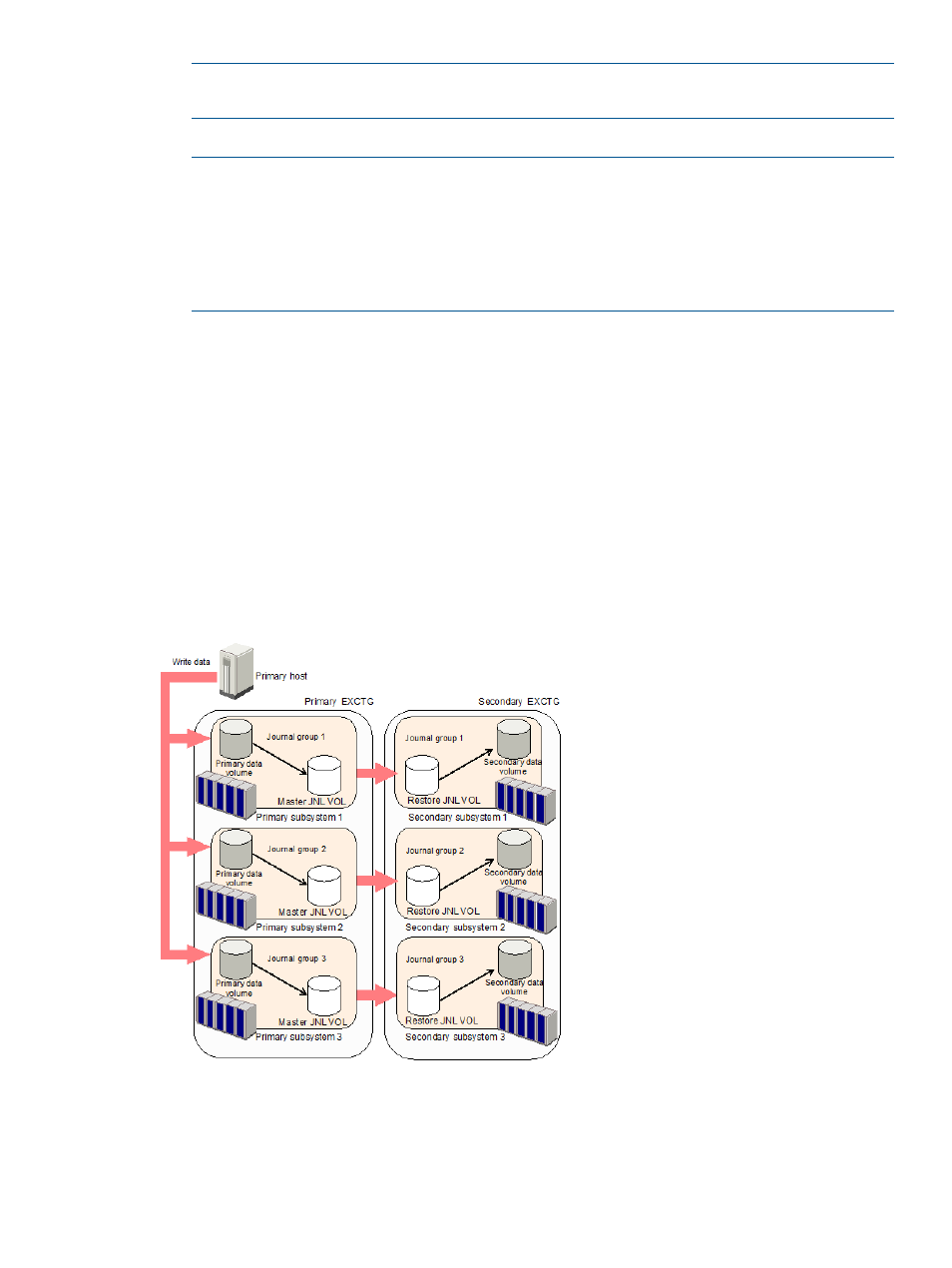
NOTE:
To cancel removal of a journal group, select and right-click the journal group and
then select Cancel.
6.
Click Apply to remove the journal group(s).
NOTE:
•
If an error occurs, the right-most column of the Preview list displays the error code. To
view detailed information about the error, right-click the error code and then select Error
Detail. An error message appears and gives you detailed information about the error.
•
If you cannot remove journal groups, follow the instructions in the next section to remove
the journal groups forcibly.
•
Removing Journal Groups from Extended Consistency Groups
You can remove journal groups from an extended consistency group anytime, regardless of
the status of the journal groups. Also, if you delete all data volumes from a journal group in
an extended consistency group, the journal group will automatically be removed from the
extended consistency group.
Removal of journal groups from an extended consistency group does not stop remote copy
operations, but does affect the consistency in data update sequence. In the example in
, if you remove journal group 1 from the secondary EXCTG, the remote
copy operation from primary storage system 1 to secondary storage system 1 will continue.
However, the consistency in the data update sequence will only be maintained among primary
storage systems 2 and 3 and secondary storage systems 2 and 3.
Figure 78 Example 1: Remote Copy Operations Among Three Primary Storage Systems and Three
Secondary Storage Systems
Removing Journal Groups from an Extended Consistency Group 183
