Clearing service information messages (sims), When power stops unexpectedly – HP StorageWorks XP Remote Web Console Software User Manual
Page 152
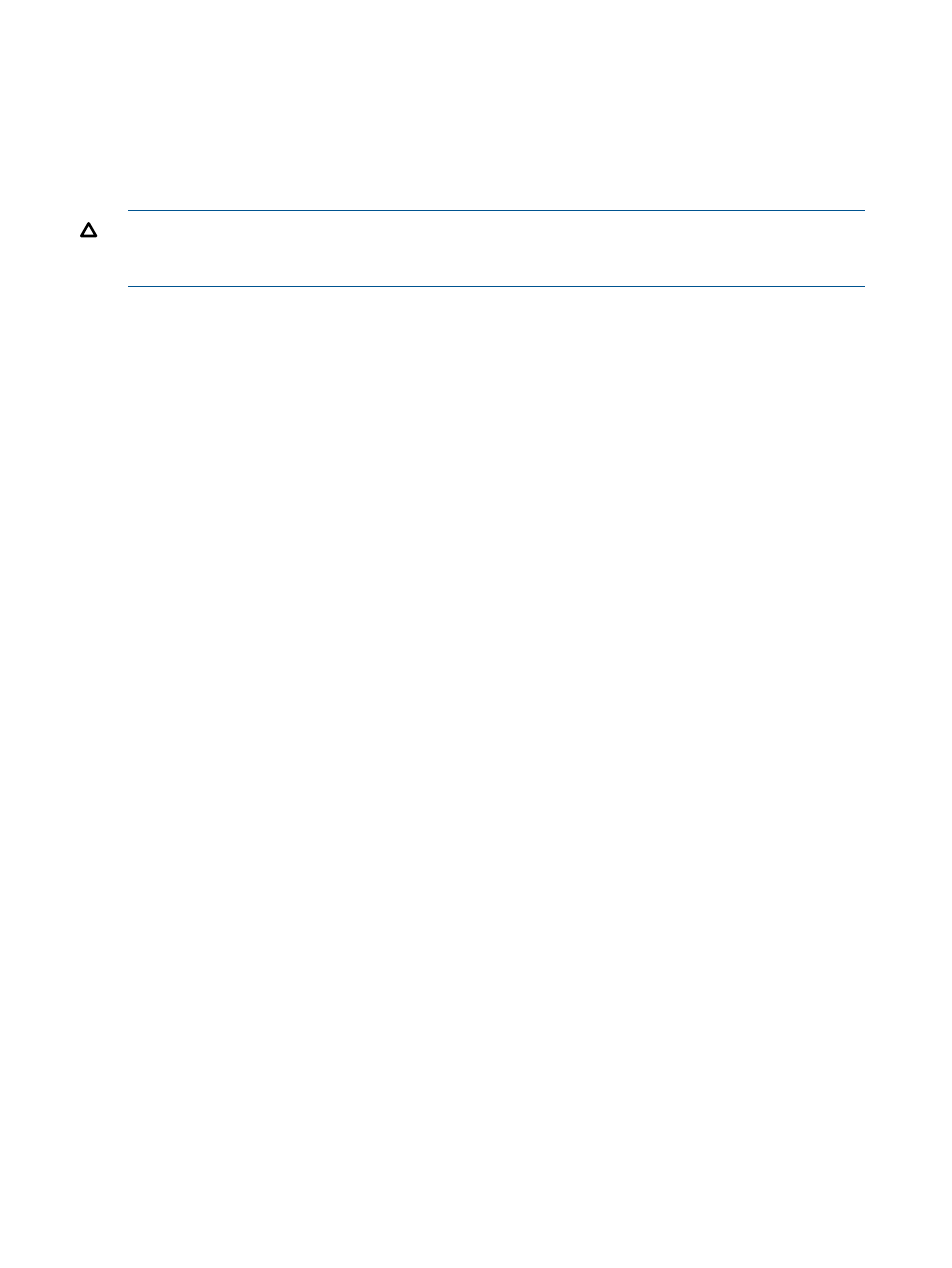
Clearing Service Information Messages (SIMs)
SIMs (service information messages) are messages that are sent from an XP disk array to hosts.
For example, SIMs are sent when a failure occurs. For detailed information about SIMs, see
“Checking Service Information Messages (SIMs)” (page 234)
SIMs that are sent to hosts are also saved in the SVP. To clear all Universal Replicator for Mainframe
SIMs from the SVP, follow the procedure below:
CAUTION:
If you follow the procedure below to clear all Universal Replicator for Mainframe
SIMs, XP Continuous Access SIMs will also be cleared at the same time. You cannot delete only
Universal Replicator for Mainframe SIMs. The SIMs of the entire storage system will be cleared.
To clear all SIMs:
1.
Ensure that the Remote Web Console main window is in Modify mode.
For detailed information about how to do this, see the HP XP24000/XP20000 Remote Web
Console User's Guide.
2.
Ensure that the Optional Operation window is displayed.
3.
Click Clear SIM in the upper-right corner of the window.
A message appears and asks if you want to delete SIMs.
4.
Click Yes to delete SIMs.
Managing Power for Storage Systems and Network Relay Devices
This section explains power management for storage systems and network relay devices during
remote copy operations. In particular, this section discusses the following situations:
•
What happens when power is removed from storage systems or network relay devices due
to some unexpected reason (see the next section).
•
What should be noted when you power off storage systems or network relay devices
intentionally (see
“Turning Off Power Intentionally” (page 153)
Here, the term network relay devices refers to hardware used for connecting the primary and
secondary storage systems, such as ESCON directors, channel extenders, and switches.
When Power Stops Unexpectedly
This section explains what happens when power is removed from storage systems or network relay
devices due to some unexpected reason.
When the Power is Removed from the Primary Storage System
If power is removed from the primary storage system during remote copy operations, the primary
storage system assumes that a failure occurred, and then splits all data volume pairs. If the primary
storage system splits data volume pairs, the secondary storage system also assumes that a failure
occurred, and then splits all data volume pairs.
If power is removed from the primary or secondary storage system and its backup batteries are
fully discharged while data volume pairs are split, differential data (that is, update data) will not
be retained. In this unlikely case, the primary or secondary storage system assumes all the suspended
data volumes are updated. If you restore the data volume pairs at the primary site, all the primary
data volumes will be copied to the secondary data volumes.
When the Power is Removed from the Secondary Storage System
If power is removed from the secondary storage system during remote copy operations, the
secondary storage system assumes that a failure occurred, and then splits all data volume pairs.
If the secondary storage system splits data volume pairs, the primary storage system also assumes
that a failure occurred, and then splits all data volume pairs.
152
Configuring Storage Systems and Logical Paths
