HP StorageWorks XP Remote Web Console Software User Manual
Page 203
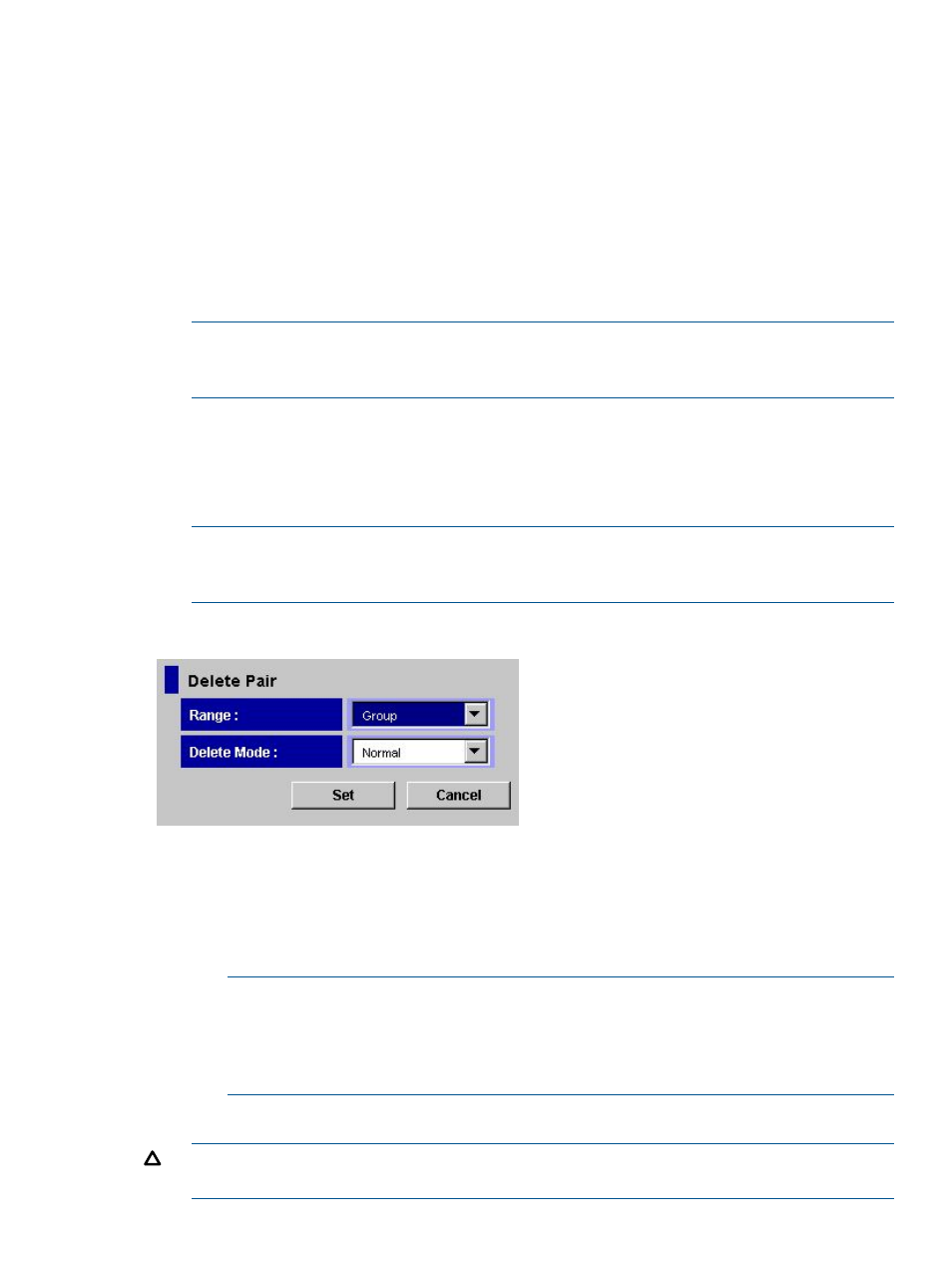
3.
In the tree, select a CU group number or a CU image number.
4.
In the list, select and right-click the pair that you want to release.
5.
From the pop-up menu, select Delete Pair.
The Delete Pair window appears (
).
6.
In the Delete Pair window, select the desired options for the pair(s).
7.
Click Set to close the Delete Pair window.
8.
See the Preview list in the Pair Operation window to check the settings that you have made.
•
To modify a setting, select and right-click the setting and then select Modify.
•
To cancel a setting, select and right-click the setting and then select Cancel.
9.
Click Apply to release the pair(s).
NOTE:
If an error occurs, the right-most column of the Preview list displays the error code.
To view detailed information about the error, right-click the error code and then select Error
Detail. An error message appears and gives you detailed information about the error.
10.
In the list of the Pair Operations window, verify that the pair(s) has been released successfully.
If the pair has been released, the status of the pair is Simplex.
To monitor the progress of releasing pair(s), click File, Refresh on the menu bar of the Remote
Web Console main window to update the information in the list, or use the Detailed Information
window to monitor the detailed status of each pair.
NOTE:
To restore a pair which was released from the secondary storage system, first release
the pair from the primary storage system, and then restore the pair using the appropriate initial
copy option.
Figure 85 Delete Pair Window
The Delete Pair window displays the following settings:
•
Range: Allows you to specify the release range. The default is Volume if two or more pairs in
the same mirror are selected. The default is Group if not. Also, if the pair status is Simplex,
Range is set to Volume. If the pair status is Deleting or Suspending, Range is set to Group.
◦
Volume: Only the specified pair(s) will be released.
NOTE:
If you select pairs with Duplex status and other than Duplex status in the same
mirror, an unexpected suspension may occur during the pair operations (Suspend Pair,
Delete(release) Pair, and Resume Pair) under heavy I/O load conditions. You can estimate
whether the I/O load is heavy or not from the frequency of host I/Os. The pair operations
should be performed under light I/O load conditions.
◦
Group: All pairs in the same mirror(s) as the selected pair(s) will be released.
CAUTION:
Do not use this option when releasing pairs at the secondary storage system
during a disaster recovery.
Releasing a Pair of Data Volumes 203
