Restarting command view vls, Closing a command view vls session, Secure shell and serial user interfaces – HP 12000 Virtual Library System EVA Gateway User Manual
Page 80: Secure shell and serial
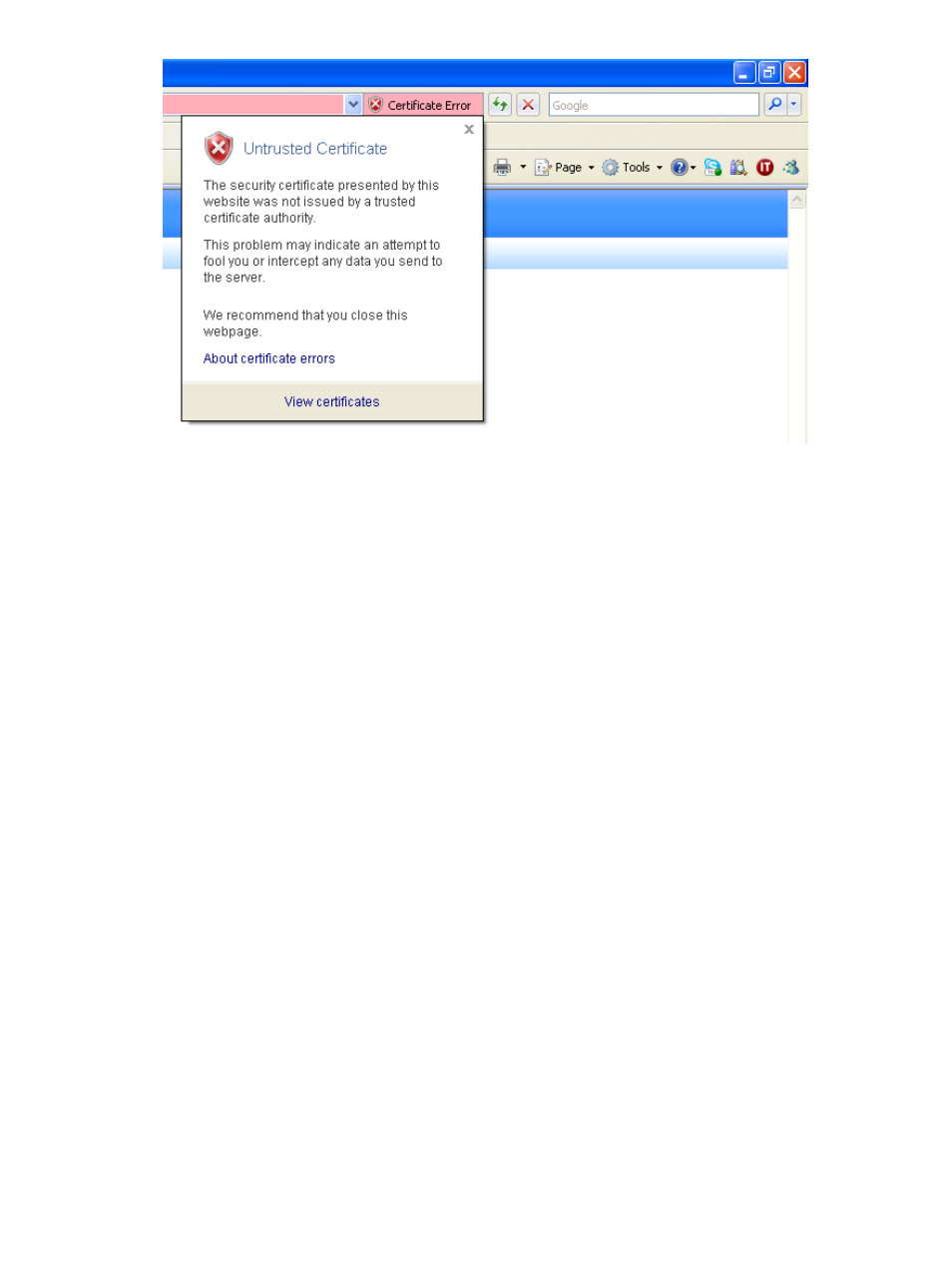
3.
Select View certificates. A Certificate window opens.
4.
Select Install Certificate... to launch the Certificate Wizard.
5.
Select Next.
6.
Make sure that Automatically select the certificate store based on the type of certificate (the
default) is chosen and select Next.
7.
Select Finish.
8.
A Security Window opens. Select Yes.
9.
Select OK or Finish on each window that displays until the Command View VLS login window
displays.
10.
Restarting Command View VLS
To restart Command View VLS:
1.
Under the System tab, select Chassis in the navigation tree.
2.
Under Maintenance Tasks, select System Maintenance.
3.
Click Restart Command View VLS in the task bar.
The Restart Command View VLS window opens.
4.
Click Restart to confirm.
Closing a Command View VLS Session
To close a Command View VLS session, click Logout in the status banner or simply close the web
browser.
Secure Shell and Serial User Interfaces
The secure shell user interface provides remote configuration and management of your VLS over
a LAN using the VLS command-line interface (CLI) command set. The serial user interface provides
local configuration and management of your VLS through the serial connector on the rear of the
VLS node 0 using the same VLS CLI command set.
80
User Interfaces
