HP 12000 Virtual Library System EVA Gateway User Manual
Page 156
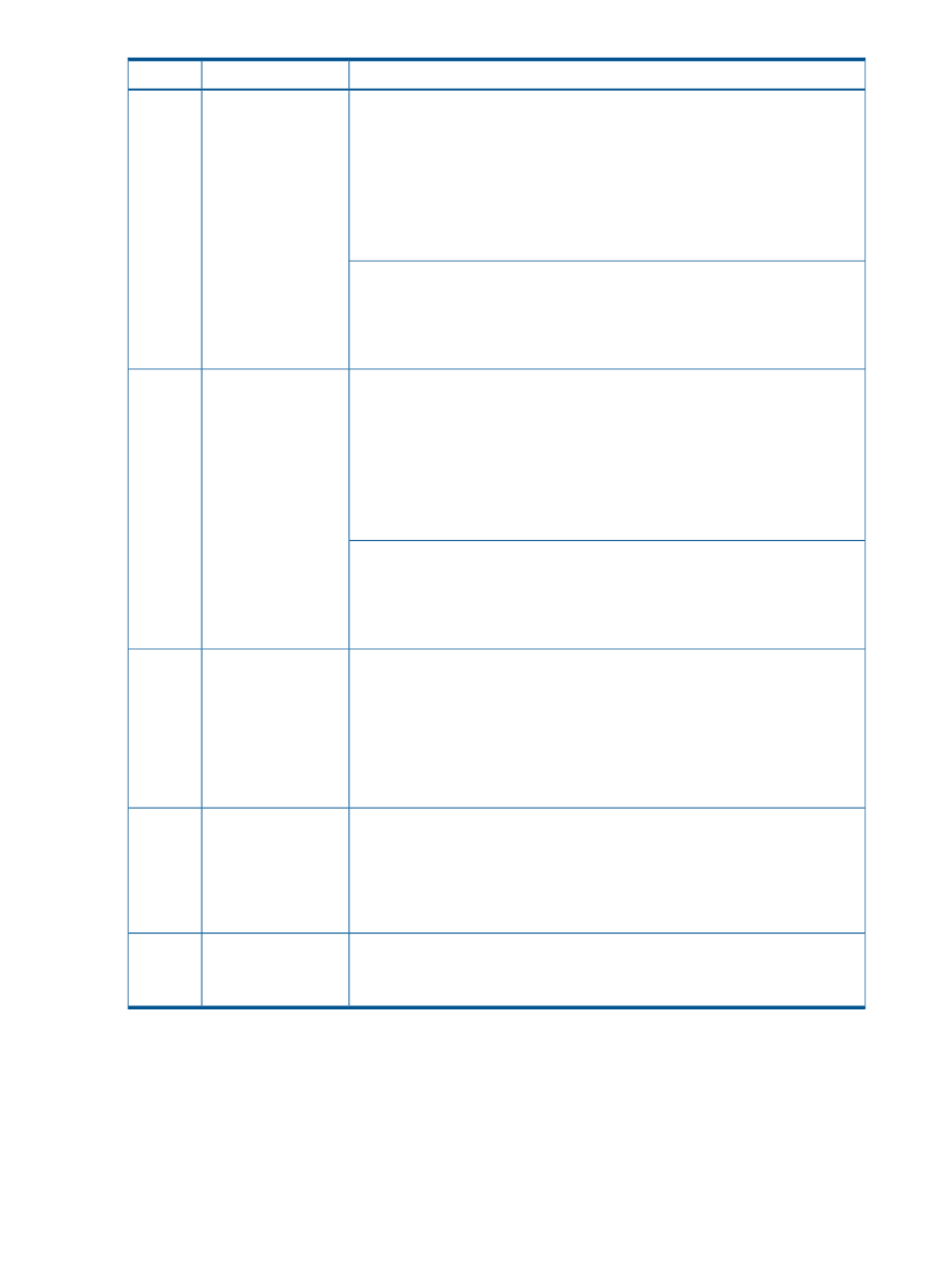
Status
Description
Item
Link:
Port LEDs
Link (left) and Mode
(right)
6
•
Green = The port is enabled and receiving a link indication from the connected
device.
•
Off = The port has no active network cable connected, or is not receiving link
beat or sufficient light. Otherwise, the port may have been disabled through
the switch console, the web browser interface, or ProCurve Manager.
•
Blinking orange simultaneously with the Fault LED = The corresponding port has
failed its self-test.
Mode:
The operation of the Mode LED is controlled by the LED Mode select button, and
the current setting is indicated by the LED Mode indicator LEDs near the button.
Press the button to step from one view mode to the next. The default view is Activity
(Act).
Link:
Port LEDs
Link and Mode
(arrows pointing to
appropriate port)
7
•
Green = The port is enabled and receiving a link indication from the connected
device.
•
Off = The port has no active network cable connected, or is not receiving link
beat or sufficient light. Otherwise, the port may have been disabled through
the switch console, the web browser interface, or ProCurve Manager.
•
Blinking orange simultaneously with the Fault LED = The corresponding port has
failed its self-test.
Mode:
The operation of the Mode LED is controlled by the LED Mode select button, and
the current setting is indicated by the LED Mode indicator LEDs near the button.
Press the button to step from one view mode to the next. The default view is Activity
(Act).
When pressed by itself for at least one second, the button deletes any switch console
access passwords that you may have configured. Use this feature if you have
Clear button
8
misplaced the password and need console access. This button can be disabled by
a CLI command.
When pressed with the Reset button in a specific pattern, any configuration changes
you may have made through the switch console, the Web browser interface, and
SNMP management are removed, and the factory default configuration is restored
to the switch.
Used to reset the switch while it is turned on. This action clears any temporary error
conditions that may have occurred and executes the switch self-test.
Reset button
9
When pressed with the Clear button in a specific pattern, any configuration changes
you may have made through the switch console, the Web browser interface, and
SNMP management are removed, and the factory default configuration is restored
to the switch.
Blinking blue = Locate function is active. Firmware controlled, can be set to on or
blinking.
Locator LED
10
Off = Locate function is disabled.
156
Component Identification
