Selecting targets for disk, Configuration distribution – HP 9000 rp5405 Servers User Manual
Page 74
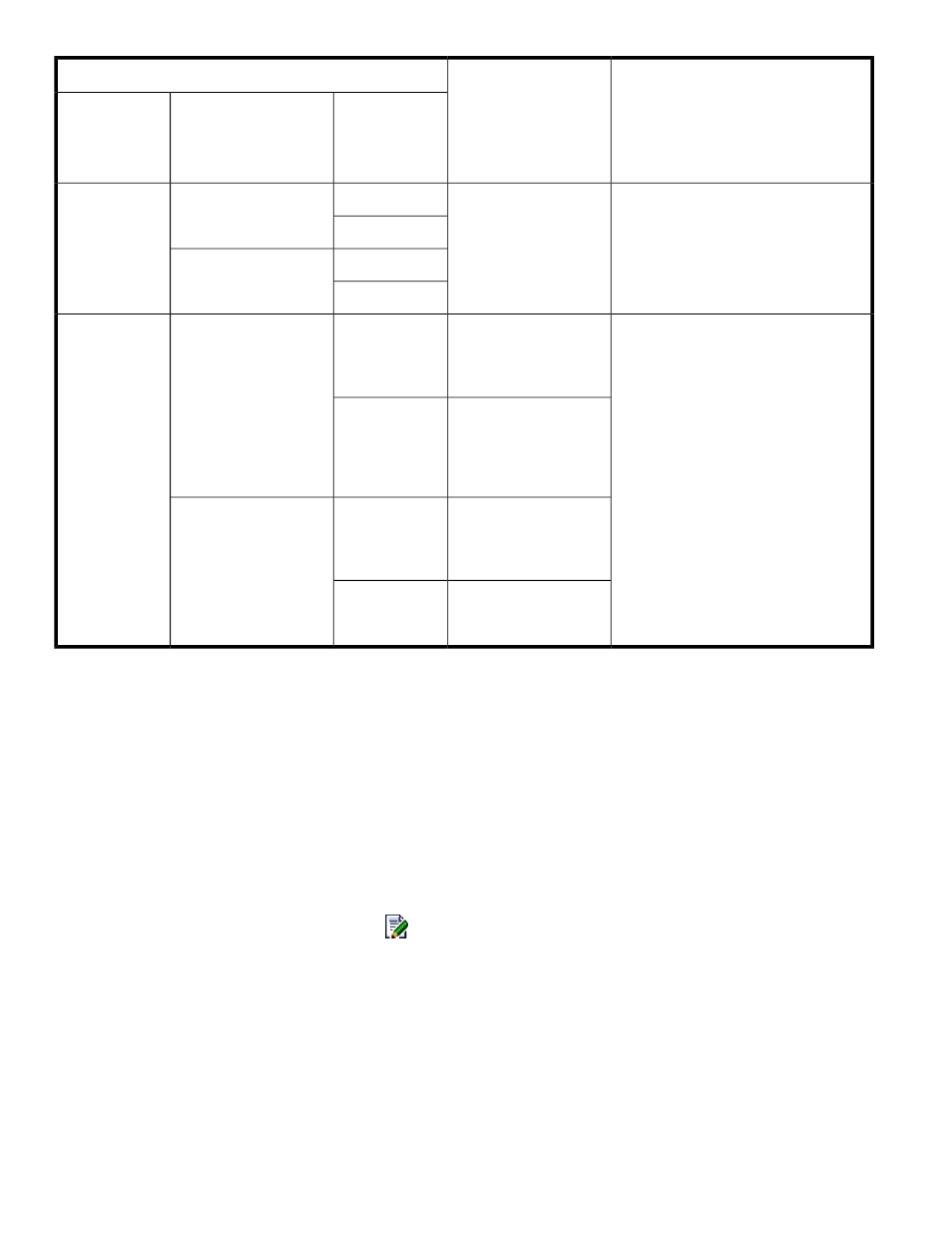
Information displayed when restric-
tions apply to resource groups
Information displayed
when no restrictions
apply to resource
groups
Conditions
Volume type
Copy type
Whether
volume has
been added to
a pair*
Only the DADID of the volume added to
the pair is displayed.
Only the DADID of the
volume added to the pair
is displayed.
Primary
Local Copy (BC)
Yes
Secondary
Primary
Remote Copy (Cnt Ac,
Cnt Ac-A, Cnt Ac-J)
Secondary
A DADID that satisfies the following
conditions is displayed:
•
The DADID satisfies one of the condi-
tions on the left and is owned by a
BCM that has access permissions.
•
The DADID satisfies one of the condi-
tions on the left and has access permis-
sions for one or more storage systems
whose volumes are in the DAD.
The DADID that was se-
lected when Pair Config-
uration wizard was star-
ted.
Primary
Local Copy (BC)
No
The DADID of the P-VOL
or the DADID of the Non
Gen'ed volume that cor-
responds to the P-VOL
DADID.
Secondary
The DADID that was se-
lected when the Pair
Configuration Wizard
was started.
Primary
Remote Copy (Cnt Ac,
Cnt Ac-A, Cnt Ac-J)
All DADIDs contained
under the same prefix as
that for the P-VOL.
Secondary
Legend:
*: An attempt has been made to add a volume to the primary or secondary volumes to which one or
more volumes have already been added.
Selecting targets for disk configuration distribution
To select disk list distribution targets:
1.
Display the list of disk configuration definition files on the Disk Configs tab in the BC Manager /
Mainframe Agent subwindow.
For details on how to display disk configuration definition files, see “
2.
On the Disk Configs tab, click the
icon for the disk configuration definition file you want to
edit.
The Edit Disk Config - disk-config-name window appears.
3.
Click the Distribution Hosts tab.
A list of candidate distribution hosts is displayed in the Candidate Distribution Hosts pane.
4.
Using the check boxes, select the distribution hosts you want to add as disk list distribution targets.
Discovering volumes
74
