Linking to an external authentication server – HP 9000 rp5405 Servers User Manual
Page 347
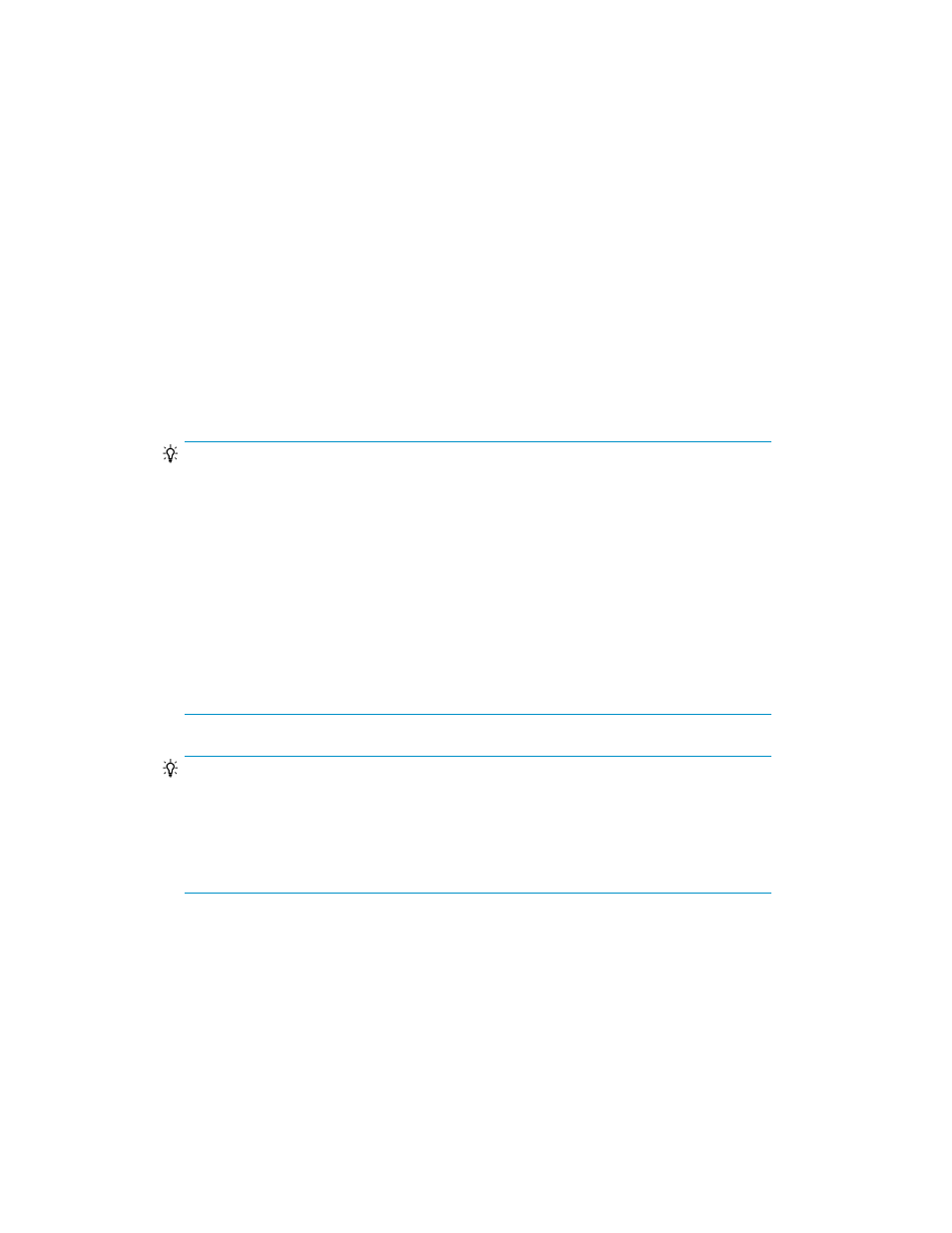
Linking to an external authentication server
To link to an external authentication server:
1.
On the Device Manager management server, specify settings for linking to an external
authentication server.
For details about requirements for an external authentication server and how to specify settings
for linking to the server, see the HP P9000 Replication Manager Software Configuration Guide.
2.
Register the user IDs and passwords used by P9000 Command View AE Suite products in the
external authentication server.
The user IDs must use valid characters. For details about valid character strings, click Help in the
Add User dialog box. For passwords, you do not have to follow the Replication Manager
restrictions.
3.
Register P9000 Command View AE Suite product users using the user IDs registered in step 2.
For details about how to register users, see “
” on page 83. This step is not necessary
if you have done this already.
TIP:
In the GUI, specify the same user IDs registered in the external authentication server as those
common to the P9000 Command View AE Suite products.
In the following cases, include the realm when specifying a user ID:
• A user that is authenticated by another RADIUS server connected using a RADIUS server
that is specified as the connection destination in step 1.
• A user that is registered in a Kerberos server and belongs to a realm other than the
realm specified as the default in step 1.
For example, if the user name that is registered in a RADIUS or Kerberos server is
user1
,
the realm is
example.com
, and the separator is
@
, specify
as
the user ID. If multiple user IDs have the same user name and different realms, each user
ID is authenticated as a separate user ID.
TIP:
Setting passwords is optional. Users authenticated externally are done so using the passwords
registered in the external authentication server. Note that you can set passwords in advance
because, if passwords have not been set, the user account will be locked when you change
the authentication method from external authentication to user authentication common to
P9000 Command View AE Suite products.
4.
Specify permissions for the users registered in step 3.
For details about how to specify user permissions, see “
This step is not necessary if you have done this already.
User Guide
347
