9 customizing monitoring parameters, Setting up alerts, About alert settings – HP 9000 rp5405 Servers User Manual
Page 123: Chapter 9
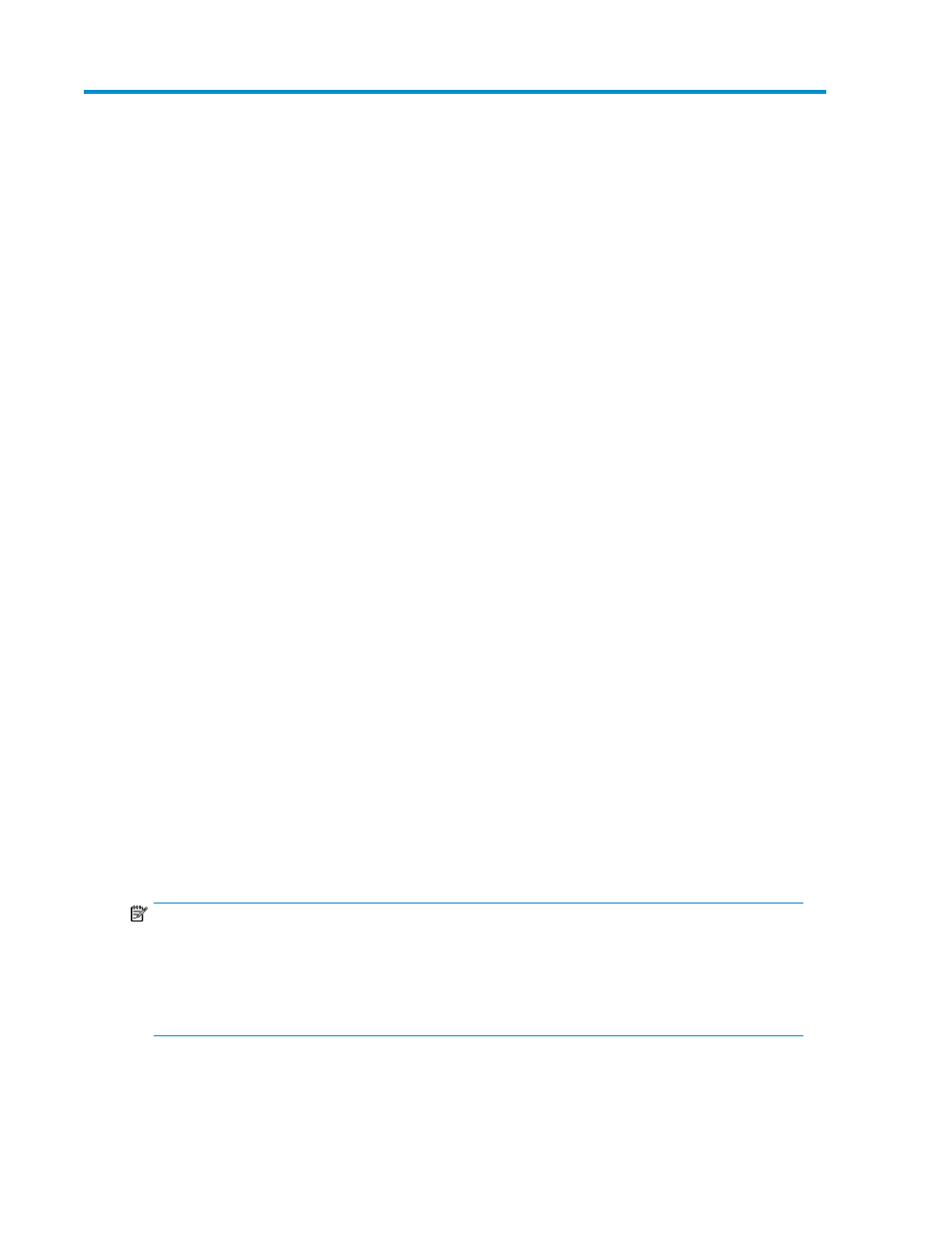
9 Customizing monitoring parameters
You can customize Replication Manager by configuring alert notification settings, refresh intervals,
and data retention periods. You can set up alerts to monitor thresholds for copy pair status, performance
metrics and copy license usage. You can also configure refresh intervals at which the latest storage
system information is applied to the Replication Manager database and retention periods for data
items such as received alerts, write delay time, and event logs.
Setting up alerts
You can set alert conditions for preventing buffer overflow errors and thereby ensure continuity of
normal operation. Alert conditions can also be specified for copy pair status, copy license usage and
performance thresholds for each copy group, journal group, sidefile, C/T Delta (Write Delay Time)
or pool. Alerts can be set up using the Create Alert Setting Wizard.
For details on how to add alert settings, see the following:
• Setting the copy pair status monitoring conditions for each copy pair
• Setting the copy pair status monitoring conditions for each copy group
• Setting performance monitoring conditions for each copy group
• Setting performance monitoring conditions for each journal group
• Setting performance monitoring conditions for each pool
• Setting monitoring conditions for copy license usage
About alert settings
You can specify the following conditions for alerts:
• Copy license usage threshold
When an alert is issued, it is marked as Not Completed until the object leaves the monitored state
subject to the alert. (If the status is unchanged when the next monitoring interval occurs, the alert is
not re-sent.) Alerts are automatically marked as Completed according to the criteria described in “
NOTE:
An alert may be issued in the following condition regardless of the condition set by user:
•
When a resource configuration is changed using the Replication Manager GUI.
•
When the status of an information resource which was previously inaccessible becomes available
again.
Related topics
User Guide
123
