Monitoring pair statuses using my copy groups, Displaying my copy groups, Displaying my copy groups workflow – HP 9000 rp5405 Servers User Manual
Page 279: 279 displaying my copy groups workflow
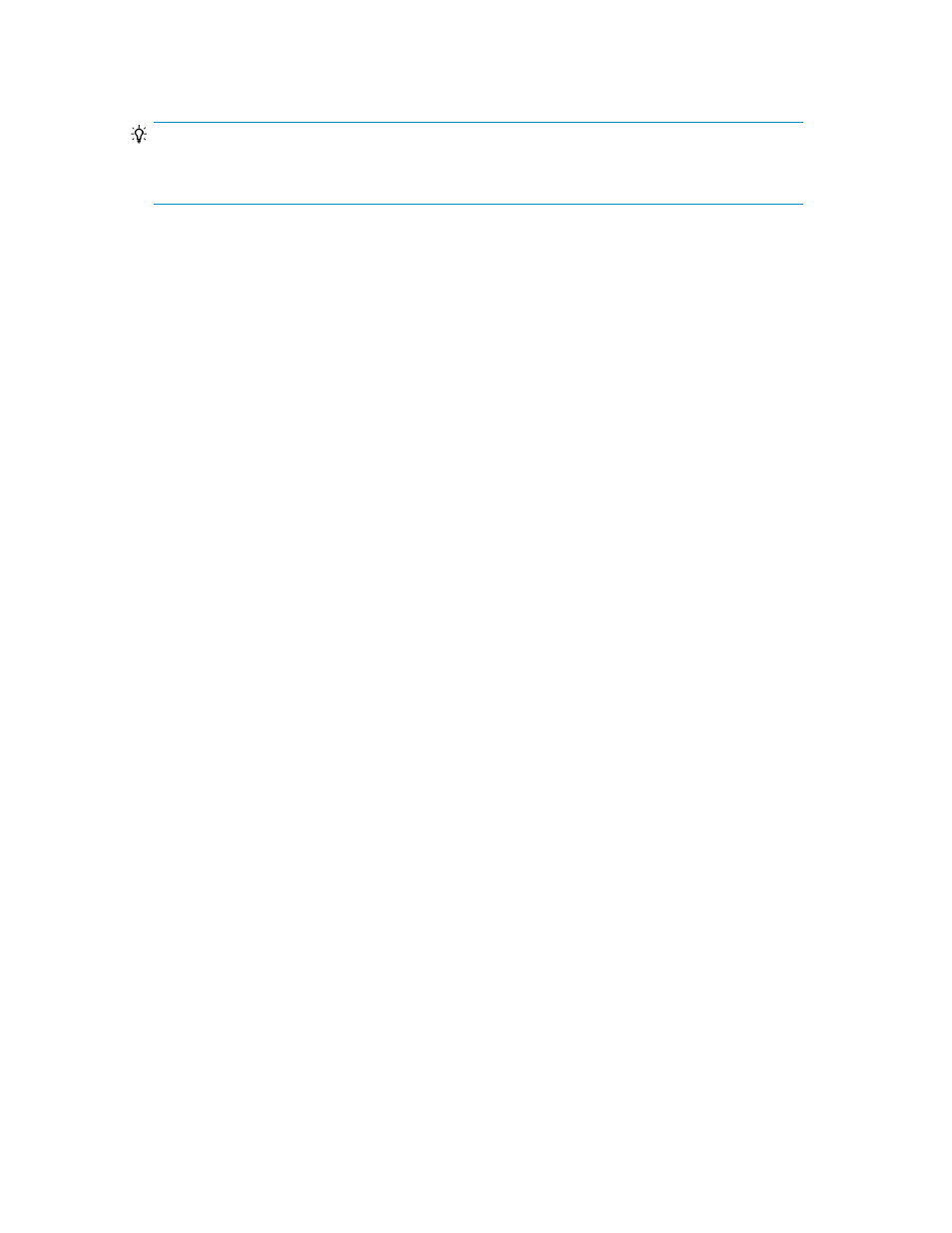
you can specify an alert is sent when a given error status is detected. In this case, an alert is sent
when any of the copy pairs belonging to the copy group enters the error status.
TIP:
Because you can receive alerts by way of email or SNMP traps, you can also monitor the replication
environment without being logged on to Replication Manager.
Related topics
• Setting the copy pair status monitoring conditions for each copy pair
• Setting the copy pair status monitoring conditions for each copy group
Monitoring pair statuses using My Copy Groups
To monitor specific copy groups, you can register them as My Copy Groups. This feature allows you
to check the pair status of copy groups in one window or to check the details of a specific copy group
by clicking the group's link.
Displaying My Copy Groups
To display My Copy Groups:
1.
Register the desired copy groups.
From the Explorer menu, select My Groups, select My Copy Groups, and set the copy groups
you want to display as My Copy Groups.
2.
Refresh the list.
Click Refresh My Copy Groups to refresh the copy pair statuses for the copy groups registered
as My Copy Groups.
3.
Use My Copy Groups to check the configuration and status of copy groups.
For examples of how copy groups are displayed, see “
Related topics
Displaying My Copy Groups workflow
The following figure shows the flow of tasks for displaying My Copy Groups.
User Guide
279
