HP 9000 rp5405 Servers User Manual
Page 289
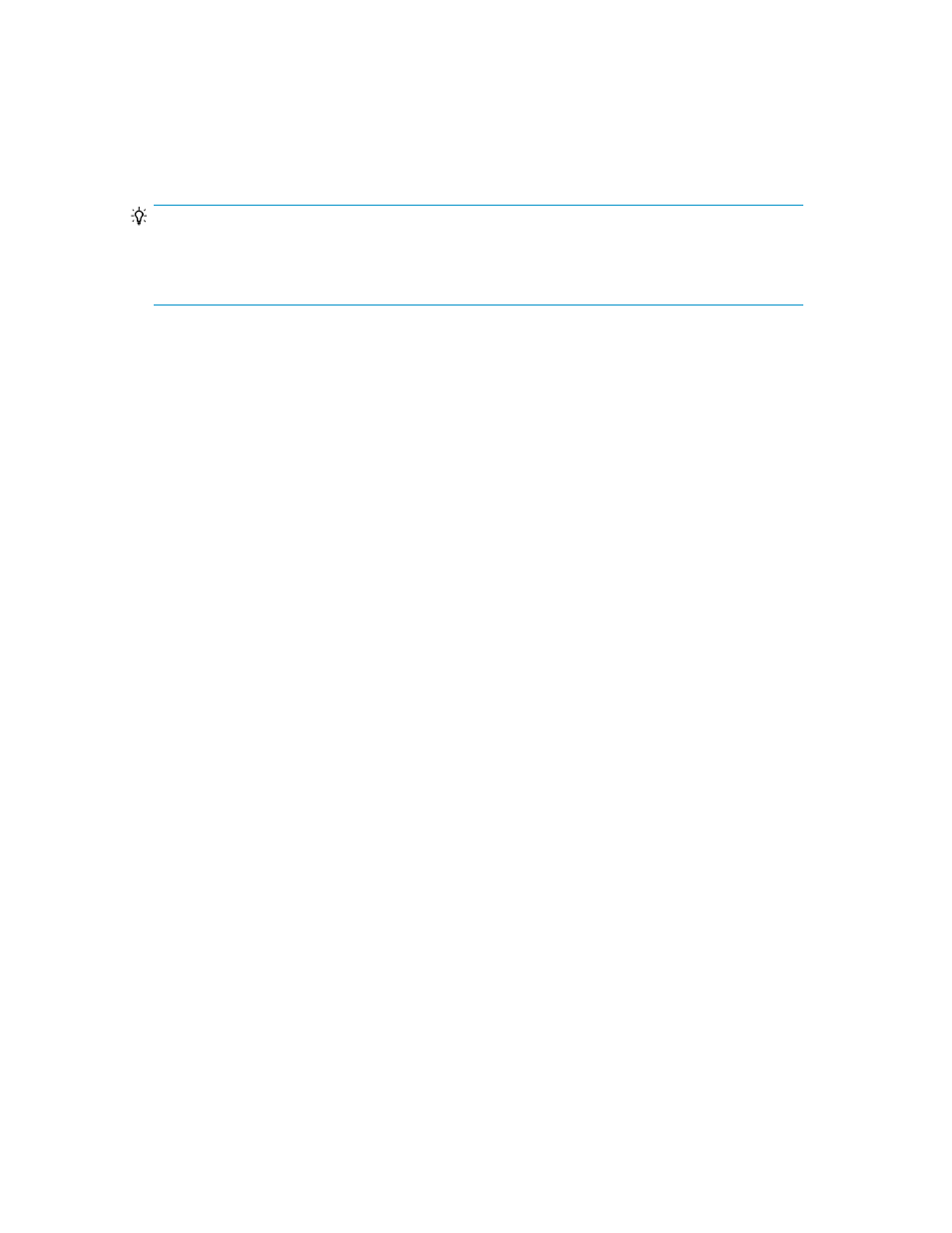
3.
Export the usage history of the buffers (pool volumes or journal volumes).
If necessary, export the usage history of pools or journal groups to a CSV or HTML file by clicking
Export History.
Checking buffer usage (sidefiles and journal volumes)
TIP:
If you have registered the target copy group as one of your My Copy Groups, you do not need to
use the following procedure. Instead, see “
Refreshing copy pair statuses manually for My Copy
To check the usage of buffers (sidefiles and journal volumes) for each copy group:
1.
Select a host or pair management server.
From the Explorer menu, select Resources and then Hosts, select Resources and then Pair
Configurations, or select Shared Views and then Sites. Select the host or pair management server
that contains the copy pair whose buffer usage you want to check. If you have selected a host,
clickRefresh Hosts to refresh the information when necessary.
2.
Select a configuration definition file or prefix.
From the displayed list, select the configuration definition file or prefix that includes the copy
group whose buffer usage you want to check. For an open-system host, click the Copy Groups
tab.
3.
Select a copy group.
From the list, select the copy group whose buffer usage you want to check. If necessary, click
Refresh Copy Group to refresh the information.
4.
Check the usage of buffers (sidefiles and journal volumes).
Use the copy group summary to check the usage of the sidefiles or journal volumes
5.
Check the detailed usage information for buffers (sidefiles and journal volumes).
In the copy group summary, if you click the sidefile usage link or journal volume usage link, you
can view the following types of information:
Sidefile usage (Continuous Access Asynchronous): In the primary volume column, the sidefile
usage is displayed on a consistency group basis. In the secondary volume column, the sidefile
usage is displayed on a consistency group basis (in open systems) or on a storage system basis
(in mainframe systems).
Journal volume usage (Continuous Access Journal): The journal volume usage is displayed on a
consistency group basis (in open systems) or on a journal group basis (in mainframe systems).
In mainframe systems, the usage information is split and displayed in the metadata area and
journal data area.
6.
Export the usage history of the buffers (sidefiles and journal volumes).
If necessary, export the usage history to a CSV or HTML file by clicking Export History.
Related topics
• Checking buffer usage (pools and journal groups)
User Guide
289
