About copy pair states – HP 9000 rp5405 Servers User Manual
Page 214
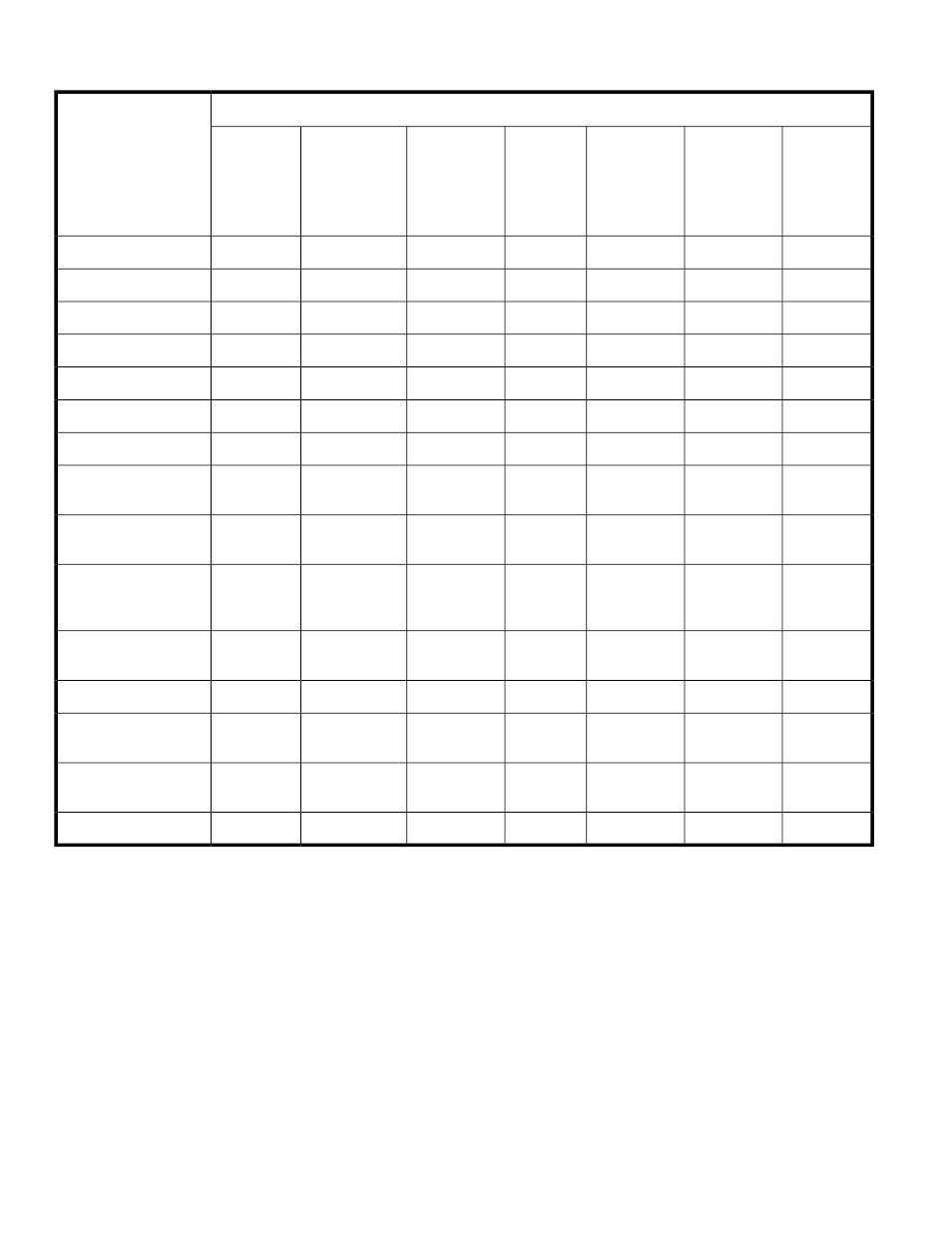
Conditions for determining copy pair status 2/2 (for Business Copy and Snapshot/Fast Snap)
Copy pair state of the primary volume
Copy pair state of the
secondary volume
Unknown
Simplex
(SMPL) or
Simplex
(SIMPLEX)
Pair (PAIR or
PFUL) or Pair
(DUPLEX)
Pair (PAIR
or PFUL)
Copying
(RCPY) or
Copying (Re-
sync-R)
Copying
(COPY) or
Copying
(Pending or
Resync)
Deleting
(COPY or
PAIR)
error
simplex
sync
sync
copying
copying
copying
Invalid
error
error
sync
sync
copying
copying
copying
Error (PSUE or HLDE)
error
error
sync
sync
copying
copying
copying
Error (SUSPER)
error
error
sync
sync
copying
copying
copying
Split (PFUS)
suspend
error
sync
sync
copying
copying
copying
Split (SUSPVS)
suspend
error
sync
sync
copying
copying
--
Split (SUSPOP)
suspend
error
sync
sync
copying
copying
copying
Split (PSUS or HOLD)
copying
error
sync
sync
copying
copying
copying
Suspending or Deleting
(TRANS)
copying
error
sync
sync
copying
copying
copying
Deleting (COPY or
PAIR)
copying
error
sync
sync
copying
copying
copying
Copying (COPY) or
Copying (Pending or
Resync)
copying
error
sync
sync
copying
copying
copying
Copying (RCPY) or
Copying (Resync-R)
sync
error
sync
sync
copying
copying
copying
Pair (PAIR or PFUL)
sync
error
sync
sync
copying
copying
copying
Pair (PAIR or PFUL) or
Pair (DUPLEX)
simplex
simplex
sync
sync
copying
copying
copying
Simplex (SMPL) or Sim-
plex (SIMPLEX)
unknown
simplex
sync
sync
copying
copying
copying
Unknown
Legend:
--: Not applicable
About copy pair states
Copy pair state is a value that indicates the statuses of the primary and secondary volumes in a copy
pair. The copy pair states displayed in Replication Manager correspond to the copy pair statuses
used in Device Manager, P9000 RAID Manager, storage system operation management software
(Remote Web Console), and HP StorageWorks P9000 for Business Continuity Manager Software.
Managing pair life cycle
214
