HP 9000 rp5405 Servers User Manual
Page 199
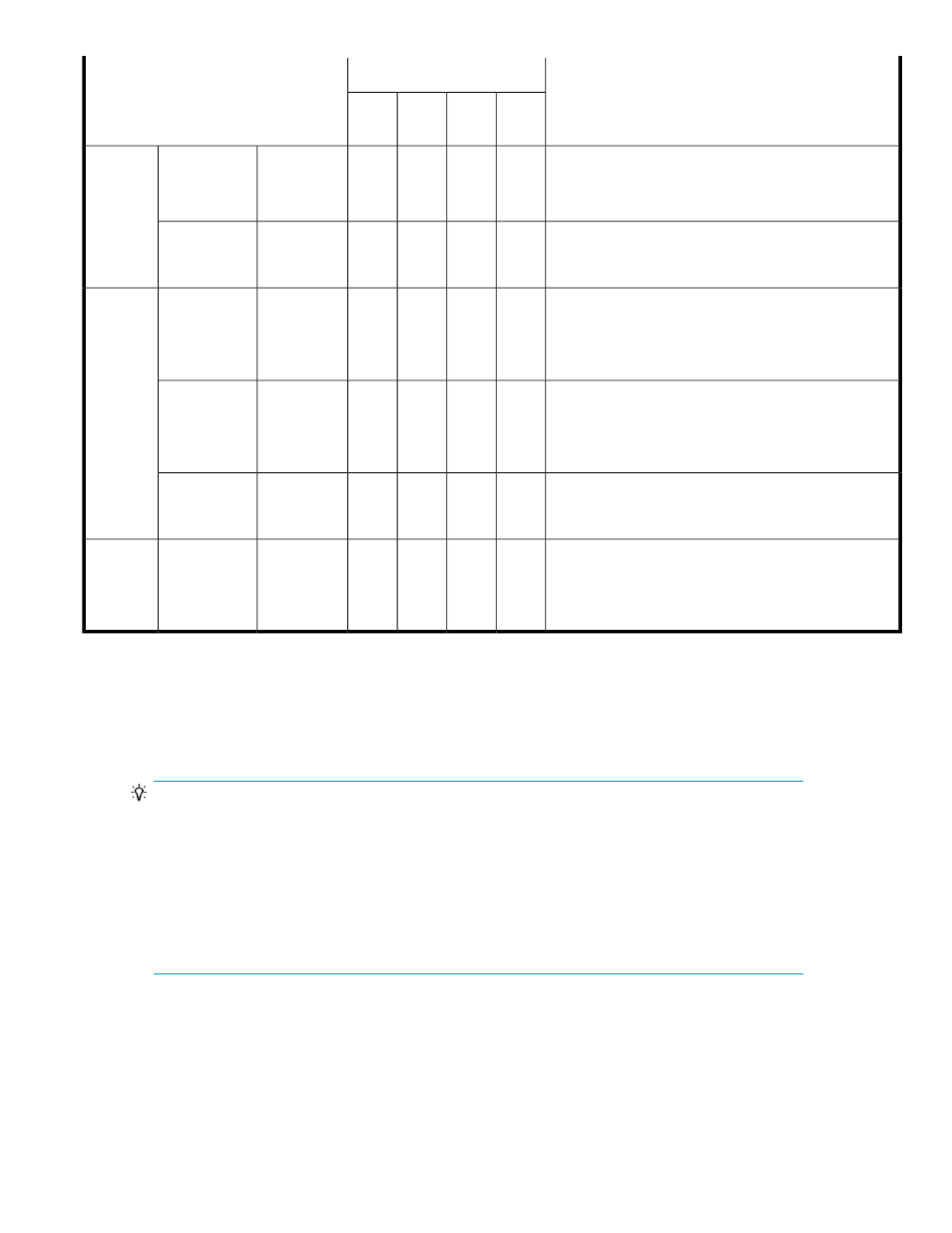
Description
Copy Type
Copy Pair Operation
Option Values
BC
Cnt
Ac-J
Cnt
Ac-A
Cnt
Ac-S
If the value is On, a CTG is applied to the target pairs.
This option applies only to XP12000/XP10000/SVS200,
XP24000/XP20000, and HP P9500 storage systems.
--
--
--
Y
On, Off (*)
Apply
MF/Open
CTG
If the value is On, pairs will be re-synchronized even if
their S-VOLs are ONLINE.
Y
Y
Y
Y
On, Off (*)
Overwrite
ONLINE tar-
get volume
If the value is On, the status will be changed to Pair
immediately.
If the value is Off, the status will be changed to Pair after
all the updated data in the S-VOLs is copied to the P-VOLs.
Y
--
--
--
On, Off (*)
Quick Restore
restore
If the value is On, the restore operation will be issued to
all the target pairs regardless of their status.
If the value is Off, the restore operation will be issued
only to the pairs with certain status.
Y
Y
Y
Y
On, Off (*)
Force
If the value is On, pairs will be restored even if their P-
VOLs are ONLINE.
Y
Y
Y
Y
On, Off (*)
Overwrite
ONLINE tar-
get volume
If the value is On, the status will be changed to Simplex
from S-VOL side (YKRECVER).
In the case of Business Copy, this is always YKDELETE
because this option is not supported by Business Copy.
--
Y
Y
Y
On (*), Off
Force
delete
Legend:
*: Default value
Y: Can be set.
--: Cannot be set.
TIP:
When the YKRESYNC command is entered in BCM, you should specify either the FORWARD or
REVERSE parameter. Whether you use the YKRESYNC FORWARD command to perform a Resync
operation or use the YKRESYNC REVERSE command to perform a Restore operation depends on
whether YKSUSPND FORWARD or YKSUSPND REVERSE was specified when the pair was suspended.
You can also suspend a pair without specifying that a Resync or Restore operation will be performed.
In this case, a Resync operation can be performed if the copy direction at the time of suspension was
FORWARD. A Restore operation can be performed if the copy direction at the time of suspension
was REVERSE.
User Guide
199
