About concealing/revealing replica volumes – HP 9000 rp5405 Servers User Manual
Page 61
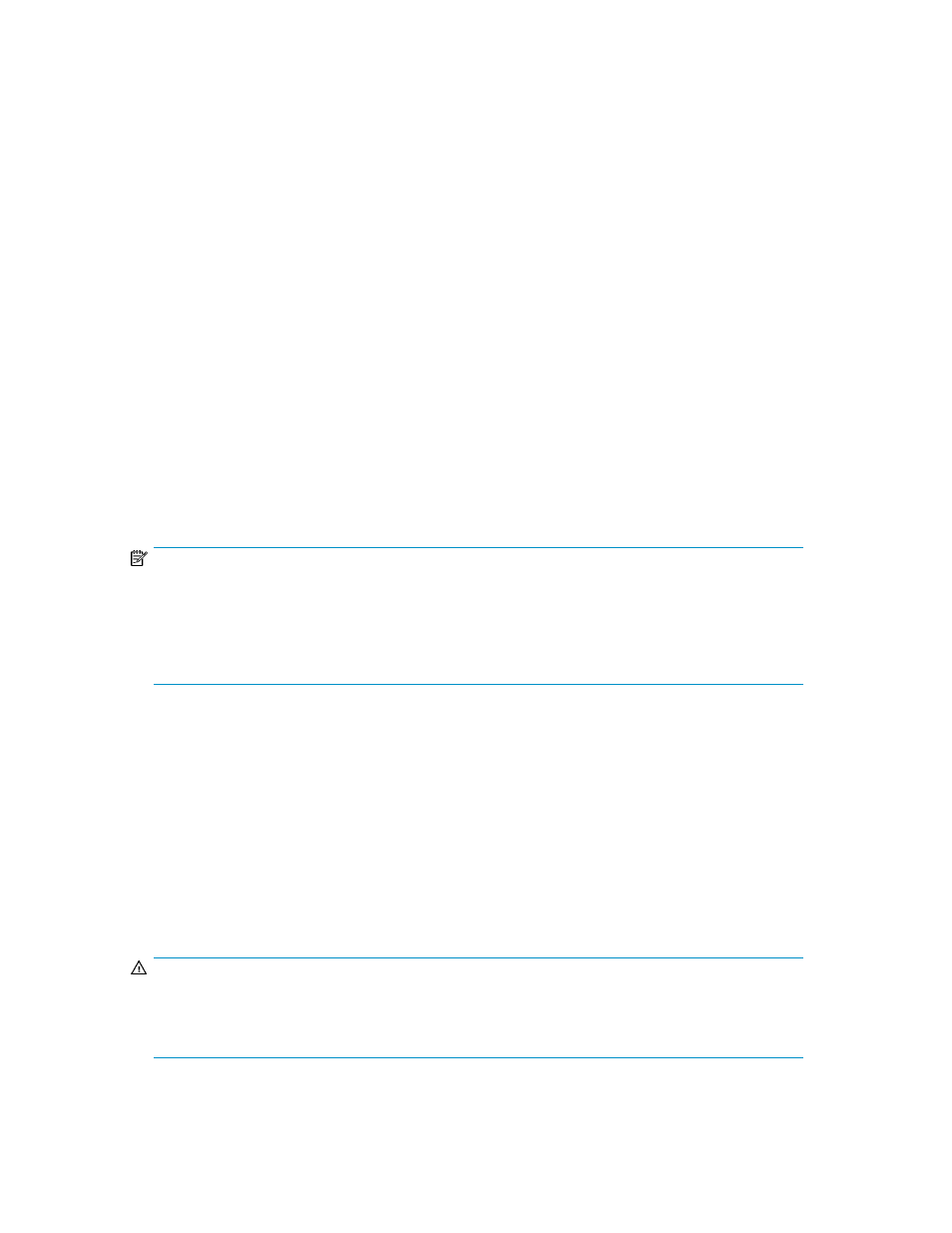
Settings for virtual hosts and cluster configurations
For the settings below, any settings applied to a physical host are automatically applied to all virtual
hosts running on the physical host. This applies to cluster configurations as well.
Server Options tab:
•
Target Instance
•
RAID Manager installation path
Cluster Options tab:
•
Cluster Options>Restore Mode
Replica Options tab:
•
Replica Task Options>Pair operation on replica task failure
•
Email Options
About concealing/revealing replica volumes
Replica operations support the use of multiple generations (copies) of application replicas. In this
scenario, copy pairs are created where a single primary volume is linked to multiple secondary
volumes. These secondary volumes must be concealed (hidden) from the backup server, or they will
cause a conflict when mounted on the backup server. Conversely, such volumes must be revealed
(made visible again) before their associated copy pairs or groups can be deleted.
NOTE:
Before creating a new HORCM instance and copy groups, set up Application Agent on the database
server with the Refresh application configuration when finishing the setup selected in the
Server Options tab of the Setup Application Agent dialog box. After that, add the HORCM instance
to the database server or the backup server, go back and clear the
Refresh application configuration when finishing the setup option.
Automatic operation
You can configure volumes to be concealed or revealed automatically for each instance of Application
Agent. To do this:
1.
Follow the procedure described in “
Setting Application Agent options
2.
Go to the Replica Task Options in the Replica Options tab.
3.
Choose Prohibit backup server from accessing unmounted replicas.
4.
From the list displayed below Perform the following operation when finishing the setup, choose
Conceal Replicas or Reveal Replicas.
WARNING!
Do not choose Reveal Replicas while the backup server is active; this will reveal all generations of
S-VOLs to the backup server and can cause data loss. If you need to reveal volumes while the backup
server is active, use the manual method.
User Guide
61
