HP 9000 rp5405 Servers User Manual
Page 222
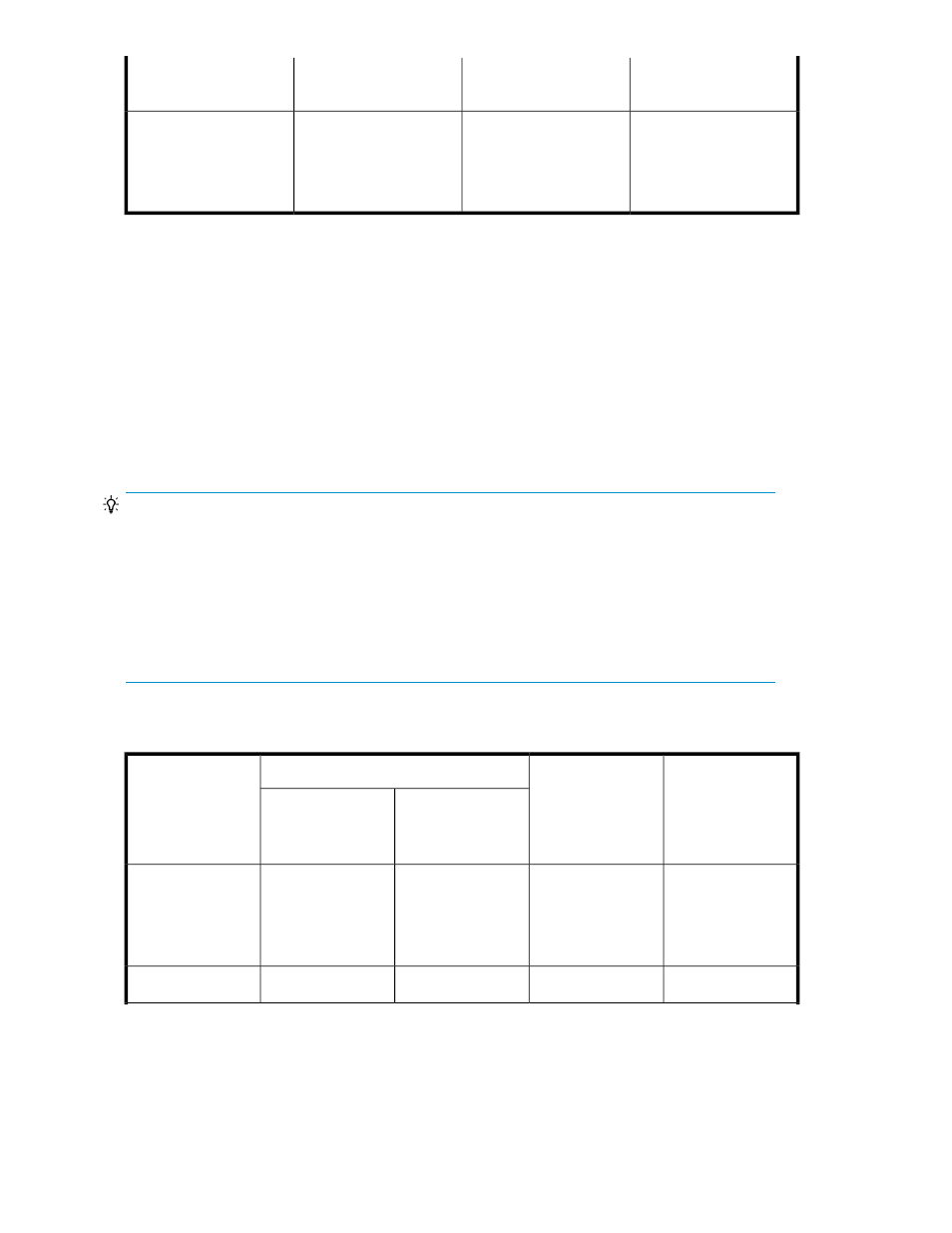
Continuous Access
Asynchronous
Continuous Access
Synchronous
Business Copy
Copy pair state
split
resync
restore
delete
split
resync
restore
delete
split
resync
restore
delete
Unknown
Legend:
resync: Indicates that the copy pair can be re-synchronized.
restore: Indicates that the copy pair can be re-synchronized in reverse (from the secondary volume to
the primary volume).
create: Indicates that a copy pair can be created.
delete: Indicates that the copy pair can be dissolved.
split: Indicates that the copy pair can be split.
--: Indicates that the copy pair status cannot be changed.
*: This is the copy pair state when a 3DC multi-target configuration is used.
TIP:
Notes about pair status transitions:
•
If a selected copy group includes a copy pair whose copy pair state is
Error (PSUE)
or
Error
in LUSE
, the state of all copy pairs is assumed to be
Error (PSUE)
.
•
If a selected copy group includes copy pairs whose copy pair states differ, all copy pair statuses
to which each copy pair can be changed are displayed as candidates. However, note that nothing
is displayed if a copy pair whose pair status cannot be changed is included (and pair statuses
cannot be changed on a copy group basis).
Pair statuses to which the pair status can be changed (2/2) (when the target is a copy group)
n/a
Continuous Access
Journal
Copy-on-Write Snapshot / Fast Snap
Copy pair state
The same primary
volume is not
shared
2
The same primary
volume is shared
1
--
split
resync
restore
delete
split
resync
restore
delete
split
resync
restore
delete
Error (PSUE)
--
--
--
--
Error (HOLDER)
3
Managing pair life cycle
222
