Components of the grid display screen, Grid display query screen components, Grid display screen components – HP XP Performance Advisor Software User Manual
Page 32: Table 10, Table 11
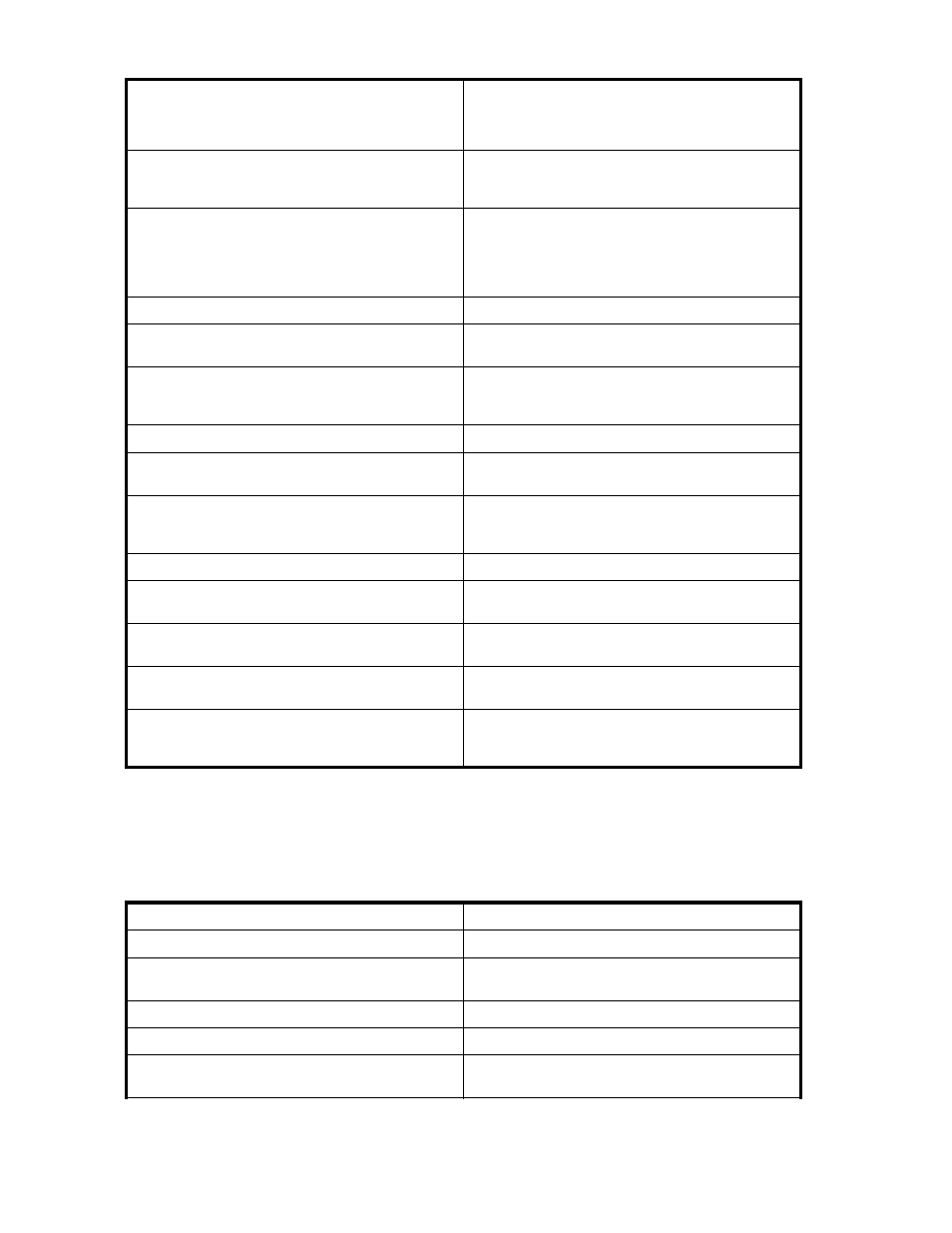
Table 10 Grid Display query screen components
Component
Description
Array ID (drop-down menu)
The serial number of the array. Provides the option to
display information for a particular array only.
ACP Pair (drop-down menu)
The identification number of the Array Control
Processor pair. Provides the option to display
information for a particular ACP pair or all ACP pairs.
Host Group (drop-down menu)
The name of the host group (does not apply to XP48,
XP256, or XP512 arrays). When LUN security is
enabled on new arrays, the LDEVs that are mapped
to a certain port can be divided into different host
groups.
SLPR Group (drop-down menu)
The name of the SLPR group.
Max Records (drop-down menu)
The maximum number of records that you want. The
default setting is 16000.
Host ID (drop-down menu)
The identification number of the host. Provides the
option to display information about a particular host
or all hosts.
RAID Group (drop-down menu)
The physical location of the drive.
User Group (drop-down menu)
A list of the user groups that have been created in the
Group Configuration screen.
CHP Port (drop-down menu)
The identification number of the Client Host Interface
Processor (CHP) port. Provides the option to display
information for a particular CHP port or all CHP ports.
Volume Group (drop-down menu)
Lists the volume groups that you can view.
LUSE (drop-down menu)
Logical Unit Size Expansion. A list of the CU:LDEV
LUSE masters in CU:LDEV format.
GLPR Group (drop-down menu)
Global Logical Partition. The identification number
of the GLPR Group.
Latest Time
Select the Latest Time radio button if you want to view
the latest performance data.
Select Time
Select this option, and enter the date and time in
the calendar to see the performance data at a given
point of time in the past.
Components of the Grid Display screen
list the components and menus of
. Double-click the blue text in the Grid
Display screen, to view additional information about the fields.
Table 11 Grid Display screen components
Component
Description
ACP Pair ID
The card letters for the Array Control Processor pair.
ACP Pair Util
The percentage of the ACP pair processors usage,
during the reporting period.
Array ID (Array identifier)
The identification number of the array.
Array Type
The type of array, such as XP 12000.
Avg Read Resp
The average read response time, in millisecond, for
the LDEV.
32
Grid Display
