Setting bandwidth limitations, Setting bandwidth limitations -5 – HP Storage Mirroring V5 Software User Manual
Page 120
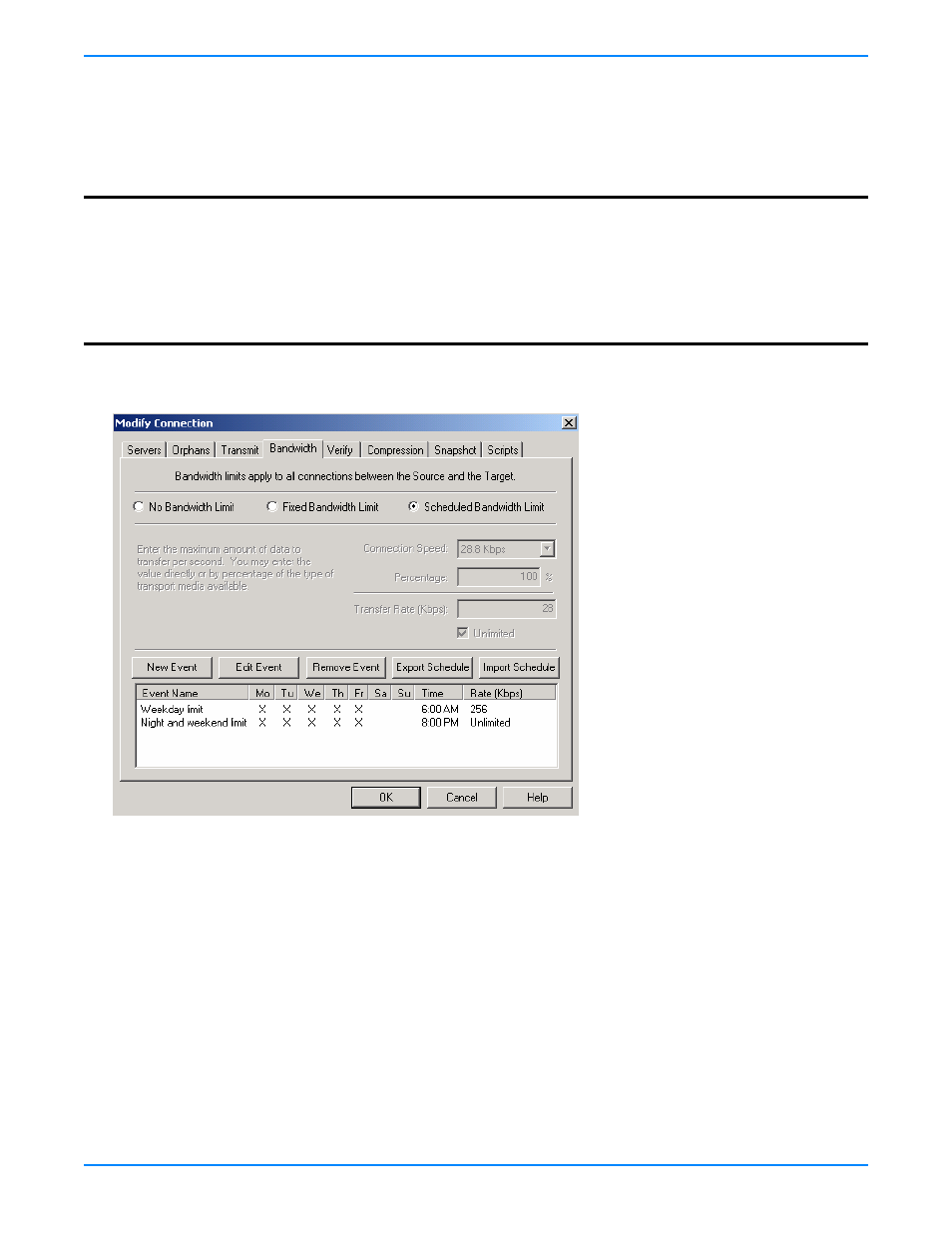
15
-
5
Setting bandwidth limitations
Bandwidth limitations are available to restrict the amount of network bandwidth used for Storage Mirroring data
transmissions. The network administrator specifies a percentage of bandwidth that is available or an absolute bandwidth limit
for Storage Mirroring transmissions and Storage Mirroring never exceeds that allotted amount. The bandwidth not in use by
Storage Mirroring is available for all other network traffic. You can schedule when you want bandwidth limiting to occur.
1.
Right-click the connection on the right pane of the Management Console and select
Connection Manager
.
2.
Select the
Bandwidth
tab.
3.
You have three bandwidth choices.
No Bandwidth Limit
—Data will be transmitted at all times using all available bandwidth.
Fixed Bandwidth Limit
—Data will be transmitted at all times according to the user-specified bandwidth
configuration.
Scheduled Bandwidth Limit
—Data will be transmitted according to the user-specified schedule and the
user-specified bandwidth configuration.
4.
If you want to transmit data at all times using all of the available bandwidth, select
No Bandwidth Limit
.
5.
If you want to transmit data at all times using limited bandwidth, select
Fixed Bandwidth Limit
.
a.
By default, the
Unlimited
checkbox is enabled. This configuration is identical to selecting
No Bandwidth Limit
. If
you want to limit your bandwidth usage, clear this checkbox.
b.
To limit the bandwidth usage, enter the maximum amount of data you want to transfer per second. You can indicate
it by specifying your
Connection Speed
and the
Percentage
of the bandwidth that you want to use or by entering
the
Transfer Rate
value directly.
NOTE:
Bandwidth limiting is a per target option. All connections to the target will have the same bandwidth limitations
imposed.
You will not be able to set a limit lower than 100% of a 28.8 Kbps connection speed. A setting this low would
cause abnormal behavior between Storage Mirroring servers because of the lengthy delay between commands
and responses transmitted between the two servers.
You cannot set a bandwidth limit of zero (0). If you need to stop data transmission completely, use the stop
criteria on the Connection Manager
Transmit
tab.
